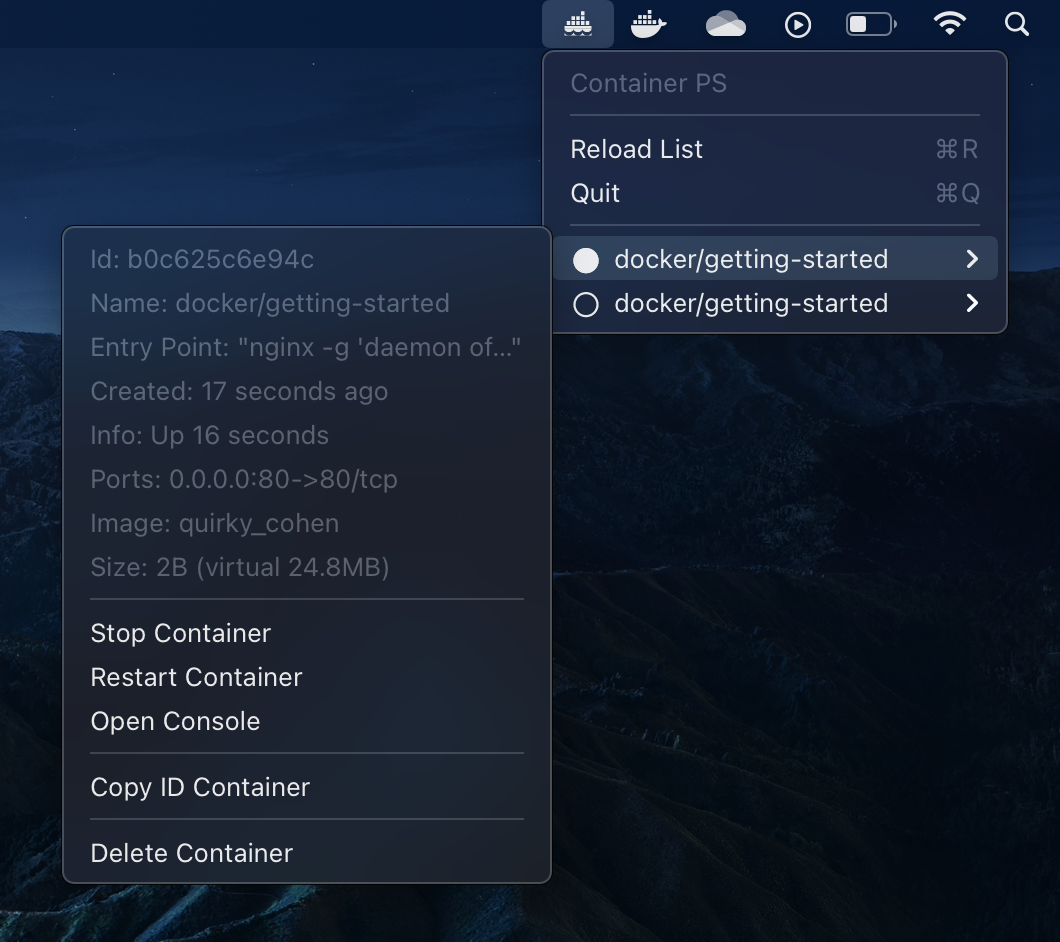This little app for OSX help you to manager your Docker containers.
You must have Docker launched to make work this app. It uses shell commands using the Node.js child_process spawn module, thanks to @SebastianRuecker.
You can see the list of all your containers, whether they are active or not.
- The full circle indicates that the container is active.
- The empty circle indicates that it is inactive.
- And the round with a full wave indicates that the container is restarting.
When hovering over a container, you will have additional information about it, as well as buttons to turn it on, off, restart, open a console (bash or sh) and delete it.
The latest release can be dowloaded via brew cask:
brew install --cask container-ps
Downloads are available here: releases pages.
Install dependencies and start.
yarn && yarn start