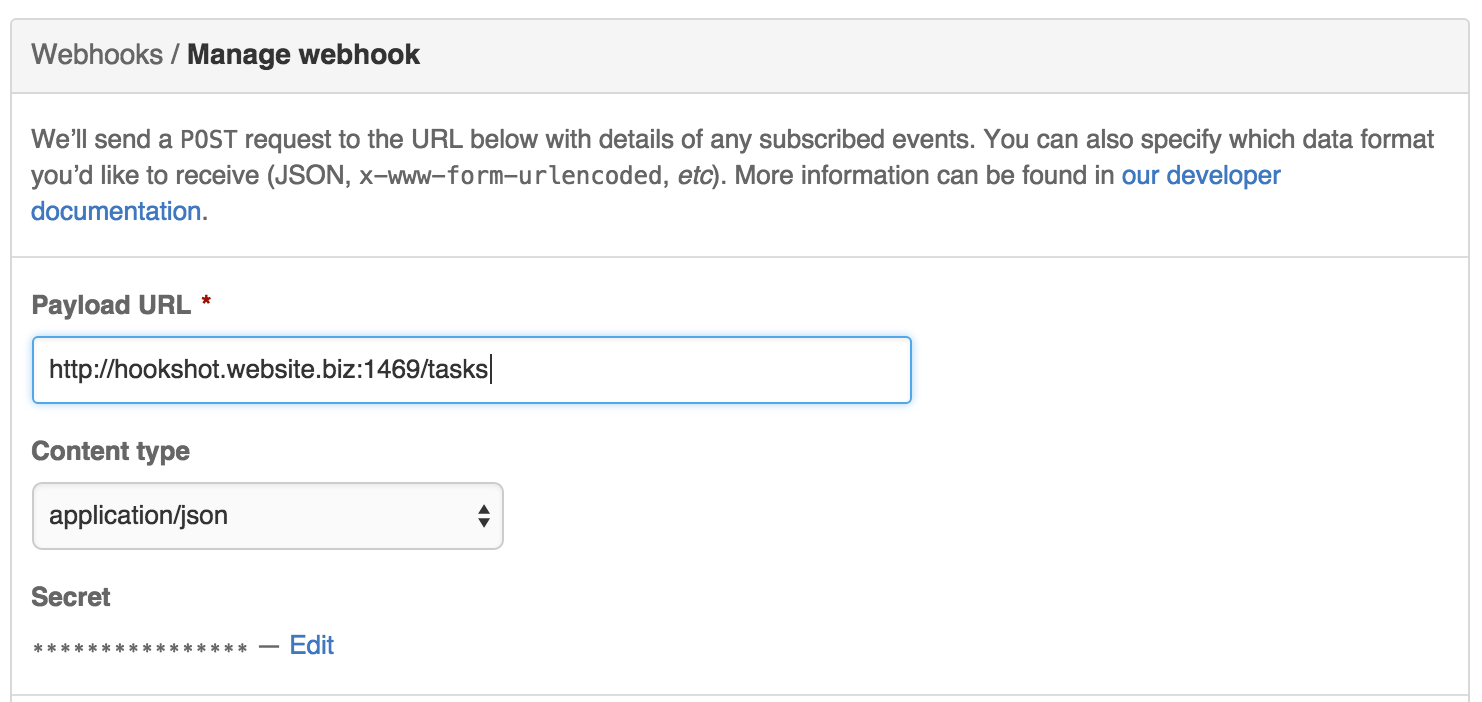Run tasks based on webhook messages. Goes great with GitHub push webhook events.
-
Download the release for your system architecture.
-
(Optional) Put it in /usr/local/bin
-
(Optional) Download and install an upstart script for it.
That's it. See the Running hookshot section.
-
Ensure you have
libssl-devinstalled.-
If you're on OS X you probably have this.
-
On Ubuntu you can do
apt-get install libssl-dev. You'll probably need tosudo.
-
-
Clone this repository or download a source tarball
-
make release. When it's done the binary will be located at./target/release/hookshot
There is some quick upfront configuration necessary to start hookshot. See an annotated configuration example below:
## Every configuration requires a `config` section
[config]
## Port to run hookshot server. Defaults to 1469.
port = 5712
## Key for message verification
secret = "your v secure pass"
## Directory to store checkouts. Must be writeable. Defaults to
## $XDG_DATA_HOME/hookshot/checkouts (~/.local/share/hookshots/checkouts)
checkout_root = "/tmp/checkouts"
## Directory to store logs. Must be writeable. Defaults to
## $XDG_DATA_HOME/hookshot/logs (~/.local/share/hookshots/logs)
log_root = "/var/log/hookshot"
## Externally accessible hostname or IP. This will be sent as part of any
## outgoing webhook requests so a consumer can create complete URLs.
hostname = "10.20.30.40"
## The number of items to limit any given queue. Any items that get added after
## the limit has been reached will bump the oldest item from the queue. For an
## unlimited queue length, comment out or remove this configuration line.
queue_limit = 1
## `env.*` sections are optional. They represent extra data that will be sent to
## repositories that might need extra that shouldn't be stored in the repository
## configuration or embedded in the make or ansible tasks.
## Sections should be keyed by [env.{{user}}.{{repo}}.{{branch}}]. Keys within
## those sections must be strings but are otherwise arbitrary: they will be set
## as environment variables (case preserved), and passed as `--extra-vars`
## additionally when the task is ansible.
[env.brian.cool-website.production]
hostname = "website.biz"
username = "admin"
password = "do you like geodes?"
[env.brian.cool-website.staging]
hostname = "staging.website.biz"
username = "staging-admin"
password = "a passphrase for the stating server"Use the --config command line parameter or the HOOKSHOT_CONFIG environment
variable to tell hookshot where the configuration file is.
NOTE: hookshot loads and caches the configuration on startup. If the
configuration needs to change, that currently requires a restart of the
server. There will be a way to signal a configuration reload in a future
version.
hookshot relies on a .hookshot.conf file in the root of a repository to know
that it has tasks to run and to figure out what they are based on owner,
repository and branch. Below you can find an example annotated .hookshot.conf:
## All paths below are relative to the project root. For example, if the project
## is checked out /var/cool-website.biz, `hookshot` will look for the default
## ansible playbook at /var/cool-website.biz/ansible/deploy.yml
## Defaults to use when a branch configuration is missing fields.
## "method" is required.
[default]
method = "ansible" # default task type. "makefile" or "ansible"
task = "deploy" # default make task to run. Optional.
playbook = "ansible/deploy.yml" # default playbook to use for ansible. Optional
inventory = "ansible/inventory" # default inventory to use for ansible. Optional
notifiers = ["http://127.0.0.1:7231"] # default notifier. Optional
## Configuration for branches that have tasks associated with them. This doesn't
## need to be comprehensive of every branch in the repository. Any configuration
## here will override any corresponding value from `default`.
[branch.production]
playbook = "deploy/production.yml"
inventory = "deploy/inventory/production"
## When the staging branch is pushed ansible-playbook will be run with default
## playbook and the "ansible/inventory/staging" inventory, doing a path lookup
## starting from the root of the repository. This also overrides the default
## `notifiers`.
[branch.staging]
inventory = "ansible/inventory/staging"
notifiers = ["http://127.0.0.1:7231/staging"]
## When the prototype branch `make self-deploy` will be run instead of
## `ansible-playbook`. Any extra variables will be stored in the environment
## before running `make`.
[branch.prototype]
method = "makefile"
task = "self-deploy"
Now, assuming the hookshot service is running at
http://hookshot.website.biz:1469, set up a webhook for the GitHub repository with the url http://hookshot.website.biz:1469/tasks:
Now whenever the production, staging and prototype branches are pushed the
associated make task or ansible playbook/inventory combo will be executed.
The notifiers will receive a message when a task begins and another when the
task completes successfully or fails. Below is an annotated example of a
message:
{
// 'Started', 'Failed' or 'Success'
"status": "Started",
// true if the task failed
"failed": false,
// id of the task
"task_id": "abc123"
// URL to find more information about the task
"task_url": "http://hookshot.website:1469/tasks/abc123",
// Owner of the repository
"owner": "brianloveswords",
// Repository name
"repo": "hookshot",
// Branch associated with this task
"branch": "master",
// SHA associated with the task
"sha": "81fe922edfd6110a7976e526af83c3ef38a95f00"
}Requests are signed using HMAC with the secret from the server config file. The
signature can be found in the X-Hookshot-Signature header:
X-Hookshot-Signature: sha256=62680c8414e3b8b723749d85c1001009ec9934cc4c1c7388b4eb695fa7dcab17
Signature is in the format <algorithm>=<hash> to allow for ease of changing
hashing algorithm if necessary, but it will be sha256 for the foreseeable
future.
See
examples/webhook-server.js
for an example notifiers receiver written in ES6. The server listens for
hookshot notifications and sends a status update to a Slack channel so people
can keep easily track of what's going on with a hookshot task.
If you need to figure out the status of a task you can find out the ID by going to the "Recent Deliveries" section of the associated repository. If a task was rejected for any reason, github will show a red warning symbol next to the delivery. If there is a green check, that means the task was scheduled successfully (202 Accepted). Click to see more, and use the response tab to find the task status URL:
In forthcoming versions we might expose an index of tasks per queue to make this discovery easier.
hookshot also supports a simple message format which can be useful if you
don't want to be tied to the GitHub ecosystem or you are building something like
an IRC or Slack bot that wants to be able to kickoff tasks.
Here is an annotated example of the simple message format:
{
// Prefix for the repository. Takes the place of `owner`, this is used
// when checking out the repo and generating queue keys, so two repositories
// that have the same name and branch don't bash each other.
"prefix": "brian",
// Name of the repository.
"repository_name": "hookshot"
// Branch to check out
"branch": "master",
// The remote location of the git repository.
"remote": "git://server.website/path/to/repo.git",
// The SHA to use. *Current this is used just for reporting, use the `branch`
// for the actual checkout*.
"sha": "HEAD"
}You must also sign your request with HMAC and put the signature in the format
<algorithm>=<hash> and pass that in an X-Signature header:
X-Signature: sha256=62680c8414e3b8b723749d85c1001009ec9934cc4c1c7388b4eb695fa7dcab17
hookshot is designed to be flexible, fast, and secure.
Repositories do not need to be known ahead of time if they do not require secrets, almost all configuration is done within the repository rather than upfront.
Tasks also don't have to be related to deploying a website -- for example there
is a hookshot server monitoring this repository to create linux builds on
pushes to master.
We do the shallowest checkout possible to get the branch necessary. We also
allow unrelated tasks to run in parallel, e.g. owner.repo.production and
owner.repo.staging will be two different (shallow) checkouts that each
maintain their own queue of actions, so a production build will never block a
staging build.
POST messages must be HMAC signed and they are verified before any action takes
place. In the future we may also add owner whitelisting.
The MIT License (MIT)
Copyright (c) <2015> <Brian J Brennan>
Permission is hereby granted, free of charge, to any person obtaining a copy of
this software and associated documentation files (the "Software"), to deal in
the Software without restriction, including without limitation the rights to
use, copy, modify, merge, publish, distribute, sublicense, and/or sell copies of
the Software, and to permit persons to whom the Software is furnished to do so,
subject to the following conditions:
The above copyright notice and this permission notice shall be included in all
copies or substantial portions of the Software.
THE SOFTWARE IS PROVIDED "AS IS", WITHOUT WARRANTY OF ANY KIND, EXPRESS OR
IMPLIED, INCLUDING BUT NOT LIMITED TO THE WARRANTIES OF MERCHANTABILITY, FITNESS
FOR A PARTICULAR PURPOSE AND NONINFRINGEMENT. IN NO EVENT SHALL THE AUTHORS OR
COPYRIGHT HOLDERS BE LIABLE FOR ANY CLAIM, DAMAGES OR OTHER LIABILITY, WHETHER
IN AN ACTION OF CONTRACT, TORT OR OTHERWISE, ARISING FROM, OUT OF OR IN
CONNECTION WITH THE SOFTWARE OR THE USE OR OTHER DEALINGS IN THE SOFTWARE.