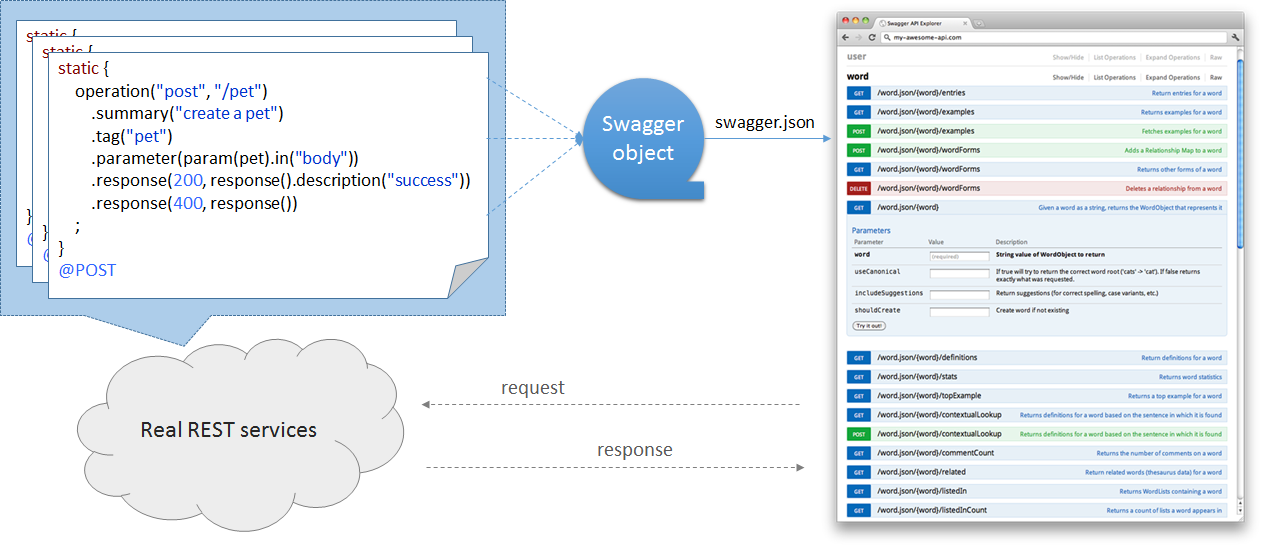binder-swagger-java is a simple api management solution, which let api maintainence and dev based on api easily.
- lightweight, less than 3000 line codes (framework + built-in route/fake data generating)
- based on
form-binder-java, allowing dynamic objects in operation's parameter/response definitions - directly integrate with
swagger-models, allowing to operate swagger object when necessary - can generate mock response w/ fake data on demand for unimplemented api operations
- high customizable, you can replace almost all of the core components
You define the api meta data in classes' static code blocks, then it was collected to a static global swagger object when class scan/loading, so when requested, the program can serve it right now.
With swagger.json, the swagger-ui can render the API menu in the browser. Then you can browse, fill parameters and send to/receive from service impls (p.s. the service urls were included in swagger.json).
p.s. based on
form-binder-javaandswagger-models,binder-swagger-javaenable you to define dynamic data structures and operate the swagger object directly when necessary, so it's more expressive in theory.
<dependency>
<groupId>com.github.tminglei</groupId>
<artifactId>binder-swagger-java</artifactId>
<version>0.8.0</version>
</dependency>// in `PetResource.java`
static Mapping<?> petStatus = $(text(oneOf(Arrays.asList("available", "pending", "sold"))))
.desc("pet status in the store").example("available").$$;
static Mapping<?> pet = $(mapping(
field("id", $(vLong()).desc("pet id").example(gen("petId").or(gen(() -> faker.number().randomNumber()))).$$),
field("name", $(text(required())).desc("pet name").$$),
field("category", attach(required()).to($(mapping(
field("id", vLong(required())),
field("name", text(required()))
)).refName("category").desc("category belonged to").$$)),
field("photoUrls", $(list(text())).desc("pet's photo urls").example(Arrays.asList("http://example.com/photo1")).$$),
field("tags", $(list(text())).desc("tags for the pet").example(Arrays.asList("tag1", "tag2")).$$),
field("status", petStatus)
)).refName("pet").desc("pet info").$$;
static SharingHolder sharing = sharing().pathPrefix("/pet").tag("pet");
static {
sharing.operation(GET, "/{petId}")
.summary("get pet by id")
.parameter(param(longv()).in("path").name("petId").example(1l))
.response(200, response(pet))
.response(404, response().description("pet not found"))
.notImplemented() // MARK IT `notImplemented`, THEN `binder-swagger-java` WILL GENERATE MOCK RESPONSE FOR YOU
;
}
@GET
@Path("/{petId}")
public Response getPetById(@PathParam("petId") String petId) throws NotFoundException, SQLException {
...// in `Bootstrap.java`
static { // for swagger
swagger().info(info()
.title("Swagger Sample App")
.description("This is a sample server Petstore server. You can find out more about Swagger " +
"at [http://swagger.io](http://swagger.io) or on [irc.freenode.net, #swagger](http://swagger.io/irc/). For this sample, " +
"you can use the api key `special-key` to test the authorization filters.")
.termsOfService("http://swagger.io/terms/")
.contact(contact().email("[email protected]"))
.license(license().name("Apache 2.0")
.url("http://www.apache.org/licenses/LICENSE-2.0.html")
)
).host("localhost:8002")
.basePath("/api")
.consumes("application/json")
.produces("application/json")
.securityDefinition("api_key", apiKeyAuth("api_key", In.HEADER))
.securityDefinition("petstore_auth", oAuth2()
.implicit("http://petstore.swagger.io/api/oauth/dialog")
.scope("read:pets", "read your pets")
.scope("write:pets", "modify pets in your account")
).tag(tag("pet").description("Everything about your Pets")
.externalDocs(externalDocs().description("Find out more").url("http://swagger.io"))
).tag(tag("store").description("Access to Petstore orders")
).tag(tag("user").description("Operations about user")
.externalDocs(externalDocs().description("Find out more about our store").url("http://swagger.io"))
);
}// in `web.xml`
<filter>
<filter-name>SwaggerFilter</filter-name>
<filter-class>com.github.tminglei.swagger.SwaggerFilter</filter-class>
<!-- enable/disable swagger, default value: true
<init-param>
<param-name>enabled</param-name>
<param-value>false</param-value>
</init-param>
-->
<init-param>
<param-name>scan-packages-and-classes</param-name>
<param-value>com.example.resource; com.example.Bootstrap</param-value>
</init-param>
<!-- specify the requestURI relative to base path, to fetch your swagger json, default '/swagger.json'
<init-param>
<param-name>swagger-uri</param-name>
<param-value>/swagger.json</param-value>
</init-param>
-->
<!-- configure your custom mapping converter
<init-param>
<param-name>mapping-converter</param-name>
<param-value>com.company.pkg.MyMappingConverter</param-value>
</init-param>
-->
<!-- enable/disable mock data generation, default value: true
<init-param>
<param-name>fake-enabled</param-name>
<param-value>false</param-value>
</init-param>
-->
<!-- configure your custom url router used by `binder-swagger-java`
<init-param>
<param-name>url-router</param-name>
<param-value>com.company.pkg.MyRouter</param-value>
</init-param>
-->
<!-- configure your custom data writer used by `binder-swagger-java`
<init-param>
<param-name>data-writer</param-name>
<param-value>com.company.pkg.MyDataWriter</param-value>
</init-param>
-->
</filter>
<filter-mapping>
<filter-name>SwaggerFilter</filter-name>
<url-pattern>/api/*</url-pattern>
</filter-mapping>
...For more usage details, pls check the example project here.
Q: Why use static code blocks to associate/register operation meta info instead of annotations?
A: Well, because we can't use annotations here. Annotation requires static defined data types, but we didn't define java beans in our project.
(p.s. because of this, we can't also use existing frameworks, like springfox.)
The BSD License, Minglei Tu <[email protected]>