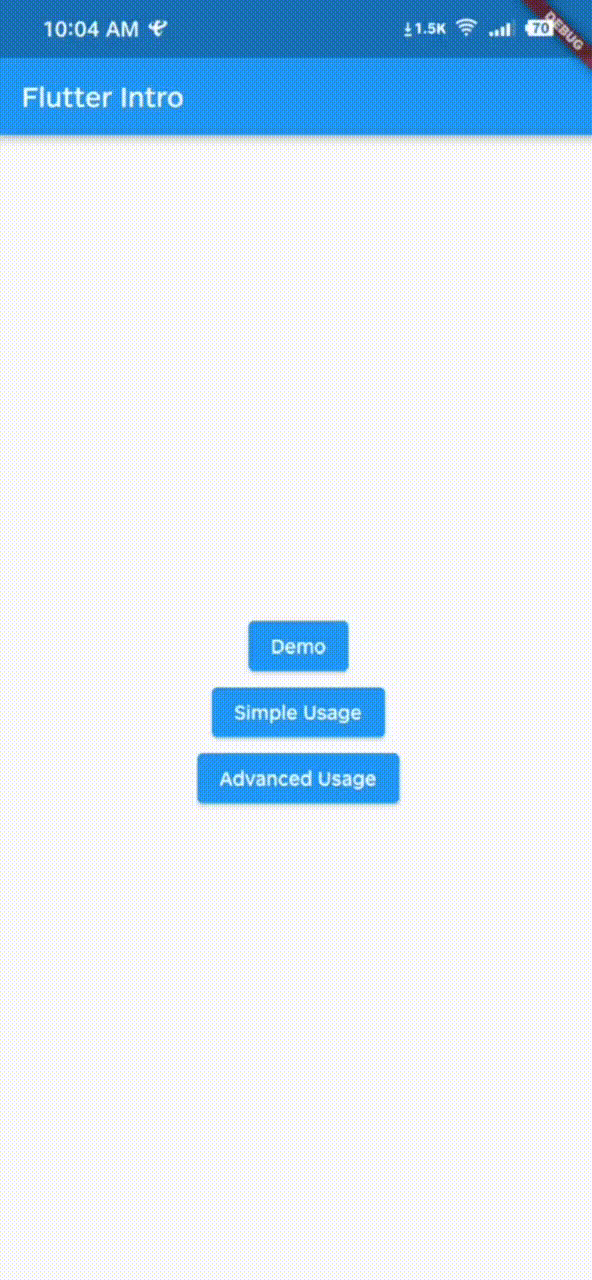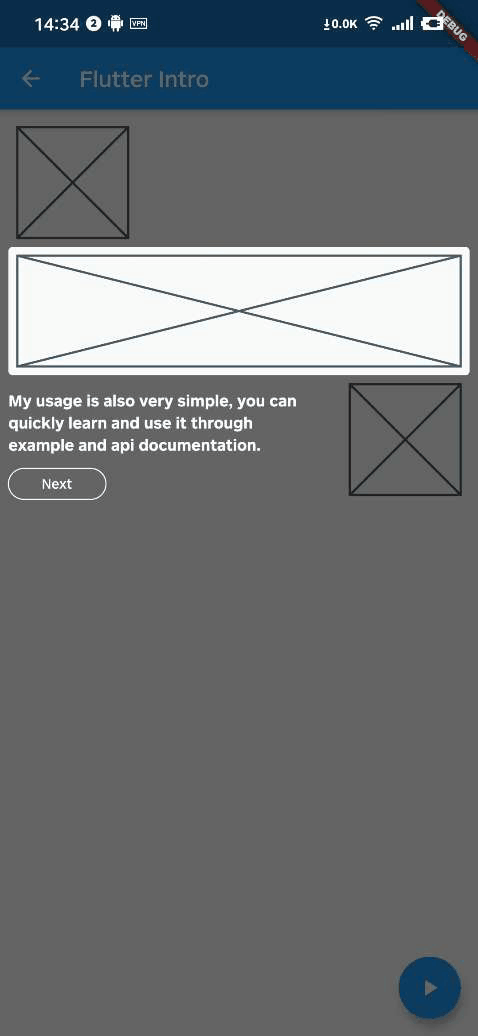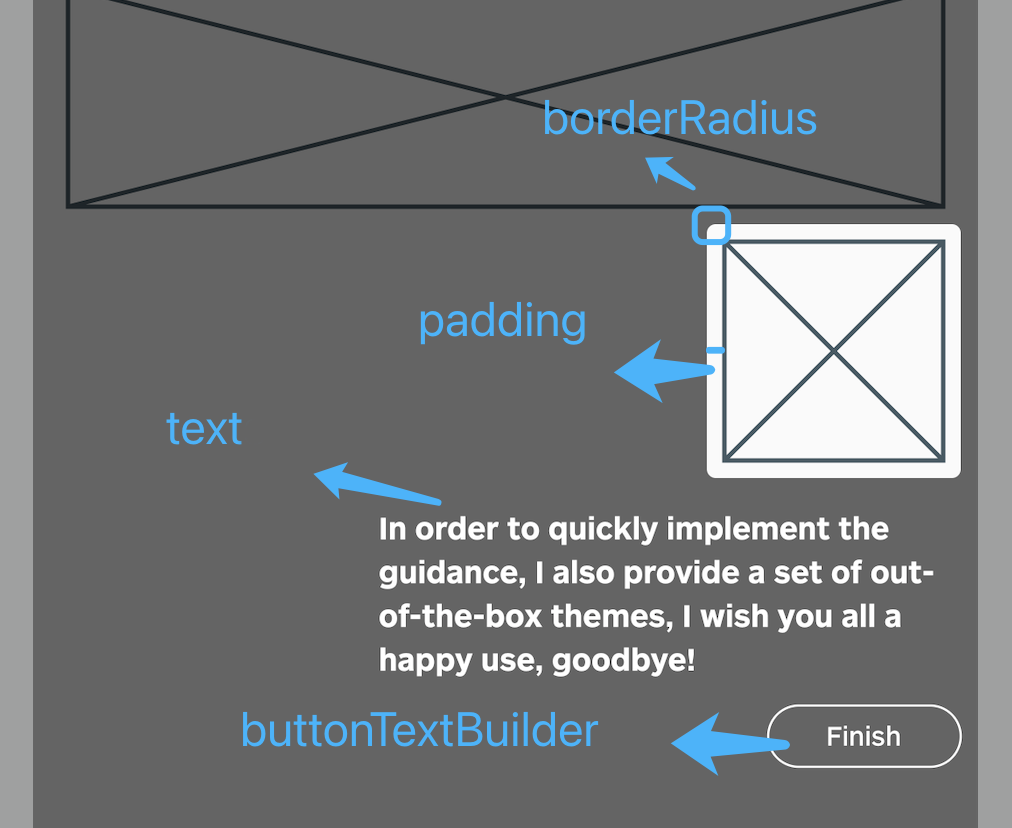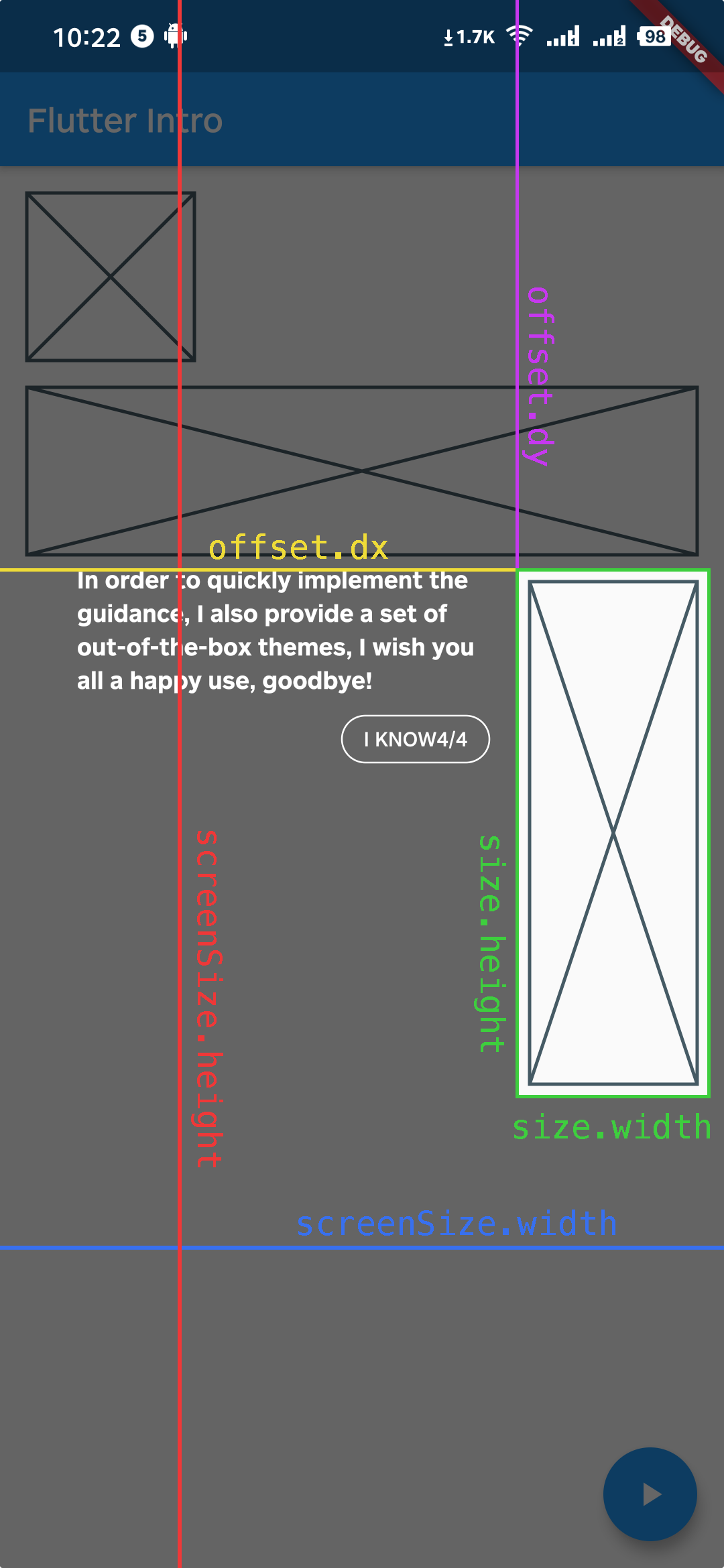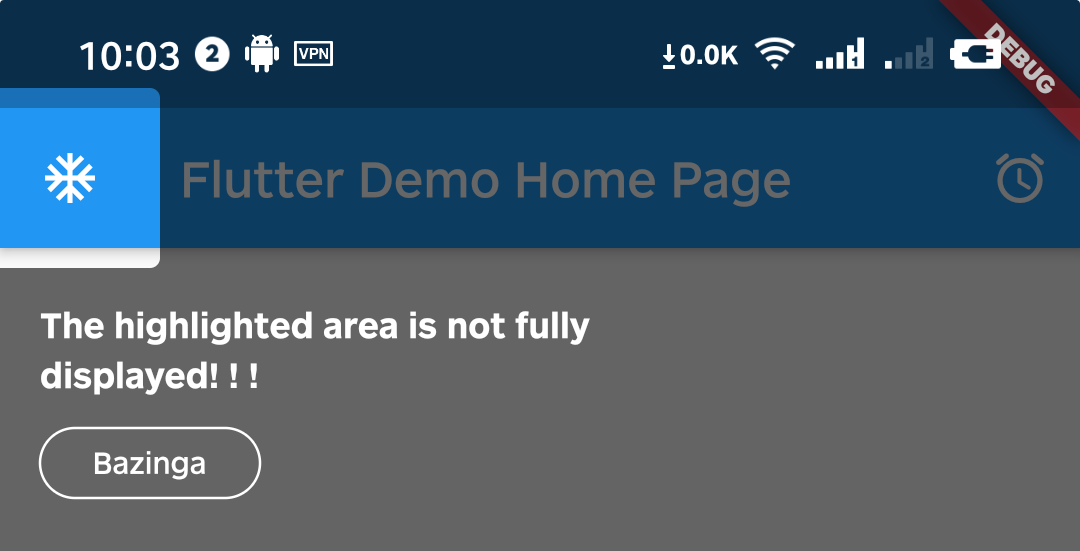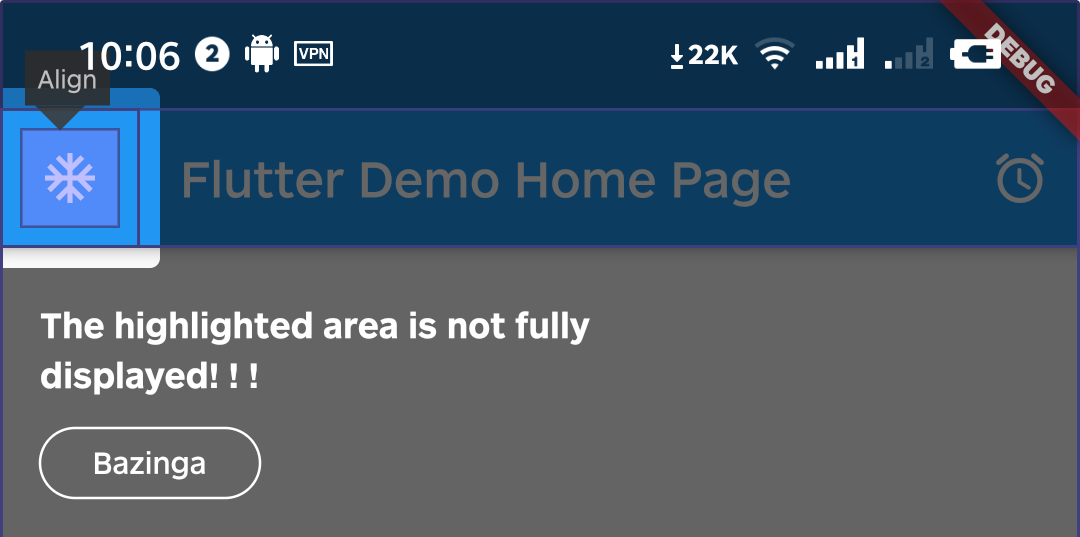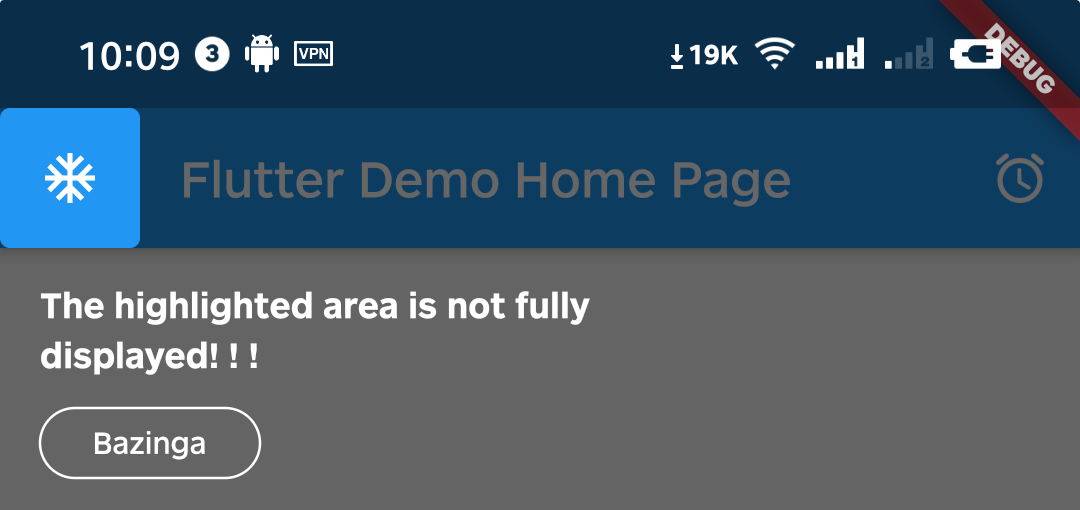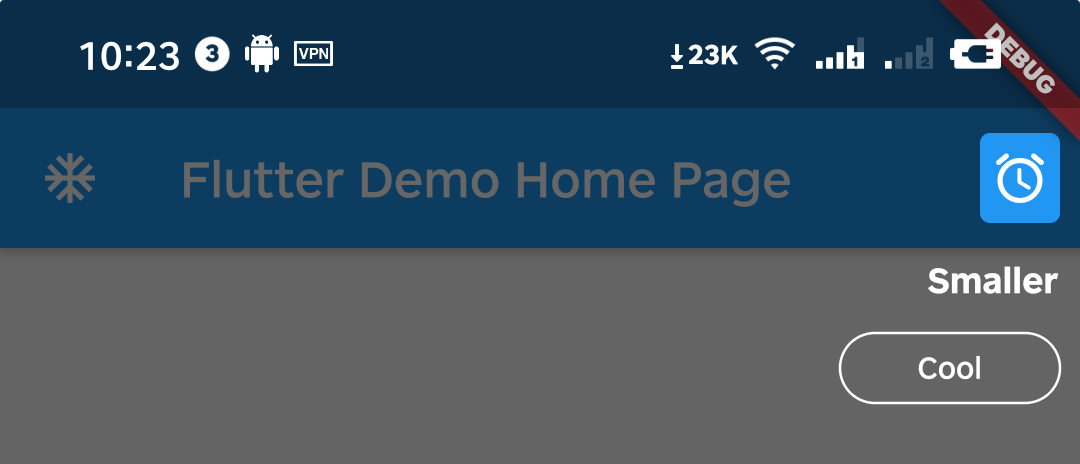A better way for new feature introduction and step-by-step users guide for your Flutter project.
Since I no longer work at Tal, the repository has been moved from https://github.com/tal-tech/flutter_intro to here.
This is 3.0.0 version, if you find 2.x documentation, click here.
I completely rewritten the 3.0 version, and the usage is clearer and more concise.
Automatically adapt when the device screen orientation is switched.
To use this package, add flutter_intro as a dependency in your pubspec.yaml file.
Wrap the app root widget with Intro, also you can set some global properties on Intro.
import 'package:flutter_intro/flutter_intro.dart';
Intro(
/// The padding of the highlighted area and the widget
padding: const EdgeInsets.all(8),
/// Border radius of the highlighted area
borderRadius: BorderRadius.all(Radius.circular(4)),
/// The mask color of step page
maskColor: const Color.fromRGBO(0, 0, 0, .6);
/// No animation
noAnimation: false;
/// Click on whether the mask is allowed to be closed.
maskClosable: false;
/// Custom button text
buttonTextBuilder: (order) =>
order == 3 ? 'Custom Button Text' : 'Next',
child: const YourApp(),
)This time, the IntroStepBuilder class is added to do this, which solves the problem that the previous version could not dynamically add a guide.
IntroStepBuilder(
/// Guide order, can not be repeated with other
order: 1,
/// At least one of text and overlayBuilder
/// Use text to quickly add leading text
text: 'guide text',
/// Using overlayBuilder can be more customized, please refer to advanced usage in example
overlayBuilder: (params) {
///
}
/// You can specify configuration for individual guide here
borderRadius: const BorderRadius.all(Radius.circular(64)),
builder: (context, key) => NeedGuideWidget(
/// You should bind key here.
key: key,
),
)That's it!
Intro.of(context).start();IntroStepBuilder(
...,
overlayBuilder: (StepWidgetParams params) {
return YourOverlay();
},
)StepWidgetParams provides all the parameters needed to generate the guide overlay.
Q1. What if the highlighted area is not displayed completely?
A1. That's because Intro provides 8px padding by default.
We can change it by setting the value of padding.
Intro(
...,
/// Set it to zero
padding: EdgeInsets.zero,
child: const YourApp(),
);Q2. Can I set different configurations for each step?
A2. Yes, you can set in every IntroStepBuilder.
IntroStepBuilder(
...,
padding: const EdgeInsets.symmetric(
vertical: -5,
horizontal: -5,
),
borderRadius: const BorderRadius.all(Radius.circular(64)),
builder: (context, key) => YourWidget(),
)Q3. Can I make the highlight area smaller?
A3. You can do it by setting padding to a negative number.
IntroStepBuilder(
...,
padding: const EdgeInsets.symmetric(
vertical: -5,
horizontal: -5,
),
builder: (context, key) => YourWidget(),
)Q4. How can I manually destroy the guide page, such as the user pressing the back button?
A4. You can call the dispose method of the intro instance.
WillPopScope(
child: Scaffold(...),
onWillPop: () async {
Intro intro = Intro.of(context);
if (intro.status.isOpen == true) {
intro.dispose();
return false;
}
return true;
},
)Please check the example in example/lib/main.dart.