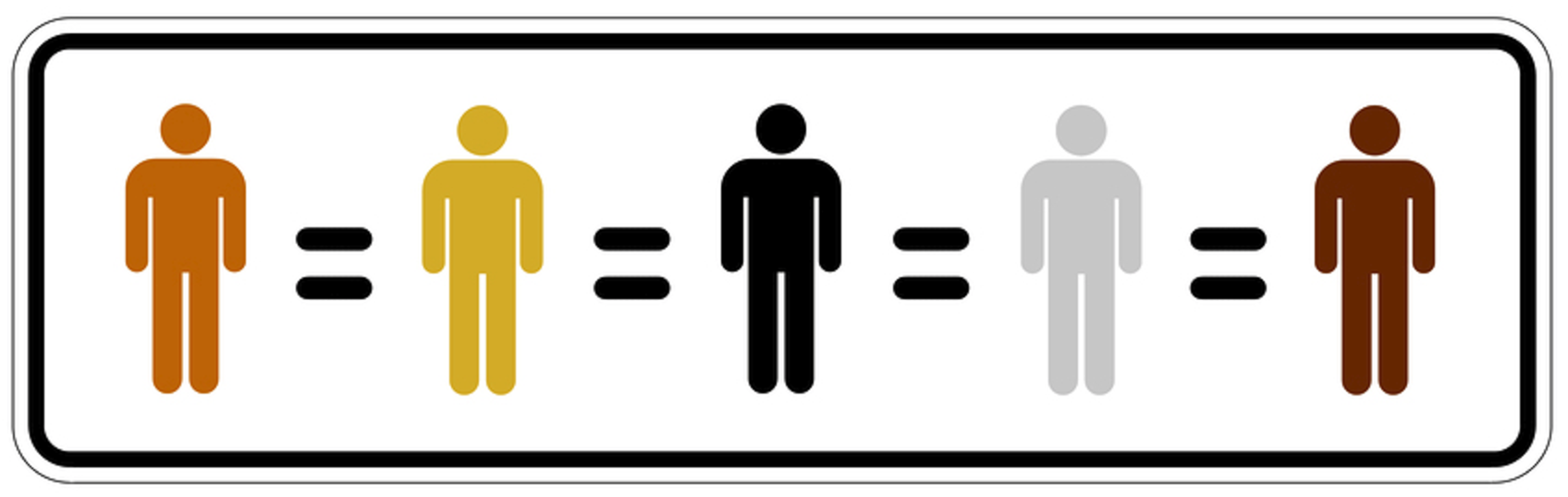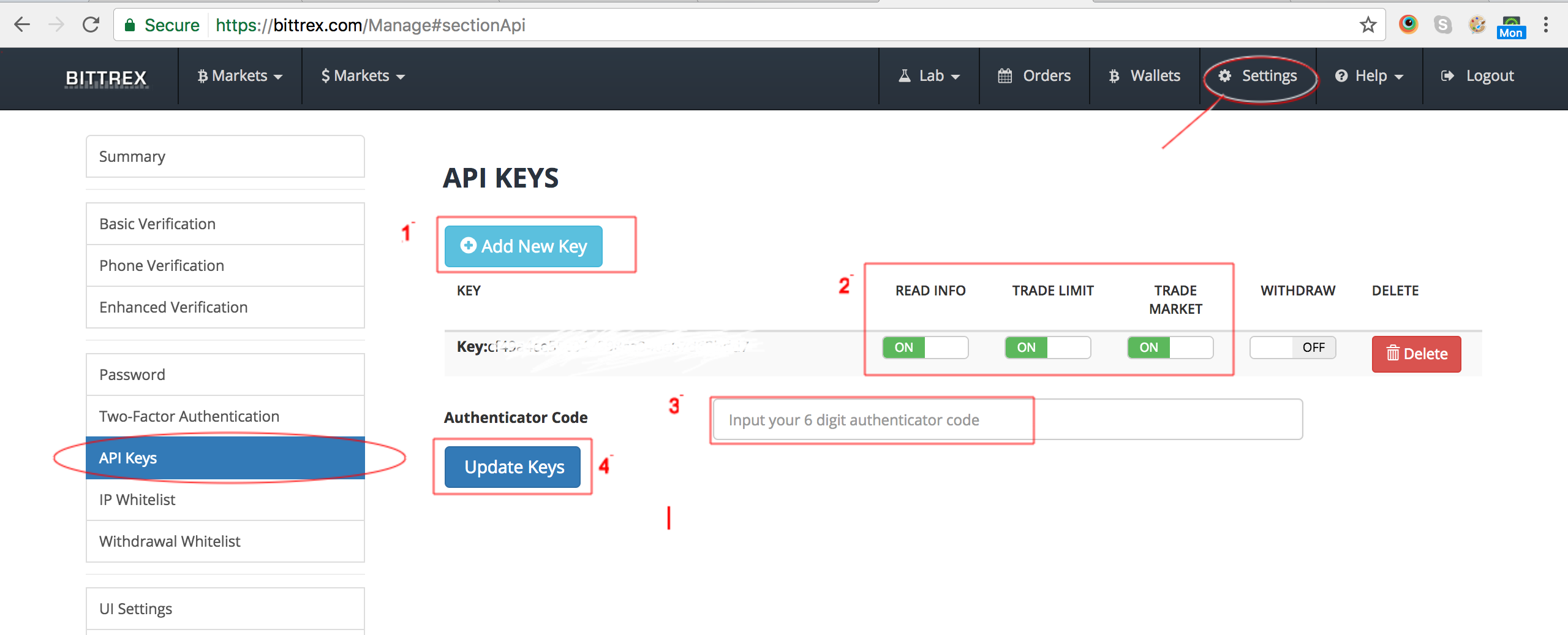#Steps to Setup the Bot:
- Go to Bittrex Settings Tab, You need to generate API key to Place BUY or SELL order via Bot. Under API Keys in sidebar :
- Click on Add New Key
- Make Read Info, Trade Limit, Trade Market - ON. Remember not to give Withdraw permission to your bot
- Put you 2-Factor Authentication Code
- Click Update Keys
Now, you will get KEY and SECRET, Copy them and Store it at safe place as SECRET will vanish once page refreshes.
Pre-requisites:
-
Git (optional if you don't want to contribute, just download the repo from github)
-
Install python on your machine as script is written in python language.
-
https://www.python.org/downloads/ **Tested with 2.7.X
-
Go To my Github Repo, Download/ Clone It: pump and dump bot
git clone [email protected]:cas8180/pump_and_dump_bot.git -
Navigate to the folder in your local machine, Edit API_KEY and API_SECRET in bittrex_bot.py with your KEY and SECRET as generated above.
API_KEY = "<YOUR_API_KEY>" API_SECRET = "<YOUR_API_SECRET>" -
Run the bot script using following command in terminal/ command prompt:
python bittrex_bot.py "COIN_CODE", "BOT_TYPE"
There are seven types of BOT as follows:
-
BUY BOT which purchase the coin, taking care of coin not being prepumped, BOT_TYPE=1 e.g For Siacoin(SC), Run like this :
python bittrex_bot.py "SC" "1" -
SELL BOT which place sell order at given percent decrease as compared to last price of the market , BOT_TYPE=2 e.g For Siacoin(SC), Run like this :
python bittrex_bot.py "SC" "2" -
BUY_AND_SELL BOT which purchase the coin at minimum price and place the sell order at increment profits, BOT_TYPE=3 e.g For Siacoin(SC), Run like this :
python bittrex_bot.py "SC" "3" -
SELL_AT_ANY_COST BOT which cancel all the open orders and sell the coin at breakeven or in loss to make an exit from the pump in case of unexpected scenario, BOT_TYPE=4 e.g For Siacoin(SC), Run like this :
python bittrex_bot.py "SC" "4" -
BUY_ALL BOT which purchases all the low volume ( < 50) coins on Bittrex, taking care of coin not being prepumped, BOT_TYPE=5 e.g For Siacoin(SC), Run like this :
python bittrex_bot.py "OPTIONAL" "5" -
SELL_ALL BOT which place sell orders against all low volume coins purchased by BOT-5 at given profit( by default 20%) , BOT_TYPE=6 e.g For Siacoin(SC), Run like this :
python bittrex_bot.py "OPTIONAL" "6" -
CANCEL_ALL BOT which cancel all open orders across all BTC cryptocurrency pairs on Bittrex, BOT_TYPE=7 e.g For Siacoin(SC), Run like this :
python bittrex_bot.py "OPTIONAL" "7"
Tuning of Parameters in Bot Script:
- Open bittrex_bot.py, navigate to the end of file : Change these lines according to the instructions below =>
buy_bot(0.05, 0.006, 0.5) if BOT_TYPE == 1
sell_order = sell_bot(0.1) if BOT_TYPE == 2
buy_sell_bot(0.05, 0.012, 0.5, 0.1, 2) if BOT_TYPE == 3
sell_at_any_cost(0.3) if BOT_TYPE == 4
buy_all_bot(0.05, 0.006, 0.5) if BOT_TYPE == 5
sell_all_bot(0.2) if BOT_TYPE == 6
cancel_all_bot if BOT_TYPE == 7
BUY BOT has three parameters:
# method to place BUY order
# params:
# percent_increase(float) - BUY price will be percent_increase of last_price of the market i.e BUY_PRICE = (1.0 + percent_increase)*last_price
# chunk(float) - Amount of BTC to invest for buying altcoin i.e BUY IF [last_price < (1.0 + prepump_buffer)*low_24_hr]
# prepump_buffer(float) - Allowed buffer for prepump
def buy_bot(percent_increase = 0.05, chunk = 0.006, prepump_buffer = 0.5)
- You can pass values as per the need, for example :
buy_bot(0.05, 0.01, 0.5) if BOT_TYPE == 0 means you want to purchase coin with 5% increase of the last price of the market with 0.01 BTC having prepump_buffer of 50% meaning if coin is prepumped more than 50% of the last 24-hour low then you won't buy.
SELL BOT has one parameter:
# method to place SELL order
# params:
# percent_decrease(float) - BUY price will be percent_decrease of last_price of the market, eg. SELL_PRICE = (1.0 - percent_decrease)*last_price
def sell_bot(percent_decrease = 0.1)
- Change percent_decrease as per the need :
sell_order = sell_bot(0.1) if BOT_TYPE == 2 means you want to sell all the available coins with 10% decrease of the last price of the market.
BUY_AND_SELL BOT has five parameters:
# method to place BUY and SELL order immediately after purchase
# params :
# percent_increase(float) -> BUY_PRICE = (1.0 + percent_increase) * last_price
# chunk(float) -> Amount of BTC to invest for buying altcoin
# prepump_buffer(float) - Allowed buffer for prepump
# profit(float) -> SELL_PRICE = (1.0 + profit) * BUY_PRICE
# splits(int) -> How many splits of available quantity you want to make [profit] increment each time in next sell order
def buy_sell_bot(percent_increase = 0.05, chunk = 0.004, prepump_buffer = 0.5, profit = 0.2, splits = 2)
- You can pass values as per the need, for example :
buy_sell_bot(0.05, 0.012, 0.5, 0.1, 2) if BOT_TYPE == 3 means you want to purchase coin with 5% increase of the last price of the market with 0.012 BTC having prepump_buffer of 50% meaning if coin is prepumped more than 50% of the last 24-hour low then you won't buy. Immediately, 2(splits) Sell orders will be placed with 10% profit of the buy price in first order, next sell order will be placed with 20% profit in incremental manner based on number of splits.
You can change the number of sell order by passing splits (last parameter), but remember 0.005 BTC is the minimum amount required to place a sell order i.e if you keep splits as 10 then you need to invest 0.05 BTC as chunk.
SELL_AT_ANY_COST BOT has one parameter:
# method to place SELL order by cancelling all open orders
# params:
# percent_decrease(float) - BUY price will be percent_decrease of last_price of the market, eg. SELL_PRICE = (1.0 - percent_decrease)*last_price
def sell_at_any_cost(percent_decrease)
- Change percent_decrease as per the need :
sell_at_any_cost(0.3) if BOT_TYPE == 4 means you want to cancel all open orders and place one sell order at 30% decrease of the last traded price of the market.
BUY_ALL BOT has same parameters as that of BUY BOT.
SELL_ALL BOT has one parameter:
# method to sell all BTC pair orders on bittrex
# params- profit_rate(float)[default = 0.2] at which sell orders need to be set
def sell_all_bot(profit_rate = 0.2)
- Change profit_rate as per the need :
sell_all_bot(0.2) if BOT_TYPE == 6 means you want to place sell orders with 20% profit on the net purchased value
CANCEL_ALL BOT has no parameters as its task is only to cancel all open orders.
Must Read :
Beware Crypto Traders !! Pump & Dump Group on Telegram
Don't Panic: soft fork or hard fork is good for Bitcoin !!
Possible Strategies:
-
Run BUY Bot and then go to Bittrex Trading page, Watch BIDs and ASKs, once you realise that momentum is decreasing, Run SELL Bot at that moment which will book your profit. - This strategy requires manual intervention
-
Run BUY_AND_SELL Bot and then go to Bittex Trading page, Watch if your sell orders got executed or not, If not and momentum is decreasing then Run SELL_AT_ANY_COST Bot, If Yes then you already made your profit :)
-
Run BUY_ALL Bot and then Run SELL_ALL Bot at given profit, No need to monitor, once a coin being pumped or attain let say 20% gain, sell order will be executed automatically. [For changing the profit of SELL_ALL Bot, Run CANCEL_ALL Bot, and then again Run SELL_ALL Bot with different profit]
Future Scope:
- Extending it detect pump or momentum in the crypto pair.
- Take trade entry / exit on the basis of RSI/MACD/OBV indicators, Run it as Cron job on the server to automate the process.
DON'T FORGET TO MAKE DONATIONS IF YOU FIND IT HELPFUL OR MAKE PROFITS OUT OF IT:
Bitcoin(BTC) Address : 1BMkFaCtAK3Sar54a3Ys1GExknT5Ao1HHs
Ethereum(ETH) Address : 0xa6e3294ca849f2e4605FbD414D05551D9823c97E
`