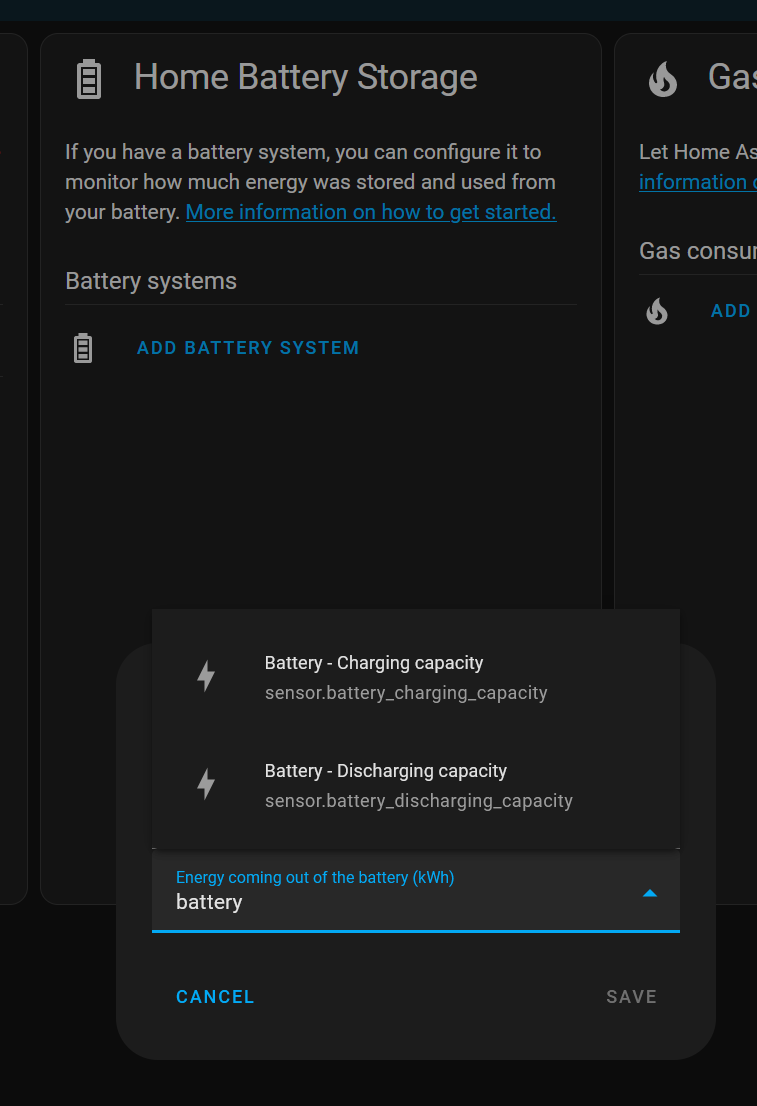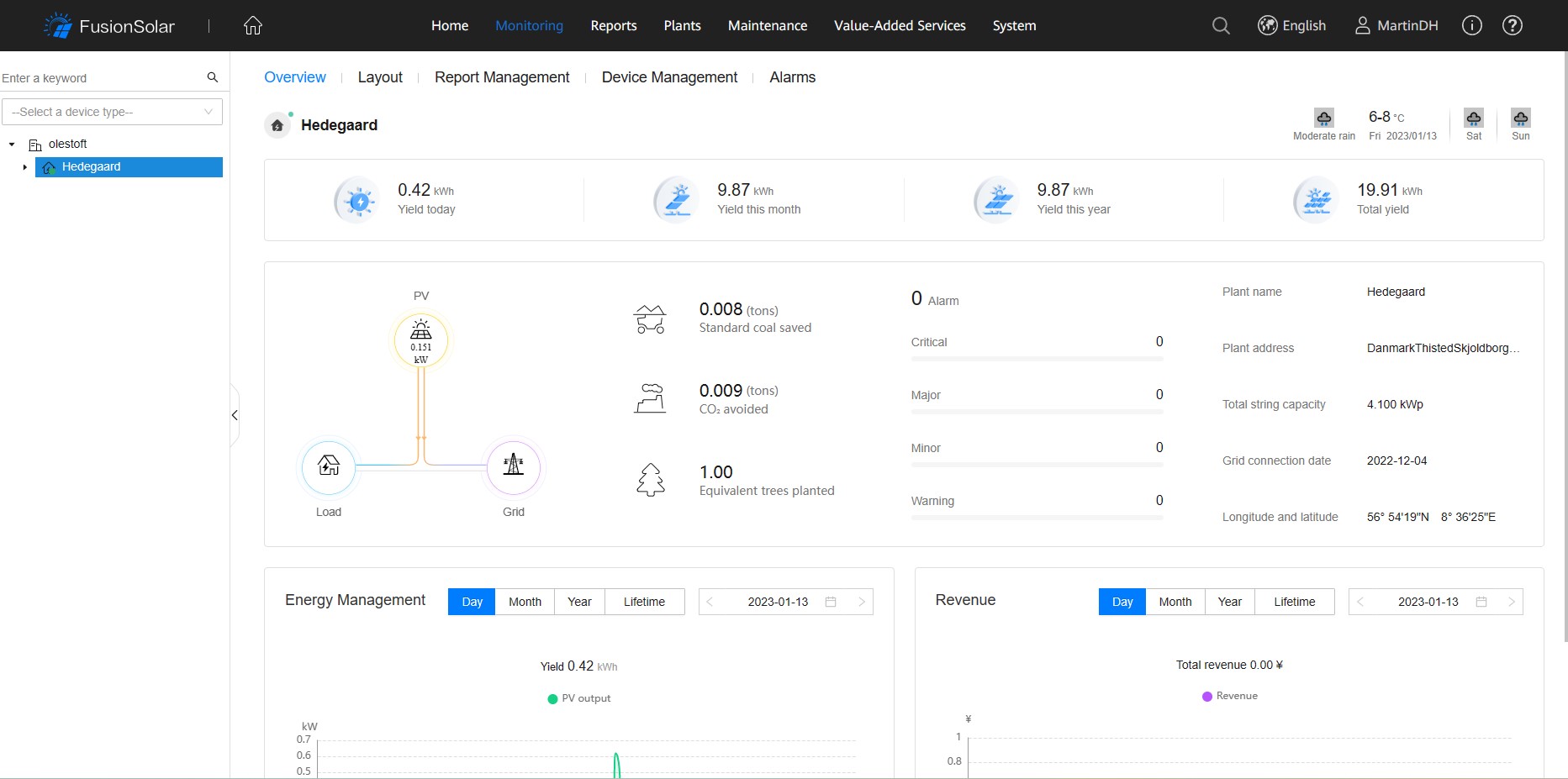Integrate FusionSolar into your Home Assistant.
The integration is able to work with Kiosk mode, or with a Northbound API / OpenAPI account, see below for more details.
This integration is part of the default HACS repositories, so can add it directly from HACS or add this repository as a custom repository in HACS.
When the integration is installed in HACS, you need to add it in Home Assistant: Settings → Devices & Services → Add Integration → Search for FusionSolar.
The configuration happens in the configuration flow when you add the integration.
FusionSolar has a kiosk mode. The kiosk is a dashboard that is accessible for everyone that has the url. The integration uses a JSON REST api that is also consumed by the kiosk.
The integration updates the data every 10 minutes.
In kiosk mode the "realtime" data is not really realtime, it is cached at FusionSolars end for 30 minutes.
If you need more accurate information you should use the API mode.
You will need a Northbound API / OpenAPI account from your Huawei installer for this to work.
Please pass them the following guide:
How to create a Northbound API Account
They will need to grant the following permissions:
- Plant List (Select appropriate plant/company)
- Real Time Plant Data (Select All)
- Hourly, Daily, Monthly and Yearly Plant Data (Select All)
- Device List
- Real Time Device Data (See Below)
- Daily, Monthly and Yearly Device Data (See Below)
For each of the Device Data permissions, there is a choice of the following device types. Ensure your installer gives you access to each device type, and all data under each device type, based on your installation:
- String Inverter
- Residential Inverter
- Battery
- ESS
- Power Sensor
- Grid Meter
- EMI
There is a plant transfer process, which keeps all data. This can be found under Plants → Plant Migration in the installer interface. You will need your own installer account, and you will need to supply the losing installer with your company name and code.
This can be found here: System → System → Company Management → Company Info
There is a process to create your own installer account, but there are caveats:
- It will lose all history in FusionSolar for your plant.
- If you are not comfortable resetting devices and/or possibly losing access entirely, please stick with the Kiosk option or engage a new installer to take control of your plant.
- Please contact Huawei Fusion Solar directly for details.
An example of the API url is: https://intl.fusionsolar.huawei.com/thirdData/ where intl is the prefix on
your own FusionSolar login page.
The Northbound API has very strict rate limits on endpoints, as well as a single login session limit. If you wish to do your own testing or development alongside running this integration, it is recommended to get your installer to create 2 identical accounts.
If you try to use the same account in Postman and the integration, you will experience issues such as constant directions to log back in using Postman, returned data not being complete etc.
The integration will expose the different devices (Residential inverter, String inverter, Battery, Dongle, ...) in your plant/station.
The devices that support realtime information (getDevRealKpi api call):
- String inverter
- EMI
- Grid meter
- Residential inverter
- Residential Battery
- Power Sensor
- C&I and Utility ESS
The exposed entities can be different per device. These are documented here. But the names are pretty self-explanatory.
The realtime data is updated every minute per device group. As the API only allows 1 call per minute to each endpoint and the same endpoint is needed for each device group. The more different devices you have the slower the updates will be. See Disabling devices
The integration updates the total yields (current day, current month, current year, lifetime) every 10 minutes.
If you have not set up the Energy dashboard in HomeAssistant, you can select it from the sidebar and step through the wizard. If you have configured it previously and want to change the settings you can access from the sidebar by clicking on Settings → Dashboards.
As the name suggests, the dashboard requires sensors with units of energy as input (i.e. kWh), not power.
The first thing to configure is the electricity grid:
- Grid consumption is given by
sensor.xxx_reverse_active_energy - Return to grid is given by
sensor.xxx_active_energy_forward_active_energy
For solar panels, the sensor is sensor.xxx_total_current_day_energy.
Finally the battery needs to be configured:
- Battery energy in is given by
sensor.xxx_charging_capacity - Battery energy out is given by
sensor.xxx_discharging_capacity
- Login to the FusionSolar portal
- Select your plant in the overview (Home → List view → Click on your plant name)
- You will be redirect to the "Monitoring" page
- Click on the "Kiosk" button in the top right corner
- Enable the "Kiosk mode" in the popup if needed
- Copy the url from the browser
If you don't see the kiosk button, you are probably logged in with an installer account.
First check that the Kiosk url is still working. The url is valid for 1 year. So you will need to update the kiosk url every year.
Active Power is the current power production in Watt (W) or kilo Watt (kW). The Energy dashboard expects a value in * kWh*.
Your plant, inverter(s), batteries, ... expose a lot of entities, you can see them all: Settings → Devices & Integrations → Click on the "x devices" on the Fusion Solar Integration. Click on the device you want to see the entities for.
As I don't own an installation with all possible devices this integration is mostly based on the Northbound Interface Reference.
The entity names are based on the names in the interface reference.
If you have a lot of devices / plants / stations wherefore you don't want to use the data. You can disable them through the interface:
Settings → Devices & Integrations → Click on the "x devices" on the Fusion Solar Integration. Click on the device / plant / station you want to disable. Click on the pencil icon in the upper right corner. Switch off "Enable device".
This can speed up the updating of the other devices. Keep in mind that a call is made per device type. So if you have multiple devices from the same time you need to disable them all to have effect.
You will also need to restart Home Assistant.
Yes. There is a [Postman] Collection available. You can import it in Postman and start working with it. The collection is available under docs/postman_collection.
You will need to create an environment in Postman with the following variables:
USERNAME, your Northbound API / OpenAPI usernameSYSTEMCODE, your Northbound API / OpenAPI passwordURL, the url you will query
The Kiosk URL is valid for 1 year. After that you will need to update the URL. At this point there is no way to update the URL without re-adding the integration. This can result in data los.
You can work around this, but this is not recommended and is at your own risk:
Open the file .storage/core.config_entries in the Home Assistant directory.
There will be an entry like below"
{
"entry_id": "8cd2320a2969e84XXX",
"version": 1,
"domain": "fusion_solar",
"title": "Fusion Solar",
"data": {
"kiosks": [
{
"name": "Foo",
"url": "https://eu5.fusionsolar.huawei.com/pvmswebsite/nologin/assets/build/index.html#/kiosk?kk=XXX"
}
],
"credentials": {}
},
...
}Update the url. And restart Home Assistant.
You can verify your credentials by doing a curl call.
curl --location 'https://eu5.fusionsolar.huawei.com/thirdData/login' \
--header 'Content-Type: application/json' \
--data '{
"userName": "XXX",
"systemCode": "YYY"
}'
Check if you need to alter the base hostname https://eu5.fusionsolar.huawei.com. And replace XXX with your username and YYY with your password.
The response should look like:
{
"data": null,
"success": true,
"failCode": 0,
"params": {},
"message": null
}