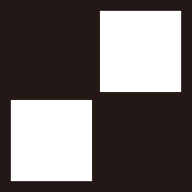English | Español | 简体中文 | 繁體中文 | 日本語 | Polski | Português (Brasil) | Türkçe | Русский | Tiếng Việt | Indonesia | עברית | हिंदी
A Kernel-based root solution for Android devices.
- Kernel-based
suand root access management. - Module system based on OverlayFS.
- App Profile: Lock up the root power in a cage.
KernelSU officially supports Android GKI 2.0 devices (kernel 5.10+). Older kernels (4.14+) are also compatible, but the kernel will have to be built manually.
With this, WSA, ChromeOS, and container-based Android are all supported.
Currently, only arm64-v8a and x86_64 are supported.
To help translate KernelSU or improve existing translations, please use Weblate. PR of Manager's translation is no longer accepted, because it will conflict with Weblate.
- Telegram: @KernelSU
For information on reporting security vulnerabilities in KernelSU, see SECURITY.md.
- Files under the
kerneldirectory are GPL-2.0-only. - All other parts except the
kerneldirectory are GPL-3.0-or-later.
- kernel-assisted-superuser: the KernelSU idea.
- Magisk: the powerful root tool.
- genuine: apk v2 signature validation.
- Diamorphine: some rootkit skills.