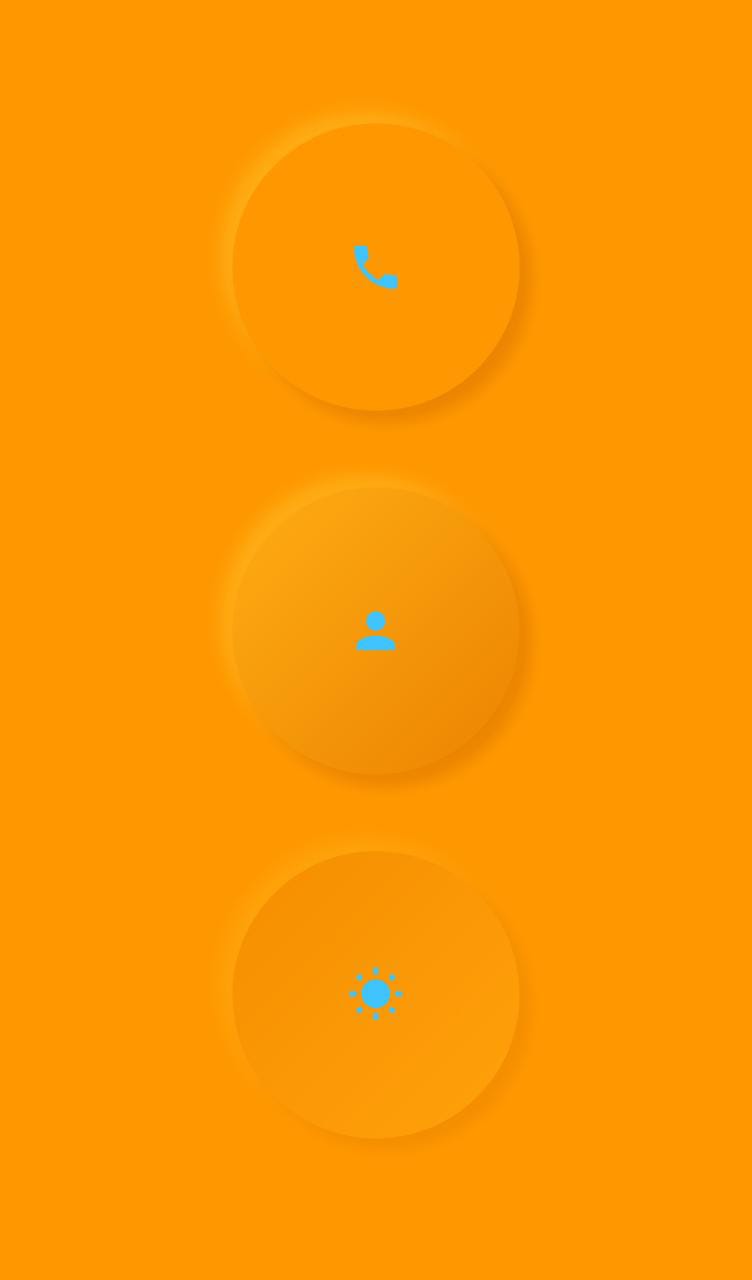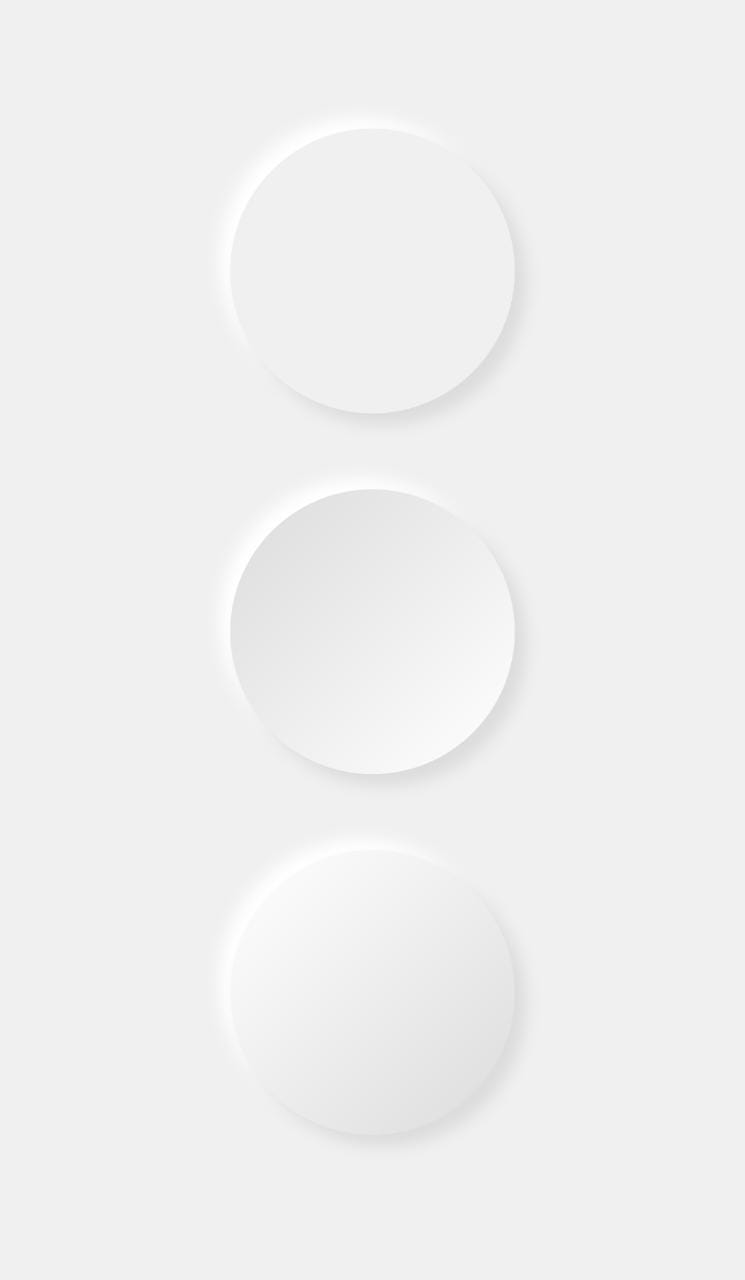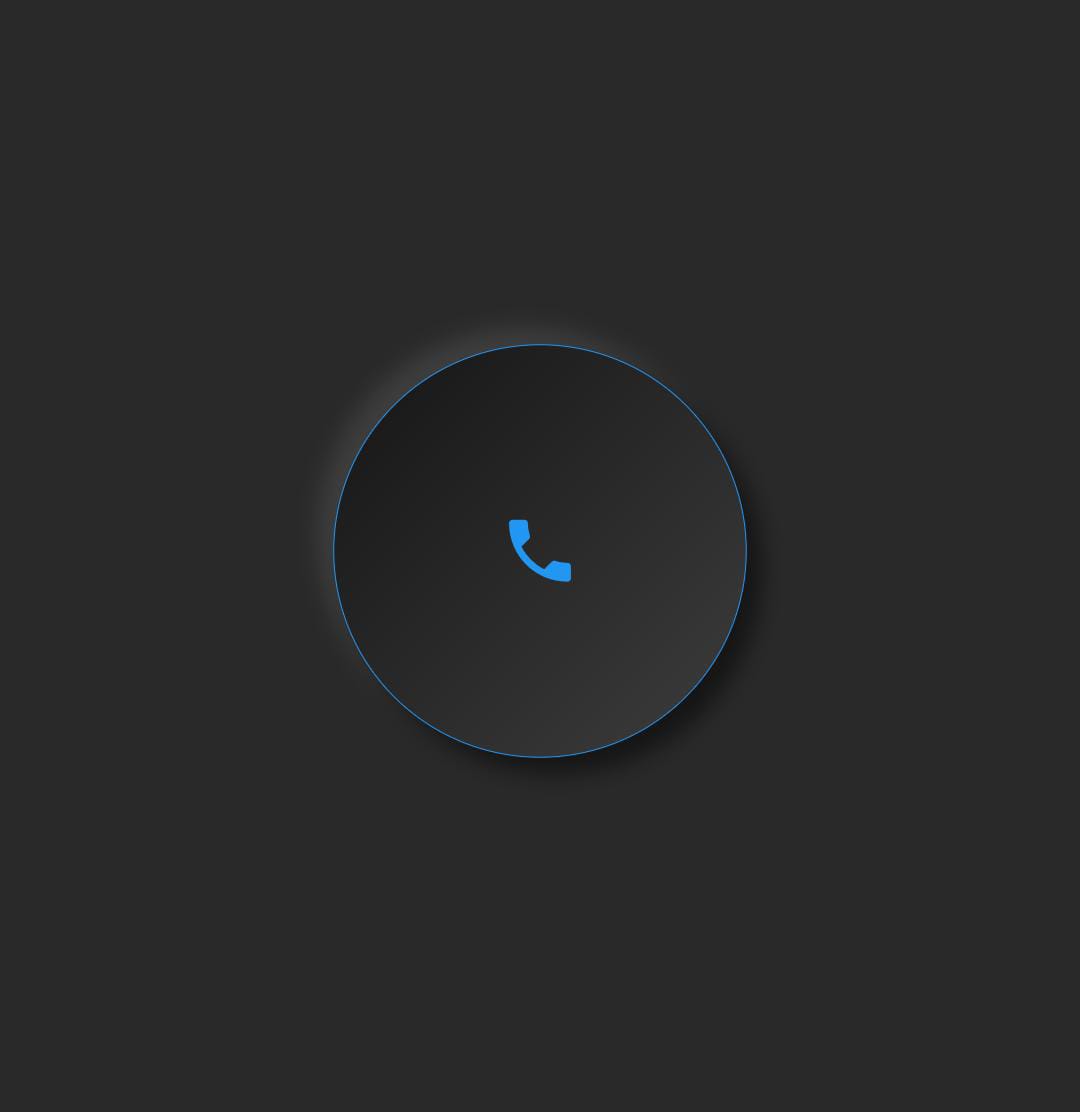Fully customisable Neumorphic Containers for your flutter projects.
In the pubspec.yaml of your flutter project, add the following dependency:
dependencies:
...
neumorphic_container: "^0.0.1+2"In your library add the following import:
import 'package:neumorphic_container/neumorphic_container.dart';For help getting started with Flutter, view the online documentation.
Simple Container: For best results, set the background color of a surrounding widget to match the color you set for the container.
NeumorphicContainer(
height: 150,
width: 150,
borderRadius: 10,
primaryColor: Color(0xfff0f0f0),
curvature: Curvature.flat,
),
Container with Border:
NeumorphicContainer(
height: 130,
width: 130,
borderRadius: 150,
primaryColor: Color(0xff292929),
//add border color and thickness
borderColor: Colors.orange,
borderThickness: 1,
curvature: Curvature.concave,
child: Icon(Icons.phone,color: Colors.orange,size: 30,),
),
Curvature
import 'package:flutter/material.dart';
import 'package:neumorphic_container/neumorphic_container.dart';
class Example extends StatefulWidget {
@override
_ExampleState createState() => _ExampleState();
}
class _ExampleState extends State<Example> {
@override
Widget build(BuildContext context) {
Color color = Color(0xfff0f0f0);
return Scaffold(
backgroundColor: color,
body: Center(
child: Column(
mainAxisAlignment: MainAxisAlignment.center,
children: [
Padding(
padding: const EdgeInsets.all(20.0),
child: NeumorphicContainer(
height: 150,
width: 150,
borderRadius: 150,
depth: 20,
primaryColor: color,
//flat neumorphism design
curvature: Curvature.flat,
),
),
Padding(
padding: const EdgeInsets.all(20.0),
child: NeumorphicContainer(
height: 150,
width: 150,
borderRadius: 150,
primaryColor: color,
spread: 5,
//convex neumorphism design
curvature: Curvature.convex,
),
),
Padding(
padding: const EdgeInsets.all(20.0),
child: NeumorphicContainer(
height: 150,
width: 150,
borderRadius: 150,
primaryColor: color,
//concave neumorphism design
curvature: Curvature.concave,
),
),
],
),
),
);
}
}This project is a starting point for a Dart package, a library module containing code that can be shared easily across multiple Flutter or Dart projects.
For help getting started with Flutter, view our online documentation, which offers tutorials, samples, guidance on mobile development, and a full API reference.