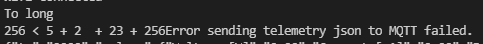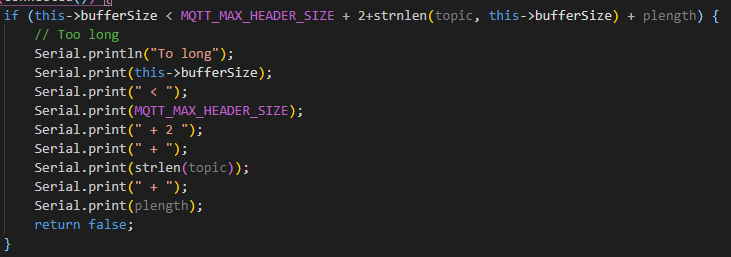Client SDK to connect with ThingsBoard IoT Platform from various IoT devices (Arduino, Espressif, etc.)
This library provides access to the ThingsBoard platform over the MQTT or HTTP(S) protocols.
The SDK comes with a number of example sketches. See Files --> Examples --> ThingsBoard within the Arduino application.
Please review the complete guide for ESP32 Pico Kit GPIO control and DHT22 sensor monitoring available here.
ThingsBoardArduinoSDK does not directly depend on any specific MQTT Client or HTTP Client implementation, instead any implementation of the IMQTT_Client or IHTTP Client can be used. Because there are no further dependencies on Arduino, besides the client that communicates it allows us to use this library with Arduino, when using the Arduino_MQTT_Client or with Espressif IDF when using the Espressif_MQTT_Client.
Example usage for Espressif can be found in the examples/0014-espressif_esp32_send_data folder, all other code portions can be implemented the same way only initialization of the needed dependencies is slightly different. Meaning internal call to ThingsBoard works the same on both Espressif and Arduino.
This is also the case, because the only always used dependency that is remaining, is ArduinoJson, which despite its name does not require any Arduino component.
This project can be built with either PlatformIO, ESP IDF Extension or Arduino IDE.
The project can be found in the PlatformIO Registry, ESP Component registry or the Arduino libraries.
A description on how to include the library in you project can be found below for each of the aforementioned possible methods of integrating the project.
To add an external library, the most important portion is the lib_deps specification, simply add thingsboard/ThingsBoard.
There are multiple ways to define the version that should be fetched, but the most basic is simply getting the last released version, with the aforementioned line, to learn more see Package Specifications.
lib_deps=
thingsboard/ThingsBoard
To add an external library, what needs to be done differs between versions. If an ESP-IDF version after and including v3.2.0 is used
then the project can simply be added over the Component Manager.
To do that we can simply call idf.py add-dependency <DEPENDENCY>, with the name of the dependency as an argument. Similar to PlatformIO there are a multiple way to define the version that should be fetched, but the method below is the most basic to simply get the last released version, to learn more see Using Component Manager with a Project.
idf.py add-dependency "thingsboard/ThingsBoard"
If an ESP-IDF version prior to v3.2.0 is used then the component has to be added as a git submodule.
Meaning the repository has to first be a git project, if that is not the case already simply install git and call git init in the folder containing your project.
Similar to the other call there are a multiple way to define the version that should be fetched, but the method below is the most basic to simply get the last released version, to learn more see Git Submodule Help page.
git submodule add https://github.com/thingsboard/thingsboard-arduino-sdk.git components/ThingsBoard
To add an external library, we simply have to open Tools -> Manage Libraries and then search for ThingsBoard then press the install button for the wanted version. See how to install library on Arduino IDE for more detailed information and some troubleshooting if the aforementioned method does not work.
Following dependencies are installed automatically or must be installed, too:
Installed automatically:
- ArduinoJSON — needed for dealing with the
JSONpayload that is sent to and received byThingsBoardInstalled automatically, but you can remove them if you don't need them: - MQTT PubSub Client — for interacting with
MQTT, when using theArduino_MQTT_Clientinstance as an argument toThingsBoard. - Arduino Http Client — for interacting with
HTTP/Swhen using theArduino_HTTP_Clientinstance as an argument toThingsBoardHttp. Needs to be installed manually: - MbedTLS Library — needed to create hashes for the OTA update (
ESP8266only, already included inESP32base firmware). - WiFiEsp Client — needed when using a
Arduino Unowith aESP8266. - StreamUtils — needed if
#define THINGSBOARD_ENABLE_STREAM_UTILS 1is set, it allows sending arbitrary amount of payload even if the buffer size is too small to hold that complete payload
All possible features are implemented over MQTT:
- Telemetry data upload
- Device attribute publish
- Server-side RPC
- Client-side RPC
- Request attribute values
- Attribute update subscription
- Device provisioning
- Device claiming
- Firmware OTA update
The remaining features have to be implemented by hand with the sendGetRequest or sendPostRequest method. See the ThingsBoard Documentation on how these features could be implemented.
Example implementations for all base features, mentioned above, can be found in the examples folder. See the according README.md, to see which boards are supported and which functionality the example shows.
This troubleshooting guide contains common issues that are well known and can occur if the library is used wrongly. Ensure to read this section before creating a new GitHub Issue.
If the device is crashing with an Exception especially Exception (3), more specifically LoadStoreError or LoadStoreErrorCause this might be because, all constant variables are per default in flash memory to decrease the memory footprint of the library, if the libraries used or the board itself don't support PROGMEM. This can cause crashes to mitigate that add a #define THINGSBOARD_ENABLE_PROGMEM 0 before including the ThingsBoard header file.
// If not set otherwise the value is 1 per default if the pgmspace include exists,
// set to 0 if the board has problems with PROGMEM variables and does not seem to work correctly.
#define THINGSBOARD_ENABLE_PROGMEM 0
#include <ThingsBoard.h>The received JSON payload, as well as the sendAttributes and sendTelemetry methods, use the StaticJsonDocument by default, this furthermore requires the MaxFieldsAmt template argument passed in the constructor. To set the size the buffer should have, where bigger messages will cause not sent/received key-value pairs or failed de-/serialization.
To remove the need for the MaxFieldsAmt template argument in the constructor and ensure the size the buffer should have is always enough to hold the sent or received messages, instead #define THINGSBOARD_ENABLE_DYNAMIC 1 can be set before including the ThingsBoard header file. This makes the library use the DynamicJsonDocument instead of the default StaticJsonDocument.
// If not set otherwise the value is 0 per default,
// set to 1 if the MaxFieldsAmt template argument should not be required.
#define THINGSBOARD_ENABLE_DYNAMIC 1
#include <ThingsBoard.h>The buffer size for the serialized JSON is fixed to 64 bytes. The SDK will not send data if the size of it is bigger than the size originally passed in the constructor as a template argument (PayLoadSize). Respective logs in the "Serial Monitor" window will indicate the condition:
[TB] Buffer size (64) to small for the given payloads size (83), increase with setBufferSize accordingly or set THINGSBOARD_ENABLE_STREAM_UTILS to 1 before including ThingsBoard
If that's the case, the buffer size for serialization should be increased. To do so, setBufferSize() method can be used or the bufferSize passed to the constructor can be increased as illustrated below:
// For the sake of example
WiFiEspClient espClient;
// Initalize the Mqtt client instance
Arduino_MQTT_Client mqttClient(espClient);
// The SDK setup with 64 bytes for JSON buffer
// ThingsBoard tb(mqttClient);
// The SDK setup with 128 bytes for JSON buffer
ThingsBoard tb(mqttClient, 128);
void setup() {
// Increase internal buffer size after inital creation.
tb.setBufferSize(128);
}Alternatively, it is possible to enable the mentioned THINGSBOARD_ENABLE_STREAM_UTILS option, which sends messages that are bigger than the given buffer size with a method that skips the internal buffer, be aware tough this only works for sent messages. The internal buffer size still has to be big enough to receive the biggest possible message received by the client that is sent by the server.
// Enable skipping usage of the buffer for sends that are bigger than the internal buffer size
#define THINGSBOARD_ENABLE_STREAM_UTILS 1
// For the sake of example
WiFiEspClient espClient;
// Initalize the Mqtt client instance
Arduino_MQTT_Client mqttClient(espClient);
// The SDK setup with 64 bytes for JSON buffer
ThingsBoard tb(mqttClient);A buffer allocated internally by ArduinoJson library is fixed and is capable for processing not more than 8 fields. If you are trying to send more than that, you will get a respective log showing an error in the "Serial Monitor" window:
[TB] Too many JSON fields passed (26), increase MaxFieldsAmt (8) accordingly
The solution is to use ThingsBoardSized class instead of ThingsBoard. Note that the serialized JSON buffer size must be specified explicitly, as described here. See Dynamic ThingsBoard Usage above if the usage of MaxFieldsAmt, should be replaced with automatic detection of the needed size.
// For the sake of example
WiFiEspClient espClient;
// Initalize the Mqtt client instance
Arduino_MQTT_Client mqttClient(espClient);
// The SDK setup with 8 fields for JSON object
// ThingsBoard tb(mqttClient);
// The SDK setup with 128 bytes for JSON payload and 32 fields for JSON object.
ThingsBoardSized<32> tb(mqttClient, 128);When using the ThingsBoard class instance, the class used to flash the binary data onto the device is not hard coded,
but instead the OTA_Update_Callback class expects an optional argument, the IUpdater implementation.
Thanks to it being a interface it allows an arbitrary implementation,
meaning as long as the device can flash binary data and supports the C++ STL it supports OTA updates, with the ThingsBoard library.
Currently, implemented in the library itself are the ESP32_Updater, which is used for flashing the binary data when using a ESP32 and the ESP8266_Updater which is used with the ESP8266.
If another device wants to be supported, a custom interface implementation needs to be created. For that a class that inherits the IUpdater interface needs to be created and override the needed methods.
#include <IUpdater.h>
class Custom_Updater : public IUpdater {
public:
bool begin(const size_t& firmware_size) override {
return true;
}
size_t write(uint8_t* payload, const size_t& total_bytes) override {
return total_bytes;
}
void reset() override {
// Nothing to do
}
bool end() override {
return true;
}
};When using the ThingsBoardHttp class instance, the protocol used to send the data to the HTTP broker is not hard coded,
but instead the ThingsBoardHttp class expects the argument to a IHTTP_Client implementation.
Thanks to it being a interface it allows an arbitrary implementation,
meaning the underlying HTTP client can be whatever the user decides, so it can for example be used to support platforms using Arduino or even Espressif IDF.
Currently, implemented in the library itself is the Arduino_HTTP_Client, which is simply a wrapper around the ArduinoHttpClient, see dependencies for whether the board you are using is supported or not. If another device wants to be supported, a custom interface implementation needs to be created.
For that a class that inherits the IHTTP_Client interface needs to be created and override the needed methods.
#include <IHTTP_Client.h>
class Custom_HTTP_Client : public IHTTP_Client {
public:
void set_keep_alive(const bool& keep_alive) override {
// Nothing to do
}
int connect(const char *host, const uint16_t& port) override {
return 0;
}
void stop() override {
// Nothing to do
}
int post(const char *url_path, const char *content_type, const char *request_body) override {
return 0;
}
int get_response_status_code() override {
return 200;
}
int get(const char *url_path) override{
return 0;
}
String get_response_body() override{
return String();
}
};When using the ThingsBoard class instance, the protocol used to send the data to the MQTT broker is not hard coded,
but instead the ThingsBoard class expects the argument to a IMQTT_Client implementation.
Thanks to it being a interface it allows an arbitrary implementation,
meaning the underlying MQTT client can be whatever the user decides, so it can for example be used to support platforms using Arduino or even Espressif IDF.
Currently, implemented in the library itself is the Arduino_MQTT_Client, which is simply a wrapper around the TBPubSubClient, see compatible Hardware for whether the board you are using is supported or not. If another device wants to be supported, a custom interface implementation needs to be created.
For that a class that inherits the IMQTT_Client interface needs to be created and override the needed methods.
#include <IMQTT_Client.h>
class Custom_MQTT_Client : public IMQTT_Client {
public:
void set_callback(function cb) override {
// Nothing to do
}
bool set_buffer_size(const uint16_t& buffer_size) override{
return true;
}
uint16_t get_buffer_size() override {
return 0U;
}
void set_server(const char *domain, const uint16_t& port) override {
// Nothing to do
}
bool connect(const char *client_id, const char *user_name, const char *password) override {
return true;
}
void disconnect() override {
// Nothing to do
}
bool loop() override {
return true;
}
bool publish(const char *topic, const uint8_t *payload, const size_t& length) override {
return true;
}
bool subscribe(const char *topic) override {
return true;
}
bool unsubscribe(const char *topic) override {
return true;
}
bool connected() override {
return true;
}
#if THINGSBOARD_ENABLE_STREAM_UTILS
bool begin_publish(const char *topic, const size_t& length) override {
return true;
}
bool end_publish() override {
return true;
}
//----------------------------------------------------------------------------
// Print interface
//----------------------------------------------------------------------------
size_t write(uint8_t payload_byte) override {
return 1U;
}
size_t write(const uint8_t *buffer, size_t size) override {
return size;
}
#endif // THINGSBOARD_ENABLE_STREAM_UTILS
};To use your own logger you have to create a class and pass it as second template parameter Logger to your ThingsBoardSized class instance.
For example:
class CustomLogger {
public:
static void log(const char *error) {
Serial.print("[Custom Logger] ");
Serial.println(error);
}
};Your class must have the method log with the same prototype as in the example. It will be called if the library needs to print any log messages.
After that, you can use it in place of the regular ThingsBoard class. Note that the serialized JSON buffer size must be specified explicitly, as described here.
// For the sake of example
WiFiEspClient espClient;
// Initalize the Mqtt client instance
Arduino_MQTT_Client mqttClient(espClient);
// The SDK setup with 8 fields for JSON object
// ThingsBoard tb(mqttClient);
// The SDK setup with 128 bytes for JSON payload and 32 fields for JSON object.
ThingsBoardSized<32, CustomLogger> tb(mqttClient, 128);You are welcome in our issues and Q&A forum.
This code is released under the MIT License.