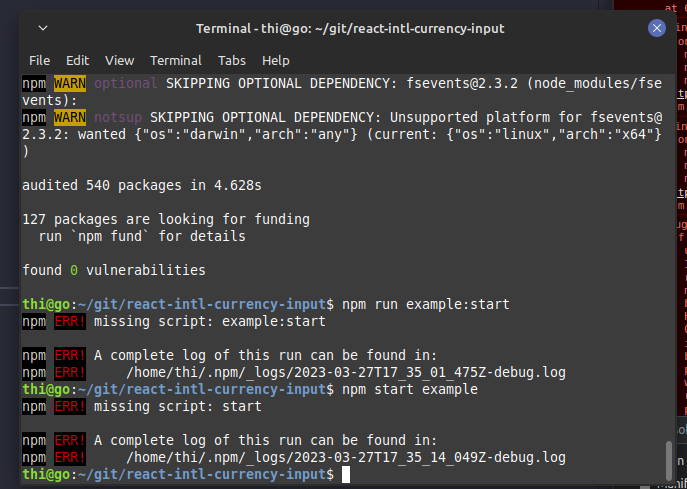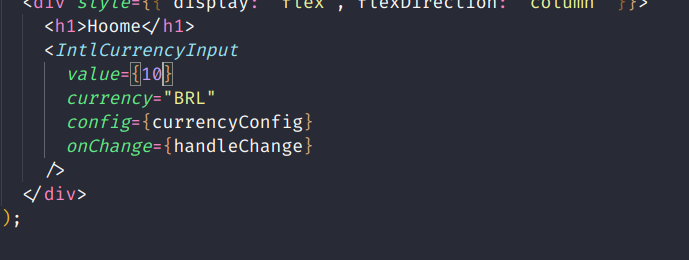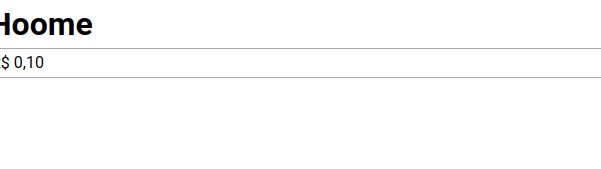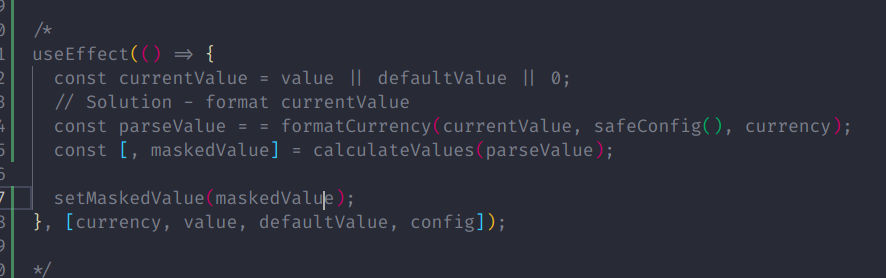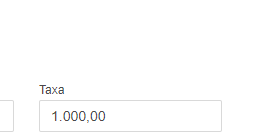A React component for i18n currency input using Intl API.
$ npm install react-intl-currency-input --save-devimport React from "react"
import IntlCurrencyInput from "react-intl-currency-input"
const currencyConfig = {
locale: "pt-BR",
formats: {
number: {
BRL: {
style: "currency",
currency: "BRL",
minimumFractionDigits: 2,
maximumFractionDigits: 2,
},
},
},
};
const BrlCurrencyComponent = () => {
const handleChange = (event, value, maskedValue) => {
event.preventDefault();
console.log(value); // value without mask (ex: 1234.56)
console.log(maskedValue); // masked value (ex: R$1234,56)
};
return(
<IntlCurrencyInput currency="BRL" config={currencyConfig}
onChange={handleChange} />
);
}
export default BrlCurrencyComponent;To run the example:
$ npx turbo run start:appAnd a new browser window will open at http://localhost:3000
| Name | Type | Default | Description |
|---|---|---|---|
| defaultValue | number | 0 | Sets the default / initial value to be used by the component on the first load |
| currency | string | USD | Sets the currency code |
| config | object | USD related configuration | Configuration object compliant with react-intl intlShape |
| autoFocus | boolean | false | Enables auto-focus when the component gets displayed |
| autoSelect | boolean | false | Enables auto-select when the component gets displayed |
| autoReset | boolean | false | Resets component's internal state when loses focus |
| onChange | function | undefined | (event, value, maskedValued) => {}Exposes the Event itself, the value with no mask and maskedValue for displaying purposes |
| onFocus | function | undefined | (event, value, maskedValued) => {Called when the component gains focus |
| onBlur | function | undefined | (event, value, maskedValued) => {Called when the component loses focus |
| onKeyPress | function | undefined | (event, key, keyCode) => {}Called when a key is pressed |
| max | number | undefined | Maximum value for the input. Input does not change if the value is greater than max |
All the other undocumented properties available for any React Component should also be available.