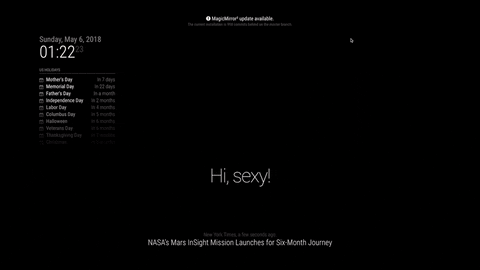A hands free Alexa module for the Magic Mirror, which is activated when you say 'Alexa'. At the moment, this only works for MacOS and Ubuntu. Raspberry Pi has experimental support, it works when I tried it, but please try yourself and let us know on Gitter!
Note: The text you see are subtitles only (as GIFs can't produce sound). This module does not include text
| Operating System | Works? | Notes |
|---|---|---|
| Linux / Raspberry Pi | ✔ | - |
| macOS | ✔ | - |
| Windows | ✘ | snowboy is not supported. MMM-awesome-alexa relies heaviliy on this. If we all show enough interest, they may release a Windows snowboy! |
-
First you have to setup your speakers and microphone correctly: Audio setup
-
After you have done audio setup you can install Awesome Alexa module to your MagicMirror: Installation
Boot up Magic Mirror and say "Alexa, what time is it?", or "Alexa, tell me a joke" 😊.
So you have got it this far and very happy with your working Alexa-enabled MagicMirror. You can then change your time/location; by default, the Alexa is based in Seattle: https://github.com/alexa/alexa-avs-sample-app/issues/222
- Wake Word support
- Custom Wake Word
- Very easy set up
- Easy config tool
- All-in-one solution.
- Visualization
- Alexa
- Smart Mirror
- Snowboy
- Computer
- Jarvis
Want to contribute? Read the guide here: https://github.com/dolanmiu/MMM-awesome-alexa/wiki/Contribution-Guide
First check if your mic works by typing in:
rec t.wavIf the above command doesn't work, please fix that before continuing. Here is a link to help you (Raspberry pi)
Made with 💖 by Dolan. Huge thanks to henrikra for his contributions to this project!