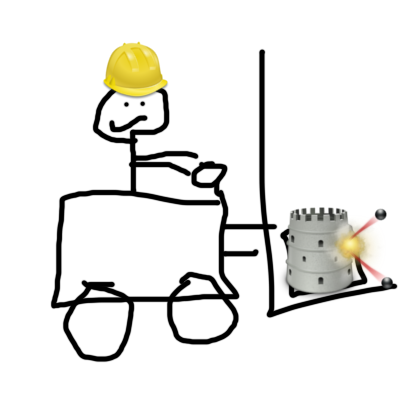Forklift provides tools to create Foreman/Katello environments for development, testing and production configurations. Whether you are a developer wanting an environment to write code, or a user wanting to spin up the latest production environment for deployment or evaluation Forklift has you covered.
- Using Forklift
- Requirements
- Quickstart
- Foreman Nightly Box
- Katello Nightly Box
- Additional Documentation
- Development Environment
- Using Playbooks and Roles Without Vagrant
- Credentials
- Poor man's DNS a.k.a /etc/hosts
- Adding Custom Boxes
- Using SSHFS to share folders
- Using NFS to share folders
- Customize Deployment Settings
- Customize Available Boxes
- Post Install Playbooks
- Using Local Ansible Collection
- Production Environments
- Development Environments
- Stable Boxes
- Testing Environments
- Provisioning environment
- Plugins
- Using Forklift as a Library
- Troubleshooting
- Vagrant
- Packer
- Vagrant - 2.2+ - Both the VirtualBox and Libvirt providers are tested
- Ansible - 2.12+
- Vagrant Libvirt provider plugin (if using Libvirt)
- Virtualization enabled in BIOS
See Installing Vagrant for installation instructions.
The quickstart guide covers the basic steps to install Forklift so that you can quickly spin up a production test environment of the latest bleeding edge nightly Foreman or Katello build.
It assumes you have already Vagrant and libvirt installed, as well as the vagrant-libvirt and vagrant-hostmanager plugins. You also need Ansible, although if you don't have it or aren't sure if your version is compatible, you can simply create and activate a Python virtual environment and then pip install ansible-galaxy
Start by cloning the Forklift repository:
git clone https://github.com/theforeman/forklift.git
cd forkliftThen install the Ansible collections which are needed by Forklift:
ansible-galaxy collection install -r requirements.ymlWhen this is complete, simply follow the next section of this README to try out the latest nightly Foreman build using Forklift.
Spin up your box and start using the latest nightly build of Foreman:
vagrant up centos8-stream-foreman-nightlyAccess the CLI by first connecting to the box via SSH:
vagrant ssh centos8-stream-foreman-nightlyTo access the WebUI, it's helpful to have the vagrant-hostmanager plugin installed, so that your Workstation will automatically be able to resolve the hostname of the box to its IP address.
Then you can simply open your browser and navigate to https://centos8-stream-foreman-nightly.<HOSTNAME>.example.com where <HOSTNAME> is replaced by the shortname of your workstation. The first time you do this you will need to accept the self-signed certicate.
By default, forklift deploys Foreman with admin/changeme as username and password.
Katello nightly boxes are available as well; simply change centos8-stream-foreman-nightly to centos8-stream-katello-nightly and the steps are otherwise exactly the same as above.
The remainder of this README contains helpful notes on additional topics that are likely to be of interest to users. For the most thorough and complete guides however, please refer to the docs page.
If you want a Katello development environment, substitute your GitHub username for GITHUB_NICK and run:
cp vagrant/boxes.d/99-local.yaml{.example,}
sed -i "s/<REPLACE ME>/GITHUB_NICK/g" vagrant/boxes.d/99-local.yamlBring up the Katello Development Box:
vagrant up centos8-katello-develOnce the box is running, you can access the shell via SSH and modify the source code in the ~/foreman and ~/katello directories. Then start the application to preview your changes:
cd ~/foreman
bundle exec foreman startBefore you can access the WebUI, you must first accept the self-signed certificate on port 3808 by visiting https://centos8-katello-devel.<HOSTNAME>.example.com:3808 in your browser.
Then, navigate to https://centos8-katello-devel.<HOSTNAME>.example.com/ to access the WebUI and preview your changes.
As above, <HOSTNAME> refers to the shortname of your hypervisor.
There is a much more detailed guide to the development environments in the full documentation.
See the developer documentation within the Foreman and Katello repositories for instructions on running the test suites, submitting pull requests, etc.
In case using Vagrant is not desired, ansible playbooks and roles from this repo can be used separately. This is useful if an existing host should be used for the installation, e.g. a beaker machine. In order to deploy the devel environment on host test.example.com, the following needs to be done:
on test.example.com machine, where the dev env should be deployed
useradd vagrant
echo "vagrant ALL=(ALL) NOPASSWD: ALL" >> /etc/sudoers.d/vagrantin forklift checkout
echo -e "[devel]\ntest.example.com" > inventories/local_inventory
ansible-playbook --private-key=~/.ssh/id_rsa --user root --inventory inventories/local_inventory --extra-vars katello_devel_github_username=katello playbooks/devel.ymlIn an example above, ansible was instructed to use specific private key (overriding the value from ansible.cfg), root user was set as ssh user and playbook variable was set, so that checkout will be made from katello user.
Other playbooks from playbooks/ directory can be used similarly, though some might need more variables and investigating their parameters is recommended first.
By default forklift deploys Foreman with admin/changeme as username and password, please change this on production installs (either after the install, or by setting foreman_installer_admin_password during the initial deployment).
For the multi-host setup, one of the easiest way of making the name resolution working with vagrant is using vagrant-hostmanager. Forklift supports this plugin by default. The only thing one needs to do is install the vagrant-hostmanager plugin:
vagrant plugin install vagrant-hostmanagerBy default, the boxes are set with example.com domain.
If you're using NetworkManager, this advanced DNS configuration allows completely automated dns resolution using dnsmasq from host to guest and guest to guest.
You can disable hostmanager in vagrant/settings.yaml by setting hostmanager_enabled option.
When using a briged network or with multiple network interfaces, the hostmanager would resolve the internal ip from the ssh-info, you can choose an ip of a particular network interface in vagrant/settings.yaml by setting hostmanager_ip_resolver_device option with the device name.
hostmanager_ip_resolver_device: 'eth1'Sometimes you want to spin up the same box type (e.g. centos8-katello-devel) from within the forklift directory. While this can be added to the Vagrantfile directly, updates to the forklift repository could wipe out your local changes. To help with this, you can define a custom box re-using the configuration within the Vagrantfile. To do so, create a 99-local.yaml file in vagrant/boxes.d/. For example, to create a custom box on CentOS 8 Stream with nightly and run the installers reset command:
my-nightly-staging:
box: centos8-stream
ansible:
playbook: playbooks/katello.yml
variables:
katello_repositories_environment: staging
verbose: vvvOptions:
| Option | Description |
|---|---|
| box | the ':name' one of the defined boxes in the Vagrantfile |
| bridged | deploy on Libvirt with a bridged networking configuration, value of this parameter should be the interface of the host (e.g. em1) |
| memory | set the amount of memory (in megabytes) this box will consume |
| cpus | set the number of cpus this box will use |
| hostname | hostname to set on the box |
| networks | custom networks to use in addition to the management network |
| disk_size | specify the size (in gigabytes) of the box's virtual disk. This only sets the virtual disk size, so you will still need to resize partitions and filesystems manually. |
| add_disks | (libvirt provider only) specify additional libvirt volumes |
| ansible | updates the Ansible provisioner configuration including the playbook to be ran or any variables to set |
| libvirt_options | sets Libvirt specific options, see config.rb from vagrant-libvirt for possible options |
| virtualbox_options | sets VirtualBox specific options |
| openstack_options | sets OpenStack specific options |
| google_options | sets Google specific options |
| docker_options | sets Docker specific options |
| domain | forklift uses short name of your host + 'example.com' as domain name for your boxes. You can use this option to override it. |
| sshfs | if you have vagrant-sshfs plugin, you can use sshfs to share folders between your host and guest. See an example below for details. |
| nfs | share folders between host and guest. See an example below for details. |
| autostart | set to true to automatically start when using 'vagrant up' |
| primary | set the machine to be the default target of vagrant commands such as 'vagrant ssh' |
| libvirt_qemu_use_session | Use qemu session instead of system |
Entirely new boxes can be created that do not orginate from a box defined within the Vagrantfile. For example, if you had access to a RHEL Vagrant box:
rhel7:
box_name: rhel7
shell: 'echo TEST'
pty: true
libvirt: http://example.org/vagrant/rhel-7.boxExample with custom networking, static IP on custom libvirt network:
static:
box: centos8
hostname: mystatic.box.com
networks:
- type: 'private_network'
options:
ip: 192.168.150.3
libvirt__network_name: lab-private
libvirt__iface_name: vnet2Example with custom libvirt management network:
static:
box: centos8
hostname: mystatic.box.com
libvirt_options:
management_network_address: 172.23.99.0/24Example with openstack provider: You will need to install vagrant openstack provider. For more information click here. Do not forget to set openstack API credentials. To use openstack provider as default look here.
openstack-centos8:
image_name: 'Centos8'
username: 'centos' #root by default
hostname: 'john-doe'
openstack_flavor: 'm1.medium'
sync_type: 'disabled'You will need to install vagrant-sshfs plugin. Make sure your host actually has sshfs installed. Example with sshfs mounting folder from guest to host:
with-sshfs:
box: centos8
sshfs:
host_path: '/some/host/path'
guest_path: '/some/guest/path'
reverse: TrueIf you want to mount in the opposite direction, just change reverse to False or remove it entirely.
Additonal options may be specified with using options.
with-sshfs-options:
box: centos8
sshfs:
host_path: '/some/host/path'
guest_path: '/some/guest/path'
options: '-o allow_other'Example with an additional disk (libvirt volume) presented as /dev/vdb in the vm:
static:
box: centos8
hostname: mystatic.box.com
add_disks:
- size: 100GiB
device: vdb
type: qcow2An alternative to SSHFS is to share the folders with NFS. It is slightly more work than SSHFS. See the Fedora developer documentation for information about how to configure an NFS server for Vagrant.
Then create your box:
with-nfs:
box: centos8
nfs:
host_path: '/some/host/path'
guest_path: '/some/guest/path'Some settings can be customized for the entirety of the deployment by copying vagrant/settings.yaml.example to vagrant/settings.yaml and add, remove or updating:
- memory: Memory to give boxes by default unless specified by a box
- cpus: Number of CPUs to give boxes by default unless specified by a box
- scale_memory: Factor to multiply memory of boxes that specify an own value
- scale_cpus: Factor to multiply CPUs of boxes that specify an own value
- sync_type: type of sync to use for transfer to the Vagrant box
- mount_options: options for the vagrant-cachier plugin
- domain: domain for your hosts, you can override this per-box by configuring your box with a domain directly
- libvirt_options, virtualbox_options, openstack_options, google_options: custom options for the various providers
The list of available boxes can be customized by setting an exclude list in vagrant/settings.yaml. This allows faster vagrant status calls as well as reducing the the scope of boxes a user sees to tailor to their use cases. To specify boxes to exclude add the following to vagrant/settings.yaml, for example, to remove fips, fedora and any Foreman 1.2X boxes from view:
boxes:
exclude:
- "katello" # exclude any box containing "katello"
- "ubuntu1804-foreman-2\\.0" # exclude only the box "ubuntu1804-foreman-2.0". Notice the escaped '.' character to match the specific character instead of any single character
- "^centos7-fips" # exclude any box that starts with "centos7-fips"
- "foreman-1\\.(?:[2][0-3])" # exclude any foreman-1.20 to foreman-1.23 version boxBoxes can be further customized by declaring Ansible playbooks to be run during provisioning. One or more playbooks can be specified and will be executed sequentially. An ignored directory can be used to put playbooks into 'user_playbooks' without worrying about adding them during a git commit.
Ansible roles may also be installed directly using the ansible-galaxy command. These roles will be installed at playbooks/galaxy_roles and will be ignored by git. You may also specify roles in a requirements.yml, which you can use to install all desired roles with ansible-galaxy install -r requirements.yml
ansible:
box: centos8-stream-katello-nightly
ansible:
playbook:
- 'user_playbooks/vim.yml'
- 'user_playbooks/zsh.yml'If needing to use a local copy of an Ansible collection used by Forklift, such as developing updates to theforeman.operations collection, you can temporarily update the requirements.yml to point at your local checkout:
collections:
- name: git+file:///home/user/path/to/repo/.git
type: gitThen run ansible-galaxy install:
ansible-galaxy collection install -r requirements.yml --force-with-deps