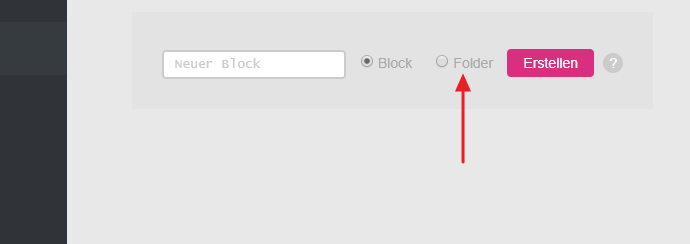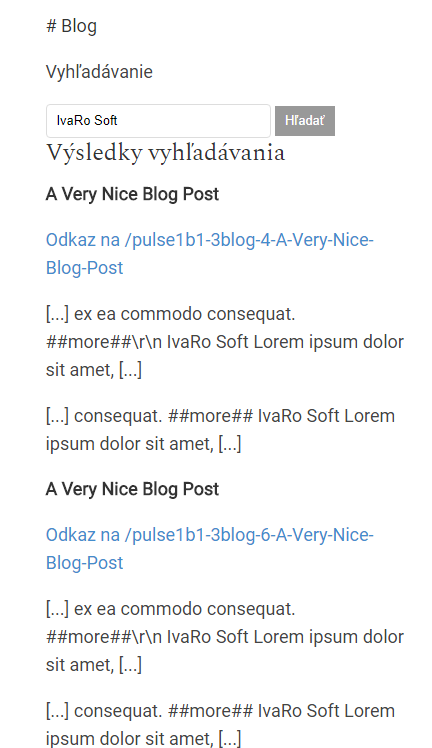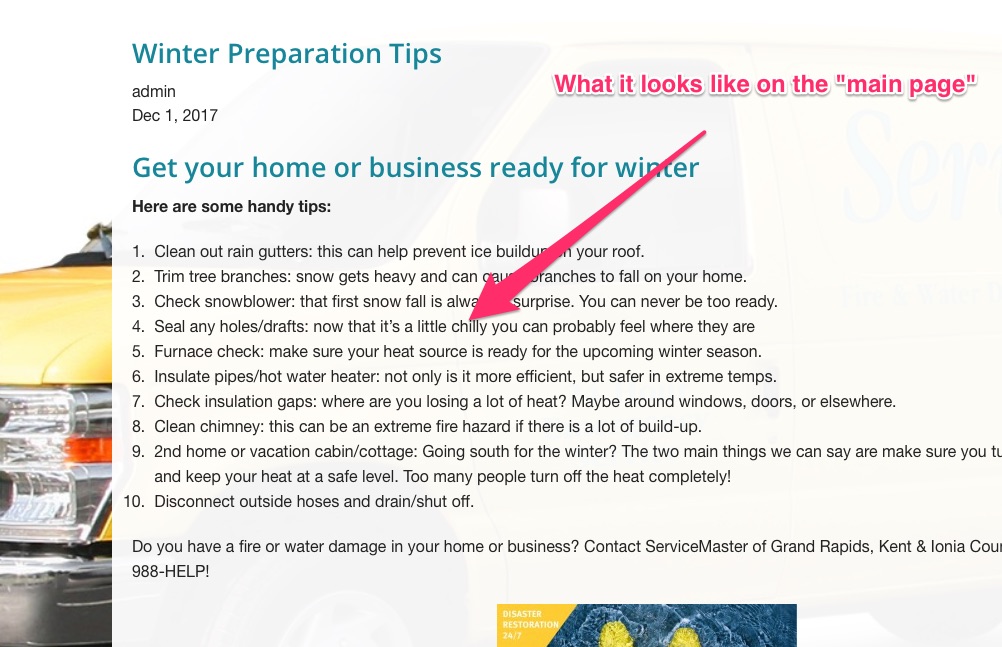I am experiencing inconsistencies in pushing pdf files into media.
I am using pulse v51b3 and b4. pulse is installed as a subdirectory in the root dir, and functions as expected.
To create a depository of pdf files (along with InStack's P5 Delivery), I created a pdf folder within Media, and upload pdfs into it.
When I upload a 4 MB pdf file, it seems to work although after uploading, the button/icon ends up showing an "x" mark, which upon hovering over says "Server responded with 500 code". Despite that, the file is added into the pdf folder. (BTW, the original pdf had spaces in its title, and pulse seems to replace them with "", which is OK, but not desirable ultimately, as it prevents the long title from breaking naturally when displaying the list of available downloads in a small area in a table or list, for example. Given that when I manually changed the title back to the original form using ftp program, pulse seems to work with them just as well, so this replacement of spaces with "" business seems just inconvenient. But that's a side issue.)
(**Another side issue is that pulse creates an empty gallery.txt file in the folder, which then shows up as a downloadable item among other pdfs. Not right. Also when I then try to download it, it gives out error message saying I cannot access the item, revealing detailed path to that file in the system, which is not good...)
Back to the main issue: and this is the main problem -
When I upload a larger file, (13 MB for example), pulse seems to process it, and the upload icon turns to the "check mark", and I do not see the error message like above. All seems good, but the file is nowhere to be seen.
(.htaccess has upload and processing limits set as default, 20MB and 25MB. I had tried to increase it to 40MB and 50 MB respectively, but it didn't solve the problem.)