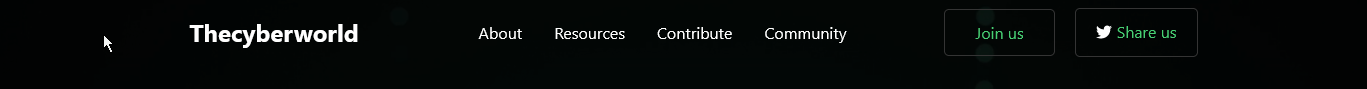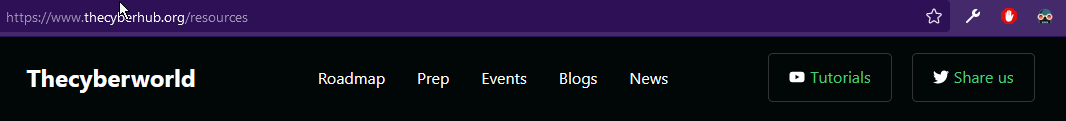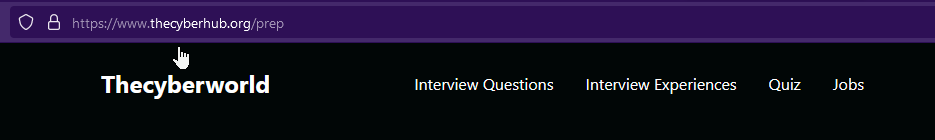👨💻 Website link: TheCyberHUB
![]() Development Website link:
TheCyberHUB Dev
Development Website link:
TheCyberHUB Dev
Before installation, please make sure you have already installed the following tools:
Forkthe repositoryClonethe forked project- Navigate to the cloned project directory
- Move to the dev branch:
git checkout dev - Install the dependencies with
npm i - Create a
.envfile in the root directory of the project - Copy the contents of
.env.exampleto.envfile - Run
npm run devto start the server - Open the browser to visit the website at http://localhost:3000/
If you are new to Git and GitHub, then must check out first-contribution repository first and contribute to it before you contributing to other open-source projects.
- Contributions make the open source community such an amazing place to learn, inspire, and create.
- Any contributions you make are truly appreciated.
- Check out our contribution guidelines for more information.
thecyberhub.org is licensed under the MIT License - see the LICENSE file for details.
This project needs a ⭐️ from you. Don't forget to leave a star ⭐️