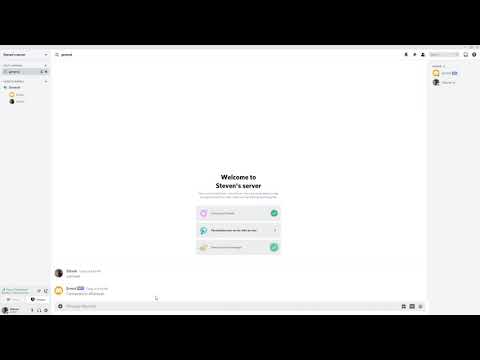Emost-Bot is a music bot for discord using only voice commands. It will listen to only one person who types the {prefix}connect command in a text channel. The bot works in a similar manner to the voice assistant on modern phones.
There needs to be a very small delay (~0.5s) in order for the bot to start listening for the command. So say 'bumblebee...pause' rather than 'bumblebee pause'.
- connect - connect to the voice channel that the user is in
- disconnect - disconnect from the voice channel that it was in (will auto disconnect if a user disconnects from the voice channel)
- play {song name} - play {song name} or add the {song name} to the queue if a song is currently playing
- skip - skip the current song playing
- pause - pause the current song
- resume - resume the current song
- Occasionally, porcupine will fail to initialize due to sensitivity range issues (unsure why)
- Sometimes YT-DL will fail, known issue.
- Add a signal to indicate the hotword has been recognized (e.g. ping noise when hotword is heard)
- Allow the ability to listen to multiple users as opposed to one
- More commands
- Faster and offline speech to text
- Text Commands associated audio interaction
Requirements:
- Google's Speech to Text API key
- Discord Bot Token
- ffmpeg
- Mac or Linux (don't know if Windows works as I don't have a Windows device)
-
To run the bot: clone the repository
git clone https://github.com/SteTR/Emost-Bot.gitor by clicking the "Code" button and download -
Run
npm installin the directory with your preferred CLI to install dependencies -
Create a .env file in the project's directory and put DISCORD_TOKEN={YOUR DISCORD BOT TOKEN HERE WITHOUT CURLY BRACES}
You can obtain a token in discord.com/developers and go to bots tab to reveal token
- Place your Google Service API Key json file in the config folder and rename it to
google_speech.json
You can obtain the api key on https://console.cloud.google.com/iam-admin/serviceaccounts. The json file can be generated by going to the service account and the key tab to generate a json file.
- While in the project directory, run
npm run startand the bot should be online
Have only tested on Linux, no idea if it will work on Windows or Mac due to some dependencies not working on those platforms.
The bot will record audio of the person typing !connect for hotword and speech detection purposes. The bot itself does not collect any data but uses Picovoice's Porcupine wake word engine and Google's Speech to Text API w/o Data Logging.
If you are not comfortable with what the bot is doing, please use !disconnect.
This only applies to Emost-Bot, any other bot with similar features may be collecting data that I have no control of.
If you would like to view the source code, here is the repository link: https://github.com/stetr/emost-bot
Copy pasted from config.json