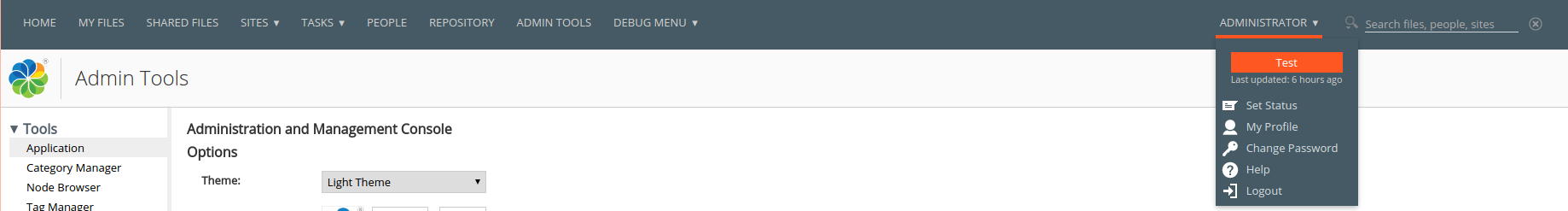This extension aims to customize the header in Alfresco 5.x using Share extension point: Surf Extension Modules. Here you'll find all the steps that have been undertaken.
- Brand new Alfresco Share header style, inspired by Material Design Lite
- Better UX and improved readibility of menu items
- New colour scheme based on this material palette
- New hover effects
- New dropdown style
- New
current user statusstyle - TODO This is the first release, therefore a lot of stuff is still a WiP, like input items, buttons etc. This is not a finished product and it's still not recommended for a production environment.
- Alfresco Enterprise/Community 5.x
- Alfresco Maven SDK 2.1.0 (Alfresco Maven compatibility matrix)
- Alfresco Maven Enterprise account (if using Enterprise artifacts,
pom.xmlneeds to be changed accordingly). alfresco-header-share.ampfound here.
- Locate the AMP files inside the path:
alfresco-header-share/target/alfresco-header-share.ampyou can download it from this link.
- Stop Alfresco
- Copy the
alfresco-header-share.ampinside your alfrescoamps_sharefolder - Run
bin/apply_amps.shin order to install the extensions - Start Alfresco
- Open Alfresco Share URL (eg.
http://localhost:8080/share) and log in - Make sure the new menu is installed
- If you don't see the new menu, open Alfresco Share module deploy page:
/share/page/modules/deployand make sure theAndro Headermodules appears underDeployed modules.
- Enter the project folder and run
./run.sh(you might need tochmod u+x run.shand|orchmod 777 run.shto make it executable). This will setup the SDK and the Alfresco Share on port 8081 (not Alfresco Repository or Solr). - Wait for the startup of the webapp and then go
http://localhost:8081/share. NOTE: For this to work you need to have an Alfresco previously running on port 8080, for example as provided by the Alfresco AMP archetype - Import the project in your favorite IDE (with Maven integration) and start developing right away.
For additional info please refer to Maven Alfresco SDK documentation - Share AMP Archetype.
In order to change the colour scheme just go to your share web app folder (eg. tomcat/webapps/share) and navigate to css/header. You can either create a new header.css file and override the current color scheme. The complete css source is:
share/css/header/header.css:
.alfresco-share .navigation-menu {
}
.alfresco-share .title-menu {
}
.alfresco-share .alfresco-header-Header {
background-color: #455A64;
text-transform: uppercase;
padding: 1em;
}
/* Sets the highlight on the menu bar items in the header bar ONLY */
.alfresco-share .alfresco-header-Header .alfresco-menus-AlfMenuBar .dijitMenuPassive .dijitMenuItemHover {
border-bottom: 4px solid #FF5722;
}
.alfresco-share .alf-header-menu-bar .dijitMenuItem {
color: #CFD8DC;
}
.alfresco-share .dijitReset.dijitInline.dijitMenuItemLabel.dijitMenuItem {
margin: 0 5px;
padding: 2px 5px;
text-overflow: ellipsis;
white-space: nowrap;
max-width: 150px;
}
/* Sets the highlight on popup menu items in the header bar ONLY. Note that we need to use "alf-header-menu-bar" and not
just "alf-header" because the popup is not a direct child of the node set with the "alf-header" class */
.alfresco-share .alf-header-menu-bar .alf-menu-group .dijitMenuPassive .dijitMenuItemHover,
.alfresco-share .alf-header-menu-bar .alf-menu-group .dijitMenuItemSelected {
background-color: #455A64;
color: #FFFFFF;
border-bottom: 4px solid #FF5722;
}
/* Sets the selection highlight colour on header menu items - more specific than class in AlfMenuBar */
.alfresco-share .alfresco-header-Header .dijitReset.dijitInline.dijitMenuItemLabel.dijitMenuItemSelected.dijitMenuItem {
background-color: #455A64;
border-bottom: 4px solid #FF5722;
}
/* Sets the correct height for the header menu bar items. This may need to be changed for different browsers and
* possible adjusted if items in the header are changed */
.alfresco-share .alfresco-header-Header .dijitMenuItem {
background-color: transparent !important;
border-bottom: 4px solid transparent;
}
/* Sets the dark grey colour in the drop-down menus in header menus ONLY. */
.alfresco-share .alf-header-menu-bar.alf-menu-groups {
background-color: #455A64;
border: none;
box-shadow: 0.33px 2px 8px rgba(0, 0, 0, 0.3);
}
/* Sets the dark grey colour in the menu groups in the header menu ONLY */
.alfresco-share .alf-header-menu-bar .dijitMenuTable {
background-color: #455A64;
color: #CFD8DC;
}
/* Sets the menu group title background colour in the header menu ONLY */
.alfresco-share .alf-header-menu-bar .alf-menu-group.dijitMenu {
background-color: #455A64;
}
/* Stops the line appearing between menu items in the header bar menu ONLY */
.alfresco-share .alf-header-menu-bar .alf-menu-group .dijitReset.dijitMenuItem {
border-bottom: none;
}
/* Dropdown menu style */
.alfresco-share .alf-header-menu-bar .dijitMenu .dijitMenuItemHover td, .alfresco-share .alf-header-menu-bar .dijitMenu .dijitMenuItemSelected td, .alfresco-share .alf-header-menu-bar .dijitMenu .dijitMenuItemHover, .alfresco-share .alf-header-menu-bar .dijitComboBoxMenu .dijitMenuItemHover, .alfresco-share .alf-header-menu-bar .dijitMenuItemSelected{
background-color: #455A64;
color: #CFD8DC;
}
.dijitPopup.Popup .alfresco-header-AlfCascadingMenu .alf-menu-group.dijitMenu .alf-menu-group-items .alf-dropdown-menu{
background-color: #455A64;
color: #CFD8DC;
}
.alfresco-share .dijitPopup.Popup .alfresco-header-AlfCascadingMenu .dijitMenuItem{
background-color: #455A64;
color: #CFD8DC;
}
.alfresco-share .alfresco-header-AlfCascadingMenu .dijitMenu .dijitMenuItemHover td, .alfresco-share .alfresco-header-AlfCascadingMenu .dijitMenu .dijitMenuItemSelected td, .alfresco-share .alfresco-header-AlfCascadingMenu .dijitMenu .dijitMenuItemHover, .alfresco-share .alfresco-header-AlfCascadingMenu .dijitComboBoxMenu .dijitMenuItemHover, .alfresco-share .alfresco-header-AlfCascadingMenu .dijitMenuItemSelected{
background-color: #455A64;
color: #CFD8DC;
}
/* User status header style */
.alfresco-header-CurrentUserStatus .status{
background-color: #FF5722;
color: #FFFFFF;
}
.alfresco-header-CurrentUserStatus .status.blank {
color: #FFFFFF;
}
div#HEADER_USER_STATUS{
-webkit-flex-shrink: 0;
-ms-flex-negative: 0;
flex-shrink: 0;
overflow: hidden;
text-align: center;
cursor: pointer;
margin: 10px 12px;
}
/* Responsive Header Design */
/* Media Queries
–––––––––––––––––––––––––––––––––––––––––––––––––– */
/* Larger than mobile */
@media (min-width: 400px) {}
/* Larger than phablet (also point when grid becomes active) */
@media (min-width: 550px) {}
/* Larger than tablet */
@media (min-width: 750px) {}
/* Larger than desktop */
@media (min-width: 1000px) {}
/* Larger than Desktop HD */
@media (min-width: 1200px) {}
The Material Palette colour scheme can be found in the css folder src/main/resources/META-INF/resoures/css/palette.css.
Maven filtering added to pom.xml:
<plugin>
<groupId>org.apache.maven.plugins</groupId>
<artifactId>maven-resources-plugin</artifactId>
<version>2.7</version>
<dependencies>
<dependency>
<groupId>org.apache.maven.shared</groupId>
<artifactId>maven-filtering</artifactId>
<version>1.3</version>
</dependency>
</dependencies>
</plugin>
- Responsive menu
- bug fixes
- minor improvements