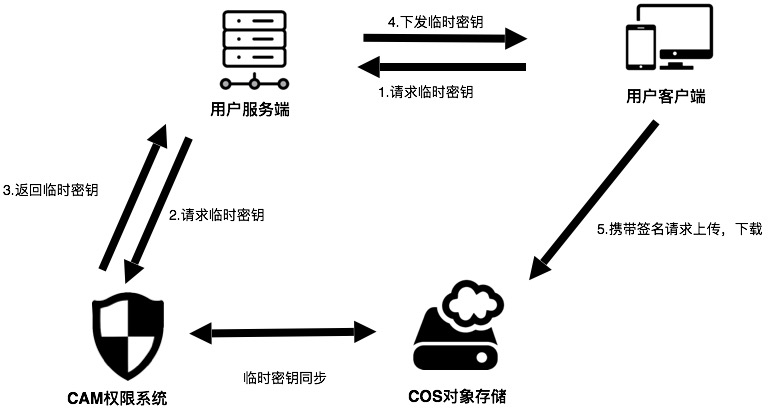本 SDK 可以帮助您在后台快速搭建一个临时密钥服务,用于访问腾讯云 COS 下的资源。
腾讯云 COS 服务在使用时需要对请求进行访问管理。通过临时密钥机制,您可以临时授权您的 App 访问您的存储资源,而不会泄露您的永久密钥。密钥的有效期由您指定,过期后自动失效。**通常,我们都不建议您把永久密钥放到客户端代码中。**本文主要介绍如何在后台快速搭建一个临时密钥服务,通过生成的临时密钥来对上传或者下载请求进行签名,从而保证您数据的安全性。
其中:
-
应用 APP:即用户手机上的 App。
-
COS:腾讯云对象存储,负责存储 App 上传的数据。
-
CAM:腾讯云访问管理,用于生成 COS 的临时密钥。
-
应用服务器:用户自己的后台服务器,这里用于获取临时密钥,并返回给应用 App。
临时密钥需要通过永久密钥才能生成。请登录 腾讯云访问管理控制台 获取,包含:
- SecretId
- SecretKey
如果您已经有独立的后台服务,我们建议您直接集成我们提供的 SDK 到现在的后台服务中。
目前我们提供了以下语言的 SDK,帮忙您快速在后台集成生成密钥的功能,您可以根据自己后台的架构自行选择:
- Java
- Node.js
- PHP
- Python
- Go
- .NET
将您的服务以 Web API 的方式发布出去,这样您授权的客户端 App,如 Android、iOS,Web端,都可以通过标准的 HTTP 协议请求到临时密钥,访问 COS 服务。
您可以通过 Scope 的方式更细粒度的控制返回密钥的权限,详细请看 细粒度控制权限。
如果您需要其他语言的 SDK,可以参考社区提供的版本。
| 语言 | 作者 | 仓库 |
|---|---|---|
| elixir | @scottming | scottming/qcloud_cos_sts |