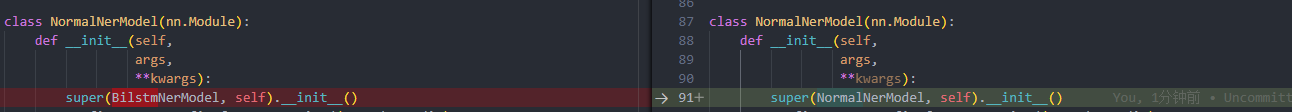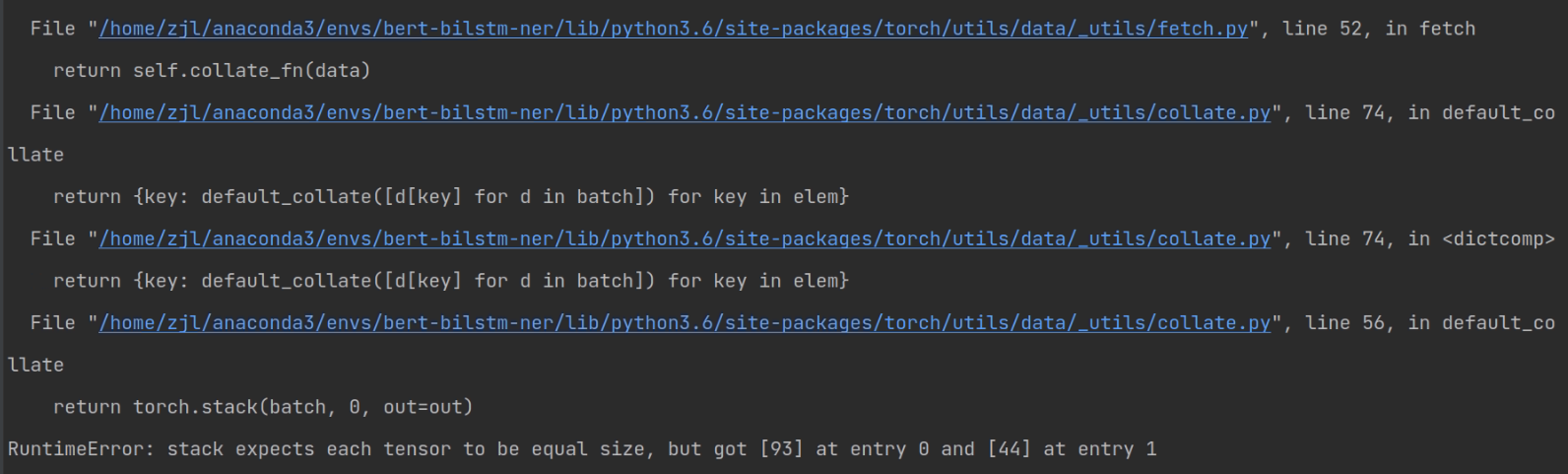python==3.6 (可选)
pytorch==1.6.0 (可选)
pytorch-crf==0.7.2
transformers==4.5.0
numpy==1.22.4
packaging==21.3这里总结下步骤,以cner数据为例:
先去hugging face下载相关文件到chinese-bert-wwwm-ext下。
目录结构:
--pytorch_bilstm_crf_ner
--model_hub
----chinese-bert-wwm-ext
------vocab.txt
------config.json
------pytorch_model.bin
1、原始数据放在data/cner/raw_data/下,并新建mid_data和final_data两个文件夹。
2、将raw_data下的数据处理成mid_data下的格式。其中:
--labels.txt:实体类别
["PRO", "ORG", "CONT", "RACE", "NAME", "EDU", "LOC", "TITLE"]
--nor_ent2id.json:BIOES格式的标签
{"O": 0, "B-PRO": 1, "I-PRO": 2, "E-PRO": 3, "S-PRO": 4, "B-ORG": 5, "I-ORG": 6, "E-ORG": 7, "S-ORG": 8, "B-CONT": 9, "I-CONT": 10, "E-CONT": 11, "S-CONT": 12, "B-RACE": 13, "I-RACE": 14, "E-RACE": 15, "S-RACE": 16, "B-NAME": 17, "I-NAME": 18, "E-NAME": 19, "S-NAME": 20, "B-EDU": 21, "I-EDU": 22, "E-EDU": 23, "S-EDU": 24, "B-LOC": 25, "I-LOC": 26, "E-LOC": 27, "S-LOC": 28, "B-TITLE": 29, "I-TITLE": 30, "E-TITLE": 31, "S-TITLE": 32}
--train.json/dev.json/test.json:是一个列表,列表里面每个元素是:
[
{
"id": 0,
"text": "常建良,男,",
"labels": [
[
"T0",
"NAME",
0,
3, # 后一位
"常建良"
]
]
},
......
]
3、在preprocess.py里面修改数据集名称和设置文本最大长度,并按照其它数据一样添加一段代码。运行后得到final_data下的数据。
4、运行指令进行训练、验证和测试:
python main.py \
--bert_dir="../model_hub/chinese-bert-wwm-ext/" \
--data_dir="./data/cner/" \
--data_name="cner" \
--model_name="bert" \# 默认为bert
--log_dir="./logs/" \
--output_dir="./checkpoints/" \
--num_tags=33 \# BIOES标签的数目
--seed=123 \
--gpu_ids="0" \
--max_seq_len=150 \# 文本最大长度,和prepcoess.py里面保持一致
--lr=3e-5 \
--crf_lr=3e-2 \
--other_lr=3e-4 \
--train_batch_size=32 \# 训练batch_size
--train_epochs=3 \# 训练epoch
--eval_batch_size=32 \# 验证batch_size
--lstm_hidden=128 \
--num_layers=1 \
--use_lstm="False" \# 是否使用bilstm
--use_idcnn="True" \# 是否使用idcnn。idcnn和bilstm只能选择一种
--use_crf="True" \# 是否使用crf
--dropout_prob=0.3 \
--dropout=0.3运行的时候需要在命令行运行,且不要带上后面的注释。windows下运行需要将指令变成一行,即删除掉"\"。
- 新增了转换为onnx并进行推理,具体内容在convert_onnx下,
python convert_onnx.py,只支持对单条数据的推理。在CPU下,原本推理时间:0.714256477355957s,转换后推理时间:0.4593505859375s。需要安装onnxruntime和onnx库。原本的pytorch-crf不能转换为onnx,这里使用了here。目前只测试了bert_crf模型,其余的可根据需要自行调整。
- ValueError: setting an array element with a sequence. The requested array has an inhomogeneous shape after 1 dimensions.
解决方法:pip install numpy==1.22.4
- packaging.version.InvalidVersion: Invalid version: '0.10.1,<0.11'
解决方法:pip install packaging==21.3
重新写了一个简洁版本的BERT-BILSTM-CRF,代码更简洁,更方便使用:https://github.com/taishan1994/BERT-BILSTM-CRF
适配pytorch2.0版本,主要是加入torch.compile(model)。虽然程序已跑通,但可能还存在一些问题导致速度并没有提升。
补充知识蒸馏实例。在knowledge_distillation/kd.py里面是具体代码,该实例将bert_idcnn_crf_cner蒸馏到idcnn_crf_cner上。具体步骤:
- 先训练一个教师模型:bert_idcnn_crf_cner。
- 再训练一个学生模型:idcnn_crf_cner。
- 然后修改kd.py里面参数文件的路径,并修改相关参数运行kd.py即可。
在cner数据集上蒸馏之后的效果没有原来的好,可能是cner的数据量太少了。教师模型和学生模型之间的差异太小。
- 在predict.py里面新增batch_predict:若一条文本大于当前设置的文本最大长度,则对句子进行切分,切分后进行批量预测,在scripts/server.py可使用merge_with_loc进行结果的合并。
- 增加tensorboardX可视化损失函数变化过程。通过
--use_tensorboard=="True"指定使用。命令行tensorboard --logdir=./tensorboard查看结果。 - 新增onenotes4.0数据,这里只提供训练数据,并提供转换数据process.py。
-
新增weibo和msra数据,具体运行实例这里不补充,可当练手用。
-
将预测代码提取至predict.py里面,使用时需要注意以下几方面:
- 修改args_path
- 修改model_name
新增IDCNN模型,IDCNN代码来源,使用单独的IDCNN_crf需要设置model_name="idcnn"。另外,也可将其和bert相关模型结合使用,根据use_idcnn参数使用,另外bilstm和idcnn是不可同时使用:
python main.py \
--bert_dir="../model_hub/chinese-bert-wwm-ext/" \
--data_dir="./data/cner/" \
--data_name="cner" \
--model_name="bert" \
--log_dir="./logs/" \
--output_dir="./checkpoints/" \
--num_tags=33 \
--seed=123 \
--gpu_ids="0" \
--max_seq_len=150 \
--lr=3e-5 \
--crf_lr=3e-2 \
--other_lr=3e-4 \
--train_batch_size=32 \
--train_epochs=3 \
--eval_batch_size=32 \
--lstm_hidden=128 \
--num_layers=1 \
--use_lstm="False" \
--use_idcnn="True" \
--use_crf="True" \
--dropout_prob=0.3 \
--dropout=0.3| 评价指标:F1 | 模型大小 | PRO | ORG | CONT | RACE | NAME | EDU | LOC | TITLE | F1 |
|---|---|---|---|---|---|---|---|---|---|---|
| idcnn_crf_cner | 64.95M | 0.76 | 0.86 | 1.00 | 0.97 | 0.97 | 0.95 | 0.80 | 0.87 | 0.8817 |
| bert_idcnn_crf_cner | 393.25M | 0.92 | 0.92 | 1.00 | 0.90 | 0.99 | 0.97 | 1.00 | 0.90 | 0.9232 |
新增单独的bilstm_crf和crf模型,使用的词汇表是根据自己选择的预训练模型的vocab.txt。使用bilstm_crf时需要设置model_name="bilstm",使用crf需要设置model_name="crf"。需要注意bilstm默认使用crf,crf默认只使用其自己。运行:
python main.py \
--bert_dir="../model_hub/chinese-bert-wwm-ext/" \
--data_dir="./data/cner/" \
--data_name="cner" \
--model_name="bilstm" \
--log_dir="./logs/" \
--output_dir="./checkpoints/" \
--num_tags=33 \
--seed=123 \
--gpu_ids="0" \
--max_seq_len=150 \
--lr=3e-5 \
--crf_lr=3e-2 \
--other_lr=3e-4 \
--train_batch_size=32 \
--train_epochs=20 \
--eval_batch_size=32 \
--lstm_hidden=128 \
--num_layers=1 \
--use_lstm="True" \
--use_crf="True" \
--dropout_prob=0.3 \
--dropout=0.3效果:针对于cner数据集
| 评价指标:F1 | 模型大小 | PRO | ORG | CONT | RACE | NAME | EDU | LOC | TITLE | F1 |
|---|---|---|---|---|---|---|---|---|---|---|
| bilstm_crf_cner | 65.45M | 0.90 | 0.86 | 1.00 | 0.97 | 0.98 | 0.97 | 1.00 | 0.87 | 0.8853 |
| crf_cner | 62.00M | 0.77 | 0.81 | 1.00 | 1.00 | 0.90 | 0.94 | 1.00 | 0.84 | 0.8453 |
-
补充将模型启动为服务代码,代码位于scripts目录下,针对于不同的数据集和模型,只需要修改开头的args的路径即可。
在linux下使用:
- ./start_server.sh:启动服务
- ./stop_server.sh:停止服务
- ./restart_server.sh:停止服务并重新启动
在windows下直接运行
python server.py即可。最终可运行
python test_requests.py来测试接口。 -
新增页面展示,需要在scripts/templates/predict.html里面修改ip地址。启动服务后输入:
http://ip地址:9277/,可以输入文本然后得到结果。
-
新增其它模型的训练结果,目录结构是:
——project ————model_hub ——————chinese-bert-wwm-ext ————————vocab.txt ————————pytorch_model.bin ————————config.json ——————其它模型路径 ————pytorch_bert_bilstm_crf_ner -
需要修改的地方是:
- --bert_dir="../model_hub/chinese-bert-wwm-ext/"
- --model_name="bert"
- 使用electra模型设置model_name="electra",使用albert模型设置model_name="albert",使用mengzi模型设置model_name="mengzi",其余的均可设置model_name="bert"(或自己定义)
主要参数:针对于cner数据集
--seed=123 \
--gpu_ids="0" \
--max_seq_len=150 \
--lr=3e-5 \
--crf_lr=3e-2 \
--other_lr=3e-4 \
--train_batch_size=32 \
--train_epochs=3 \
--eval_batch_size=32 \
--max_grad_norm=1 \
--warmup_proportion=0.1 \
--adam_epsilon=1e-8 \
--weight_decay=0.01 \
--lstm_hidden=128 \
--num_layers=1 \
--use_lstm=”False“ \
--use_crf=“True” \
--dropout_prob=0.3 \
--dropout=0.3
| 评价指标:F1 | 模型大小 | PRO | ORG | CONT | RACE | NAME | EDU | LOC | TITLE | F1 |
|---|---|---|---|---|---|---|---|---|---|---|
| mengzi-bert-base | 196.28M | 0.90 | 0.91 | 1.00 | 0.93 | 1.00 | 0.96 | 1.00 | 0.90 | 0.9154 |
| chinese-bert-wwm-ext | 392.51M | 0.90 | 0.92 | 1.00 | 0.93 | 0.99 | 0.96 | 1.00 | 0.91 | 0.9148 |
| bert-base-chinese | 392.51M | 0.90 | 0.92 | 1.00 | 0.93 | 1.00 | 0.97 | 1.00 | 0.91 | 0.9233 |
| chinese-roberta-wwm-ext | 392.51M | 0.90 | 0.92 | 1.00 | 0.93 | 0.99 | 0.97 | 1.00 | 0.90 | 0.9196 |
| chinese-macbert-base | 392.52M | 0.92 | 0.92 | 1.00 | 0.93 | 1.00 | 0.98 | 1.00 | 0.90 | 0.9203 |
| chinese-electra-180g-small-discriminator | 47.15M | 0.74 | 0.88 | 0.99 | 0.12 | 0.97 | 0.81 | 0.00 | 0.87 | 0.8753 |
| chinese-electra-180g-base-discriminator | 390.17M | 0.88 | 0.91 | 1.00 | 0.97 | 1.00 | 0.94 | 1.00 | 0.87 | 0.9012 |
| albert-base-chinese | 38.46M | 0.00 | 0.68 | 0.95 | 0.00 | 0.62 | 0.53 | 0.00 | 0.71 | 0.6765 |
这里有点关系抽取的味道。我们要做的是抽取评论中的主体、评价及其情感。具体做法是转换为序列标注,主体标注为不同类别,评价标注为情感极性,最后识别出实体后再进行合并,具体步骤参考其它数据集。
python main.py \
--bert_dir="../model_hub/chinese-bert-wwm-ext/" \
--data_dir="./data/gdcq/" \
--data_name="gdcq" \
--model_name="bert" \
--log_dir="./logs/" \
--output_dir="./checkpoints/" \
--num_tags=65 \
--seed=123 \
--gpu_ids="0" \
--max_seq_len=70 \
--lr=3e-5 \
--crf_lr=3e-2 \
--other_lr=3e-4 \
--train_batch_size=64 \
--train_epochs=10 \
--eval_batch_size=64 \
--max_grad_norm=1 \
--warmup_proportion=0.1 \
--adam_epsilon=1e-8 \
--weight_decay=0.01 \
--lstm_hidden=128 \
--num_layers=1 \
--use_lstm="False" \
--use_idcnn="False" \
--use_crf="True" \
--dropout_prob=0.3 \
--dropout=0.3
precision:0.8301 recall:0.8723 micro_f1:0.8507
precision recall f1-score support
功效 0.84 0.84 0.84 45
物流 0.88 0.96 0.91 45
新鲜度 0.00 0.00 0.00 2
包装 0.85 0.88 0.87 26
服务 1.00 0.82 0.90 11
气味 0.93 1.00 0.96 13
尺寸 0.00 0.00 0.00 0
整体 0.00 0.00 0.00 2
成分 0.50 0.60 0.55 5
其他 0.00 0.00 0.00 4
真伪 0.00 0.00 0.00 0
价格 0.69 0.97 0.81 37
使用体验 0.67 0.50 0.57 4
中性 0.75 0.30 0.43 10
负面 0.55 0.70 0.62 54
正面 0.87 0.90 0.88 588
micro-f1 0.83 0.87 0.85 846
INFO:__main__:***的化妆品还是不错的,值得购买,性价比很高的活动就参加了!!!
INFO:utils.trainUtils:Load ckpt from ./checkpoints/bert_crf_gdcq/model.pt
INFO:utils.trainUtils:Use single gpu in: ['0']
INFO:__main__:{'正面': [('还是不错', 7), ('很高', 21)], '价格': [('性价比', 18), ('活动', 24)]}
# 最后在predict_gdcq.py里面可进行后处理预测操作
python predict_gdcq.py
多次购买了,效果不错哦,价格便宜
实体识别结果: [('不错', 8, '正面'), ('价格', 12, '价格'), ('便宜', 14, '正面')]
未进行关联的实体: [('不错', 8, '正面')]
关系合并: [('价格便宜', '正面')]在data_augment下的aug.py用于对中文命名实体识别进行数据增强,运行指令:以cner数据集为例
python aug.py --data_name "cner" --text_repeat 2data_name是数据集的名字,text_repeat是每条文本生成文本的数量。在data下需存在data_name的文件夹,先要参考其它数据集生成mid_data下的文件。增强思路:
- 1、先将所有的不同类型的实体都提取出来并存储在/data/cner/aug_data/下。
- 2、将mid_data/train.json中的每一条文本中的实体用**#;#类型#;#**替代,并生成texts.txt在aug_data下。
- 3、遍历texts.txt每一条文本,然后不放回随机从实体库中选择实体替代里面的类型,在和原来train.json里面的数据结合,最终存储在mid_data下的train_aug.json中。
- 4、在preprocess.py里面指定数据集名称,并将use_aug设置为True。接下来的操作与各数据集的运行训练、验证、测试、预测相同。
训练、验证、测试和预测运行指令:
python main.py \
--bert_dir="../model_hub/chinese-bert-wwm-ext/" \
--data_dir="./data/cner/" \
--data_name="cner" \
--model_name="bert" \
--log_dir="./logs/" \
--output_dir="./checkpoints/" \
--num_tags=33 \
--seed=123 \
--gpu_ids="0" \
--max_seq_len=150 \
--lr=3e-5 \
--crf_lr=3e-2 \
--other_lr=3e-4 \
--train_batch_size=32 \
--train_epochs=3 \
--eval_batch_size=32 \
--max_grad_norm=1 \
--warmup_proportion=0.1 \
--adam_epsilon=1e-8 \
--weight_decay=0.01 \
--lstm_hidden=128 \
--num_layers=1 \
--use_lstm="False" \
--use_crf="True" \
--dropout_prob=0.3 \
--dropout=0.3 | 评价指标:F1 | PRO | ORG | CONT | RACE | NAME | EDU | LOC | TITLE | F1 |
|---|---|---|---|---|---|---|---|---|---|
| baseline | 0.90 | 0.92 | 1.00 | 0.93 | 0.99 | 0.96 | 1.00 | 0.91 | 0.9244 |
| baseline+数据增强 | 0.92 | 0.93 | 1.00 | 0.97 | 1.00 | 0.97 | 1.00 | 0.91 | 0.9293 |
除了数据量不一样,其余的参数均设置为一致。
数据来源:链接: https://pan.baidu.com/s/1gvtqpjz05BglTy597AqbKQ?pwd=xuvp 提取码: xuvp 。具体实验过程参考其它数据集说明。
python main.py \
--bert_dir="../model_hub/chinese-bert-wwm-ext/" \
--data_dir="./data/sighan2005/" \
--data_name="sighan2005" \
--model_name="bert" \
--log_dir="./logs/" \
--output_dir="./checkpoints/" \
--num_tags=5 \
--seed=123 \
--gpu_ids="0" \
--max_seq_len=512 \
--lr=3e-5 \
--crf_lr=3e-2 \
--other_lr=3e-4 \
--train_batch_size=16 \
--train_epochs=3 \
--eval_batch_size=16 \
--lstm_hidden=128 \
--num_layers=1 \
--use_lstm="False" \
--use_crf="True" \
--dropout_prob=0.3 \
--dropout=0.3
precision:0.9667 recall:0.9549 micro_f1:0.9608
precision recall f1-score support
word 0.97 0.95 0.96 104371
micro-f1 0.97 0.95 0.96 104371
在1998年来临之际,我十分高兴地通过**人民广播电台、**国际广播电台和**电视台,向全国各族人民,向香港特别行政区同胞、澳门和**同胞、海外侨胞,向世界各国的朋友们,致以诚挚的问候和良好的祝愿!
Load ckpt from ./checkpoints/bert_crf_sighan2005/model.pt
Use single gpu in: ['0']
{'word': [('在', 0), ('1998年', 1), ('来临', 6), ('之际', 8), (',', 10), ('我', 11), ('十分', 12), ('高兴', 14), ('地', 16), ('通过', 17), ('**', 19), ('人民', 21), ('广播', 23), ('电台', 25), ('、', 27), ('**', 28), ('国际', 30), ('广播', 32), ('电台', 34), ('和', 36), ('**', 37), ('电视台', 39), (',', 42), ('向', 43), ('全国', 44), ('各族', 46), ('人民', 48), (',', 50), ('向', 51), ('香港', 52), ('特别', 54), ('行政区', 56), ('同胞', 59), ('、', 61), ('澳门', 62), ('和', 64), ('**', 65), ('同胞', 67), ('、', 69), ('海外', 70), ('侨胞', 72), (',', 74), ('向', 75), ('世界各国', 76), ('的', 80), ('朋友', 81), ('们', 83), (',', 84), ('致以', 85), ('诚挚', 87), ('的', 89), ('问候', 90), ('和', 92), ('良好', 93), ('的', 95), ('祝愿', 96), ('!', 98)]}数据来源:商品标题,就一个train.txt,初始格式为BIO。具体实验过程参考其它数据集说明。这里并没有运行完3个epoch,在720步手动终止了。类别数据进行了脱敏,要知道每类是什么意思,只有自己根据数据自己总结了=,=。
python main.py \
--bert_dir="../model_hub/chinese-bert-wwm-ext/" \
--data_dir="./data/attr/" \
--data_name="attr" \
--model_name="bert" \
--log_dir="./logs/" \
--output_dir="./checkpoints/" \
--num_tags=209 \
--seed=123 \
--gpu_ids="0" \
--max_seq_len=64 \
--lr=3e-5 \
--crf_lr=3e-2 \
--other_lr=3e-4 \
--train_batch_size=64 \
--train_epochs=3 \
--eval_batch_size=64 \
--lstm_hidden=128 \
--num_layers=1 \
--use_lstm="False" \
--use_crf="True" \
--dropout_prob=0.1 \
--dropout=0.1
precision:0.7420 recall:0.7677 micro_f1:0.7546
precision recall f1-score support
17 0.00 0.00 0.00 4
24 0.00 0.00 0.00 2
35 0.00 0.00 0.00 0
19 0.00 0.00 0.00 19
47 0.57 0.01 0.03 282
30 0.26 0.09 0.13 111
12 0.75 0.82 0.78 2460
44 0.00 0.00 0.00 8
49 0.32 0.33 0.33 266
31 0.44 0.23 0.30 169
1 0.82 0.89 0.85 5048
20 0.52 0.11 0.18 120
26 0.00 0.00 0.00 0
39 0.39 0.30 0.34 1059
36 0.42 0.53 0.47 736
5 0.75 0.74 0.74 7982
11 0.72 0.81 0.76 12250
6 0.58 0.79 0.67 303
18 0.73 0.77 0.75 11123
37 0.74 0.73 0.73 3080
42 0.00 0.00 0.00 4
46 0.00 0.00 0.00 7
33 0.00 0.00 0.00 4
23 0.00 0.00 0.00 4
15 0.62 0.58 0.60 146
28 0.00 0.00 0.00 8
9 0.50 0.61 0.55 2532
51 0.00 0.00 0.00 7
34 0.20 0.06 0.09 54
4 0.81 0.85 0.83 33645
14 0.87 0.89 0.88 4553
13 0.70 0.72 0.71 12992
32 0.00 0.00 0.00 8
38 0.60 0.68 0.64 6788
40 0.75 0.61 0.67 6588
53 0.00 0.00 0.00 0
43 0.00 0.00 0.00 13
22 0.38 0.32 0.35 1770
48 0.00 0.00 0.00 42
2 0.26 0.15 0.19 598
41 0.52 0.11 0.18 108
29 0.75 0.77 0.76 841
52 0.00 0.00 0.00 27
54 0.69 0.65 0.67 1221
3 0.52 0.61 0.56 1840
7 0.83 0.92 0.87 4921
10 0.49 0.46 0.48 1650
21 0.24 0.26 0.25 120
25 0.00 0.00 0.00 3
16 0.90 0.92 0.91 4604
50 0.56 0.38 0.46 91
8 0.86 0.90 0.88 3515
micro-f1 0.74 0.77 0.75 133726
荣耀V9Play支架手机壳honorv9paly手机套新品情女款硅胶防摔壳
Load ckpt from ./checkpoints/bert_crf_attr/model.pt
Use single gpu in: ['0']
{'38': [('荣耀V9Play', 0), ('honorv9paly', 13)], '22': [('支架', 8)], '4': [('手机壳', 10), ('手机套', 24), ('防摔壳', 34)], '14': [('新品', 27)], '8': [('情女款', 29)], '12': [('硅胶', 32)]}数据集来源是:CCKS2021中文NLP地址要素解析,报名后可下载数据,这里不提供。具体实验过程参考其它数据集说明。
python main.py \
--bert_dir="../model_hub/chinese-bert-wwm-ext/" \
--data_dir="./data/addr/" \
--data_name="addr" \
--model_name="bert" \
--log_dir="./logs/" \
--output_dir="./checkpoints/" \
--num_tags=69 \
--seed=123 \
--gpu_ids="0" \
--max_seq_len=64 \
--lr=3e-5 \
--crf_lr=3e-2 \
--other_lr=3e-4 \
--train_batch_size=64 \
--train_epochs=3 \
--eval_batch_size=64 \
--lstm_hidden=128 \
--num_layers=1 \
--use_lstm="False" \
--use_crf="True" \
--dropout_prob=0.1 \
--dropout=0.1
precision:0.9233 recall:0.9021 micro_f1:0.9125
precision recall f1-score support
district 0.96 0.93 0.94 1444
village_group 0.91 0.87 0.89 47
roadno 0.98 0.98 0.98 815
poi 0.77 0.85 0.81 1279
subpoi 0.82 0.65 0.73 459
community 0.81 0.70 0.75 373
distance 1.00 1.00 1.00 6
city 0.99 0.94 0.96 1244
road 0.94 0.95 0.95 1244
prov 0.99 0.97 0.98 994
floorno 0.97 0.94 0.95 211
assist 0.82 0.88 0.85 64
cellno 0.99 0.98 0.98 123
town 0.95 0.87 0.91 924
devzone 0.82 0.82 0.82 222
houseno 0.97 0.96 0.97 496
intersection 0.93 0.65 0.76 20
micro-f1 0.92 0.90 0.91 9965
浙江省嘉兴市平湖市钟埭街道新兴六路法帝亚洁具厂区内万杰洁具
Load ckpt from ./checkpoints/bert_crf_addr/model.pt
Use single gpu in: ['0']
{'prov': [('浙江省', 0)], 'city': [('嘉兴市', 3)], 'district': [('平湖市', 6)], 'town': [('钟埭街道', 9)], 'road': [('新兴六路', 13)], 'poi': [('法帝亚洁具厂区', 17), ('万杰洁具', 25)]}具体流程和医疗的类似,原始数据可以从这里下载:https://github.com/GuocaiL/nlp_corpus/tree/main/open_ner_data/cluener_public
python main.py \
--bert_dir="../model_hub/chinese-bert-wwm-ext/" \
--data_dir="./data/CLUE/" \
--data_name="clue" \
--model_name="bert" \
--log_dir="./logs/" \
--output_dir="./checkpoints/" \
--num_tags=41 \
--seed=123 \
--gpu_ids="0" \
--max_seq_len=150 \
--lr=3e-5 \
--crf_lr=3e-2 \
--other_lr=3e-4 \
--train_batch_size=32 \
--train_epochs=3 \
--eval_batch_size=32 \
--max_grad_norm=1 \
--warmup_proportion=0.1 \
--adam_epsilon=1e-8 \
--weight_decay=0.01 \
--lstm_hidden=128 \
--num_layers=1 \
--use_lstm="False" \
--use_crf="True" \
--dropout_prob=0.3 \
--dropout=0.3
precision:0.7802 recall:0.8176 micro_f1:0.7984
precision recall f1-score support
position 0.77 0.82 0.80 425
movie 0.88 0.77 0.82 150
name 0.84 0.90 0.87 451
book 0.86 0.81 0.83 152
address 0.65 0.68 0.66 364
organization 0.81 0.81 0.81 344
scene 0.73 0.76 0.74 199
government 0.77 0.87 0.82 244
game 0.76 0.90 0.82 287
company 0.80 0.81 0.81 366
micro-f1 0.78 0.82 0.80 2982
彭小军认为,国内银行现在走的是**的发卡模式,先通过跑马圈地再在圈的地里面选择客户,
Load ckpt from ./checkpoints/bert_crf/model.pt
Use single gpu in: ['0']
{'name': [('彭小军', 0)], 'address': [('**', 15)]}1、在data/CHIP2020/raw_data下是原始数据,使用process.py处理raw_data以获取mid_data下的数据。原始数据可以去这里下载:https://github.com/zhangzhiyi0108/CHIP2020_Entity
2、修改preprocess.py里面为自己定义的数据集,并指定数据地址及最大长度,稍后的自定义参数需要保持和这里的一致。
3、修改main.py里面为自己定义的数据集及相关参数。
4、修改main.sh里面运行指令的相关参数,最后运行即可。
5、基于bert_crf训练好的模型可以去这里下载:链接:https://pan.baidu.com/s/1if6G00ERfXSWfe_h23hgDg?pwd=2s3e
提取码:2s3e
python main.py \
--bert_dir="../model_hub/chinese-bert-wwm-ext/" \
--data_dir="./data/CHIP2020/" \
--data_name="chip" \
--model_name="bert" \
--log_dir="./logs/" \
--output_dir="./checkpoints/" \
--num_tags=37 \
--seed=123 \
--gpu_ids="0" \
--max_seq_len=150 \
--lr=3e-5 \
--crf_lr=3e-2 \
--other_lr=3e-4 \
--train_batch_size=32 \
--train_epochs=3 \
--eval_batch_size=32 \
--max_grad_norm=1 \
--warmup_proportion=0.1 \
--adam_epsilon=1e-8 \
--weight_decay=0.01 \
--lstm_hidden=128 \
--num_layers=1 \
--use_lstm="False" \
--use_crf="True" \
--dropout_prob=0.3 \
--dropout=0.3
Load ckpt from ./checkpoints/bert_crf/model.pt
Use single gpu in: ['0']
precision:0.6477 recall:0.6530 micro_f1:0.6503
precision recall f1-score support
equ 0.57 0.57 0.57 238
sym 0.59 0.45 0.51 4130
pro 0.60 0.68 0.64 2057
bod 0.63 0.66 0.64 5883
dis 0.71 0.78 0.74 4935
dru 0.77 0.86 0.81 1440
mic 0.73 0.82 0.77 584
dep 0.59 0.53 0.56 110
ite 0.47 0.40 0.43 923
micro-f1 0.65 0.65 0.65 20300
大动脉转换手术要求左心室流出道大小及肺动脉瓣的功能正常,但动力性左心室流出道梗阻并非大动脉转换术的禁忌证。
Load ckpt from ./checkpoints/bert_crf/model.pt
Use single gpu in: ['0']
{'pro': [('大动脉转换手术', 0), ('大动脉转换术', 42)], 'bod': [('左心室流出道', 9), ('肺动脉瓣', 18)], 'dis': [('动力性左心室流出道梗阻', 29)]}基于pytorch的bert_bilstm_crf中文命名实体识别
要预先下载好预训练的bert模型,放在和该项目同级下的model_hub文件夹下,即:
model_hub/bert-base-chinese/
相关下载地址:bert-base-chinese
需要的是vocab.txt、config.json、pytorch_model.bin
你也可以使用我已经训练好的模型,将其放在checkpoints下:
链接:https://pan.baidu.com/s/1yIGnQ9I_4HAfQSqHod-hMQ
提取码:4j47
里面有四种模型对应的model.pt
后面重构了代码,不要使用上面的保存的模型了,自己训练个。
--checkpoints:模型保存的位置
--data:数据位置
--|--cner:数据集名称
--|--|--raw_data:原始数据存储位置,里面有个process.py用于转换文本+标签json
--|--|--mid_data:保存处理之后的json文件,标签等;
--|--|--final_data:存储处理好之后可用的pickle文件
--logs:日志存储位置
--utils:辅助函数存储位置,包含了解码、评价指标、设置随机种子、设置日志等
--config.py:配置文件
--dataset.py:数据转换为pytorch的DataSet
--main.py:主运行程序
--main.sh:运行命令
--bert_base_model.py:Bert模型
--bert_ner_modelpy:利用Bert进行Ner的模型
--preprocess.py:预处理,主要是处理数据然后转换成DataSet
python main.py \
--bert_dir="../model_hub/bert-base-chinese/" \
--data_dir="./data/cner/" \
--data_name="cner" \
--model_name="bert" \
--log_dir="./logs/" \
--output_dir="./checkpoints/" \
--num_tags=33 \
--seed=123 \
--gpu_ids="0" \
--max_seq_len=150 \
--lr=3e-5 \
--crf_lr=3e-2 \
--other_lr=3e-4 \
--train_batch_size=32 \
--train_epochs=3 \
--eval_batch_size=32 \
--max_grad_norm=1 \
--warmup_proportion=0.1 \
--adam_epsilon=1e-8 \
--weight_decay=0.01 \
--lstm_hidden=128 \
--num_layers=1 \
--use_lstm="False" \
--use_crf="True" \
--dropout_prob=0.3 \
--dropout=0.3 我们可以通过控制--use_lstm和--use_crf来切换使用bilstm或crf。
由于忘记保存其它测试和预测了,这里就只展示bert的。
2021-08-05 16:19:12,787 - INFO - main.py - train - 52 - 【train】 epoch:2 359/360 loss:0.0398
2021-08-05 16:19:14,717 - INFO - main.py - train - 56 - [eval] loss:1.8444 precision=0.9484 recall=0.8732 f1_score=0.9093
2021-08-05 16:32:20,751 - INFO - main.py - test - 130 -
precision recall f1-score support
PRO 0.86 0.63 0.73 19
ORG 0.94 0.91 0.92 543
CONT 1.00 1.00 1.00 33
RACE 1.00 0.93 0.97 15
NAME 0.99 0.93 0.96 110
EDU 0.98 0.94 0.96 109
LOC 0.00 0.00 0.00 2
TITLE 0.95 0.84 0.89 770
micro-f1 0.95 0.88 0.91 1601
2021-08-05 16:32:20,752 - INFO - main.py - <module> - 218 - 虞兔良先生:1963年12月出生,汉族,**国籍,无境外永久居留权,浙江绍兴人,**党员,MBA,经济师。
2021-08-05 16:32:22,892 - INFO - trainUtils.py - load_model_and_parallel - 96 - Load ckpt from ./checkpoints/bert/model.pt
2021-08-05 16:32:23,205 - INFO - trainUtils.py - load_model_and_parallel - 106 - Use single gpu in: ['0']
2021-08-05 16:32:23,239 - INFO - main.py - predict - 156 - {'NAME': [('虞兔良', 0)], 'RACE': [('汉族', 17)], 'CONT': [('**国籍', 20)], 'TITLE': [('**党员', 40), ('经济师', 49)], 'EDU': [('MBA', 45)]}| models | loss | precision | recall | f1_score |
|---|---|---|---|---|
| bert | 1.8444 | 0.9484 | 0.8732 | 0.9093 |
| bert_bilstm | 2.0856 | 0.9540 | 0.8670 | 0.9084 |
| bert_crf | 26.9665 | 0.9385 | 0.8957 | 0.9166 |
| bert_bilstm_crf | 30.8463 | 0.9382 | 0.8919 | 0.9145 |
以上训练的都是3个epoch。
- 百度UIE通用信息抽取:https://github.com/taishan1994/pytorch_uie_ner
- 一种基于globalpointer的命名实体识别:https://github.com/taishan1994/pytorch_GlobalPointer_Ner
- 一种基于TPLinker_plus的命名实体识别:https://github.com/taishan1994/pytorch_TPLinker_Plus_Ner
- 一种one vs rest方法进行命名实体识别:https://github.com/taishan1994/pytorch_OneVersusRest_Ner
- 一种级联Bert用于命名实体识别,解决标签过多问题:https://github.com/taishan1994/pytorch_Cascade_Bert_Ner
- 一种多头选择Bert用于命名实体识别:https://github.com/taishan1994/pytorch_Multi_Head_Selection_Ner
- 中文命名实体识别最新进展:https://github.com/taishan1994/awesome-chinese-ner
- 信息抽取三剑客:实体抽取、关系抽取、事件抽取:https://github.com/taishan1994/chinese_information_extraction
- 一种基于机器阅读理解的命名实体识别:https://github.com/taishan1994/BERT_MRC_NER_chinese
- W2NER:命名实体识别最新sota:https://github.com/taishan1994/W2NER_predict