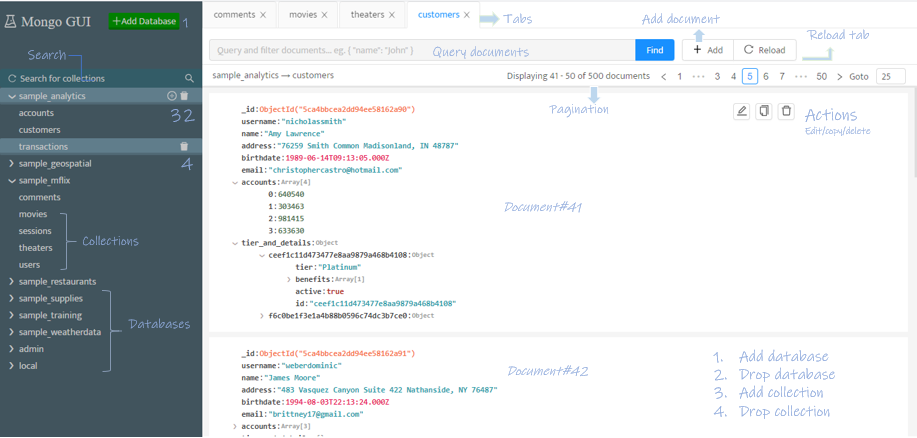A web-based MongoDB graphical user interface.
Read-only demo: http://20.169.156.177:4321
- Connect to local/remote mongodb instances
- View/add/delete databases
- View/add/delete collections
- View/add/update/delete/copy documents
- Multi tab support
- Query documents
- Advanced pagination
- Supports all BSON types in documents
- Rich user interface
- Import CSV or JSON files
- Export collection to CSV or JSON files
- Authentication
The following are the different ways to install mongo-gui.
- Install the module globally using the command
npm install -g mongo-gui - Then use the command
mongo-guito run the application
- First of all, clone the mongo-gui repository using the command
git clone https://github.com/arunbandari/mongo-guior download the zip file from here. - Change the directory to mongo-gui
cd mongo-gui - Install all the dependencies
npm install - Start the application using either
npm startornode server.jscommand
Note: Node.js must be installed on your machine to run this application
Docker compose
version: '3'
services:
mongo-gui:
container_name: "mongo-gui"
image: ugleiton/mongo-gui
restart: always
ports:
- "4321:4321"
environment:
- MONGO_URL=mongodb://localhost:27017The commands mongo-gui and npm start or node server.js start the application with the following configuaration:
-
URL (-u):
mongodb://localhost:27017 -
PORT (-p):
4321and the application will be accesible at
http://localhost:4321
To connect to any other mongodb instance, pass mongo connection string as an argument, eg:
-
Installed via npm:
mongo-gui -u mongodb+srv://<username>:<password>@host/<dbnames>?retryWrites=true&w=majority' -
Installed via github:
(npm start --/node server.js) -u mongodb+srv://<username>:<password>@host/<dbnames>?retryWrites=true&w=majority'
Available options:
- -u: url, mongo-gui tries to connect to this mongodb instance
- -p: port, mongo-gui listens on this port
When you want to use the interface on a remote server, you need to protect your data. Mongo-gui provides you with a simple authentication facility for this. This is completely optional, if you don't want authorization you don't use it. To use authorization, follow these steps:
- Create a
.envfile in the main directory. - In this file, create
USERNAME=<your_username>variable for your username andPASSWORD="<your_password>"variable for your password. - Restart your server.
That's it. If you are working on your own computer, or if you do not need security, you can turn off the variables you have defined in the .env file by putting a comment before them, e.g.
#USERNAME=<your_username>
Or you can delete your .env file.
So mongo-gui will now continue to run without asking for authorization. Don't forget to restart your server after these actions!