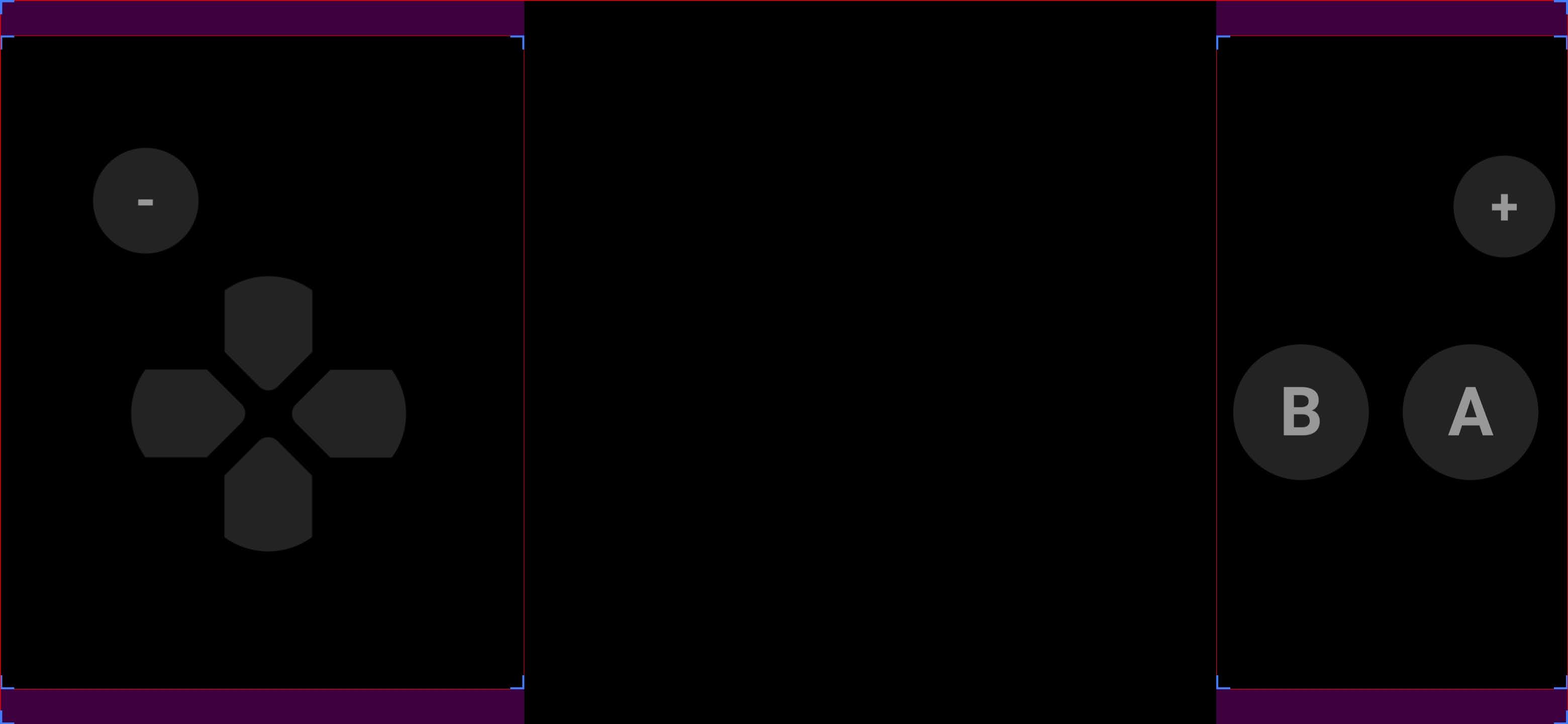RadialGamePad is an Android library for creating gamepads overlays. It has been designed with customization in mind and it's currently powering all the layouts you see in Lemuroid.
| Screen 1 | Screen 2 | Screen 3 |
|---|---|---|
 |
 |
 |
RadialGamePad is distributed through jitpack, modify your build.gradle file to include this:
repositories {
maven { url "https://jitpack.io" }
}
dependencies {
implementation 'com.github.swordfish90:radialgamepad:$LAST_RELEASE'
// To handle the Flow of events from RadialGamePad
implementation 'org.jetbrains.kotlinx:kotlinx-coroutines-core:1.6.4'
}
As the name suggests, RadialGamePad is built around the idea circular dials. There is a primary dial in the center which contains a primary control such as Cross, Stick or PrimaryButtons, surrounded by optional secondary dials.
To define the layout a RadialGamePadConfig object is passed to the constructor, and the library will take care of sizing and positioning controls to optimize the available space.
Events are returned as a Kotlin Flow and are composed of three different types:
- Direction: fired from Sticks and Crosses and indicates a direction through the two components xAxis and yAxis
- Button: indicates when a control has been pressed or released (
KeyEvent.ACTION_DOWNorKeyEvent.ACTION_UP) - Gesture: a higher level event such as tap, double tap or triple tap
Here's a simple example which creates a remote control pad and handles its events:
class MainActivity : Activity() {
private lateinit var pad: RadialGamePad
private val padConfig = RadialGamePadConfig(
sockets = 6,
primaryDial = PrimaryDialConfig.Cross(
CrossConfig(
id = 0,
useDiagonals = false
)
),
secondaryDials = listOf(
SecondaryDialConfig.SingleButton(
index = 1,
scale = 1f,
distance = 0f,
ButtonConfig(
id = KeyEvent.KEYCODE_BUTTON_SELECT,
iconId = R.drawable.ic_play
)
),
SecondaryDialConfig.SingleButton(
index = 2,
scale = 1f,
distance = 0f,
ButtonConfig(
id = KeyEvent.KEYCODE_BUTTON_L1,
iconId = R.drawable.ic_stop
)
),
SecondaryDialConfig.SingleButton(
index = 4,
scale = 1f,
distance = 0f,
ButtonConfig(
id = KeyEvent.KEYCODE_BUTTON_MODE,
iconId = R.drawable.ic_volume_down
)
),
SecondaryDialConfig.SingleButton(
index = 5,
scale = 1f,
distance = 0f,
ButtonConfig(
id = KeyEvent.KEYCODE_BUTTON_MODE,
iconId = R.drawable.ic_volume_up
)
)
)
)
override fun onCreate(savedInstanceState: Bundle?) {
super.onCreate(savedInstanceState)
setContentView(R.layout.main_activity)
// Create a pad with default theme and 8dp of margins
pad = RadialGamePad(padConfig, 8f, requireContext())
findViewById<FrameLayout>(R.id.container).addView(pad)
// Collect the Flow of events to a handler
lifecycleScope.launch {
pad.events()
.flowWithLifecycle(lifecycle, Lifecycle.State.RESUMED)
.collect {
handleEvent(it)
}
}
}
private fun handleEvent(event: Event) {
// Do something with the event.
when (event) {
is Event.Button -> {
Log.d("Event", "Button event from control ${event.id}")
}
is Event.Gesture -> {
Log.d("Event", "Gesture event from control ${event.id}")
}
is Event.Direction -> {
Log.d("Event", "Direction event from control ${event.id}")
}
}
}
}
Check the included app sample. If you want to see even more layouts check Lemuroid.
- Do not put margins around RadialGamePad. If you need them use the margin variable, so that touch events will be still forwarded to the view
- If your gamepad is split into multiple views (very likely for games), consider using SecondaryDialConfig.Empty to enforce symmetry.