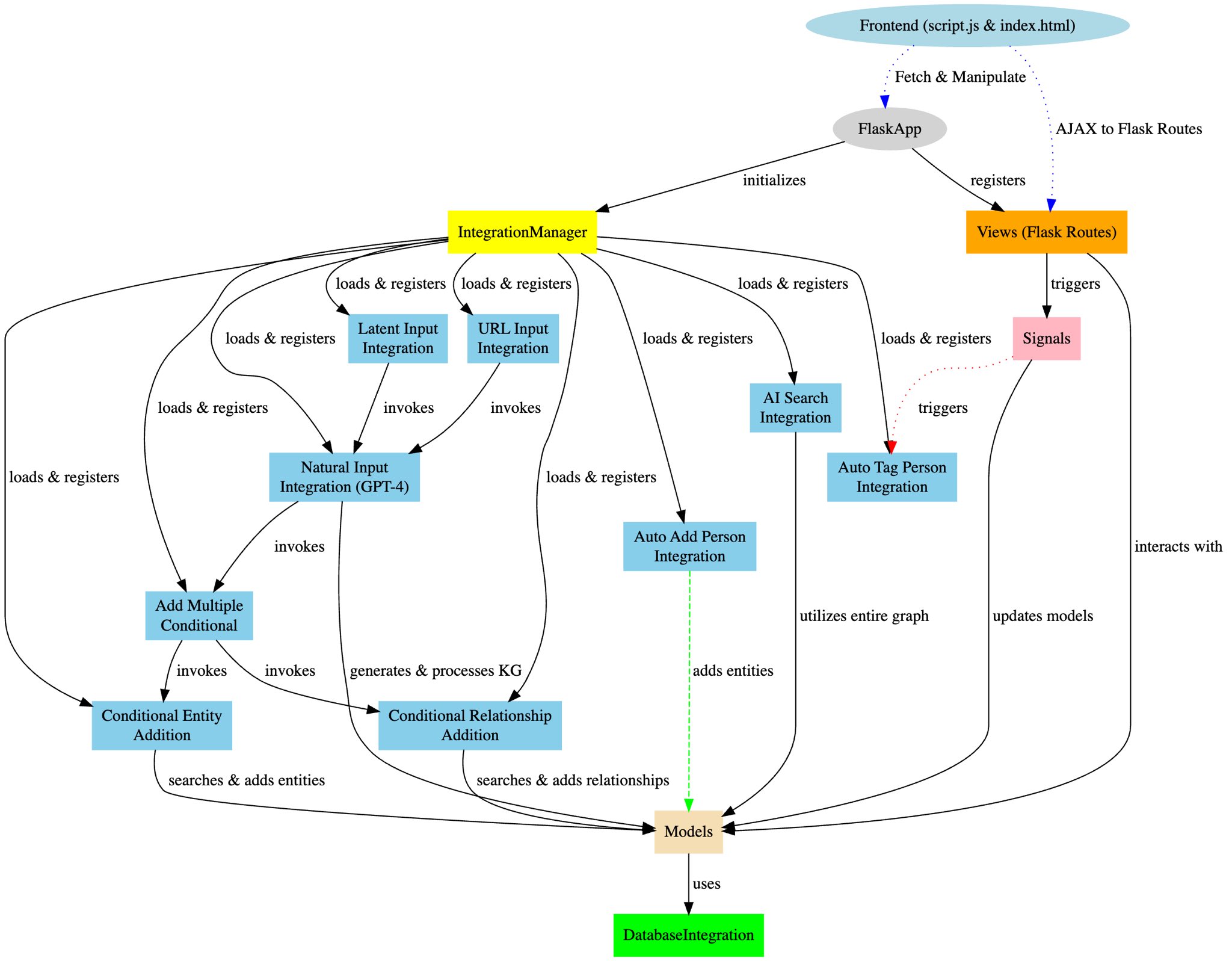Welcome to MindGraph, a proof of concept, open-source, API-first graph-based project designed for natural language interactions (input and output). This prototype serves as a template for building and customizing your own CRM solutions with a focus on ease of integration and extendibility. Here is the announcement on X, for some more context.
Before you begin, ensure you have the following installed:
- Python 3.6 or higher
- Poetry (dependency management and packaging tool)
-
Clone the repository:
git clone https://github.com/yourusername/MindGraph.git
-
Navigate to the project directory:
cd MindGraph -
Install the project dependencies using Poetry:
poetry install
This command will create a virtual environment for the project and install all the required packages specified in the
pyproject.tomlfile.
- Note: If you get any dependencies error you can run:
poetry add <name_of_dependency>to add dependency to the project.
-
Create a
.envfile in the project root directory. -
Open the
.envfile and add the following line, replacingYOUR_API_KEYwith your actual OpenAI API key:OPENAI_API_KEY=YOUR_API_KEY
After installing the dependencies, you can start the Flask server with:
poetry run python main.pyThe server will launch on http://0.0.0.0:81.
MindGraph is organized into several key components:
main.py: The entry point to the application.app/__init__.py: Sets up the Flask app and integrates the blueprints.models.py: Manages the in-memory graph data structure for entities and relationships.views.py: Hosts the API route definitions.integration_manager.py: Handles the dynamic registration and management of integration functions.signals.py: Sets up signals for creating, updating, and deleting entities.
MindGraph employs a sophisticated integration system designed to extend the application's base functionality dynamically. At the core of this system is integration_manager.py, which acts as a registry and executor for various integration functions. This modular architecture allows MindGraph to incorporate AI-powered features seamlessly, such as processing natural language inputs into structured knowledge graphs through integrations like natural_input.py. Further integrations, including add_multiple_conditional, conditional_entity_addition, and conditional_relationship_addition, work in tandem to ensure the integrity and enhancement of the application's data model.
Entity Management: Entities are stored in an in-memory graph for quick access and manipulation, allowing CRUD operations on people, organizations, and their interrelations.
Integration Triggers: Custom integration functions can be triggered via HTTP requests, enabling the CRM to interact with external systems or run additional processing.
Search Capabilities: Entities and their relationships can be easily searched with custom query parameters.
AI Readiness: Designed with AI integrations in mind, facilitating the incorporation of intelligent data processing and decision-making.
MindGraph provides a series of RESTful endpoints:
POST /<entity_type>: Create an entity.GET /<entity_type>/<int:entity_id>: Retrieve an entity.GET /<entity_type>: List all entities of a type.PUT /<entity_type>/<int:entity_id>: Update an entity.DELETE /<entity_type>/<int:entity_id>: Remove an entity.POST /relationship: Establish a new relationship.GET /search/entities/<entity_type>: Search for entities.GET /search/relationships: Find relationships.
POST /trigger-integration/<integration_name>: Activates a predefined integration function.
MindGraph's frontend features a lightweight interactive, web-based interface that facilitates dynamic visualization and management of the graph-based data model. While MindGraph is meant to be used as an API, the front-end was helpful for demo purposes. It leverages HTML, CSS, JavaScript, Cytoscape.js for graph visualization, and jQuery for handling AJAX requests.
- Graph Visualization: Uses Cytoscape.js for interactive graph rendering.
- Dynamic Data Interaction: Supports real-time data fetching, addition, and graph updating without page reloads.
- Search and Highlight: Allows users to search for nodes, highlighting and listing matches. Search form is being double used for natural language queries right now, which doesn't really make sense, but was a quick way to showcase functionality. (This is meant to be used as an API, front-end is for demo purpose)
- Data Submission Forms: Includes forms for natural language, URL inputs, and CSV file uploads.
- Responsive Design: Adapts to various devices and screen sizes.
- Initialization: On page load, initializes the graph with styles and layout.
- User Interaction: Through the interface, users can:
- Search for nodes, with results highlighted in the graph and listed in a sidebar.
- Add data using a form that supports various input methods.
- Refresh the graph to reflect the latest backend data.
- Data Processing: User inputs are sent to the backend, processed, and integrated, with the frontend graph visualization updated accordingly.
MindGraph utilizes a schema.json file to define the structure and relationships of entities within its knowledge graph. This schema acts as a blueprint for interpreting and structuring natural language inputs into a coherent graph format. It details the types of nodes (e.g., Person, Organization, Concept) and the possible relationships between them, ensuring that the generated knowledge graph adheres to a consistent format. This approach allows for automated, AI-driven processing of natural language inputs to generate structured data that reflects the complex interrelations inherent in the input text.
When the create_knowledge_graph function processes an input, it consults schema.json to understand how to map the identified entities and their relationships into the graph. This includes:
- Identifying node types and attributes based on the schema definitions.
- Determining valid relationship types and their characteristics.
- Structuring the output to match the expected graph format, facilitating seamless integration with the application's data model.
The schema ensures that the AI-generated knowledge graph is not only consistent with the application's data model but also rich in detail, capturing the nuanced relationships between entities as described in the input.
- Consistency: Ensures that all knowledge graphs generated from natural language inputs adhere to the same structural rules, making data integration and interpretation more straightforward.
- Flexibility: Allows for easy updates and expansions of the knowledge graph structure by modifying
schema.json, without requiring changes to the codebase. - AI Integration: Facilitates the use of advanced AI models for natural language processing by providing a clear structure for the expected output, enhancing the application's ability to derive meaningful insights from unstructured data.
To incorporate a new integration into MindGraph, create a Python module within the integrations directory. This module should define the integration's logic and include a register function that connects the integration to the IntegrationManager. Ensure that your integration interacts properly with the application's components, such as models.py for data operations and views.py for activation via API endpoints. This approach allows MindGraph to dynamically expand its capabilities through modular and reusable code.
Signals are emitted for entity lifecycle events, providing hooks for extending functionality or syncing with other systems.
MindGraph supports flexible database integration to enhance its data storage and retrieval capabilities. Out of the box, MindGraph includes support for an in-memory database and a more robust, cloud-based option, NexusDB. This flexibility allows for easy adaptation to different deployment environments and use cases.
- InMemoryDatabase: A simple, in-memory graph data structure for quick prototyping and testing. Not recommended for production use due to its non-persistent nature.
- NexusDB: An all-in-one cloud database designed for storing graphs, tables, documents, files, vectors, and more. Offers a shared knowledge graph for comprehensive data management and analysis. Configuring the Database
- NebulaGraph: A distributed, scalable, and lightning-fast graph database that supports real-time queries and analytics. Ideal for large-scale graph data storage and processing.
- FalkorDB: A knowledge DB, providing low latency & high throughput, with built-in support for vector search and wide coverage of the Cypher query language.
Database integration is controlled through the DATABASE_TYPE environment variable. To select a database, set this variable:
memoryfor the in-memory database.nexusdbfor NexusDB integration.
export DATABASE_TYPE=nexusdbnebulagraphfor NebulaGraph integration.
Note: For a running NebulaGraph, consider using the Docker Desktop Extension, NebulaGraph-Lite for Colab/Linux with pip install, or explore more options in the Docs.
export DATABASE_TYPE=nebulagraph
export NEBULA_ADDRESS=127.0.0.1:9669falkordbfor FalkorDB integration.
Note: For a running FalkorDB, consider using the Docker Image.
export DATABASE_TYPE=falkordb
export FALKOR_HOST=127.0.0.1
export FALKOR_PORT=6379
export FALKOR_GRAPH_ID=mindgraphTo integrate a new database system into MindGraph:
-
Implement the Database Integration: Create a new Python module under app/integrations/database following the abstract base class DatabaseIntegration defined in base.py. Your implementation should provide concrete methods for all abstract methods in the base class.
-
Register Your Integration: Modify the database type detection logic in app/integrations/database/init.py to include your new database type. This involves adding an additional elif statement to check for your database's type and set the CurrentDBIntegration accordingly.
-
Configure Environment Variables: If your integration requires custom environment variables (e.g., for connection strings, authentication), ensure they are documented and set properly in the environment where MindGraph is deployed.
For databases requiring schema definitions (like NexusDB), include a schema management strategy within your integration module. This may involve checking and updating the database schema on startup to ensure compatibility with the current version of MindGraph.
To create a person via curl:
curl -X POST http://0.0.0.0:81/people \
-H "Content-Type: application/json" \
-d '{"name":"Jane Doe","age":28}'To demonstrate the power of MindGraph's integration system, here are some example commands:
curl -X POST http://0.0.0.0:81/trigger-integration/natural_input \
-H "Content-Type: application/json" \
-d '{"input":"Company XYZ organized an event attended by John Doe and Jane Smith."}'Let's be honest... I don't maintain projects. If you want to take over/manage this, let me know (X/Twitter is a good channel). Otherwise, enjoy this proof of concept starter kit as it is :)
MindGraph is distributed under the MIT License. See LICENSE for more information.
Just tag me on Twitter/X https://twitter.com/yoheinakajima
Project Link: https://github.com/yoheinakajima/MindGraph