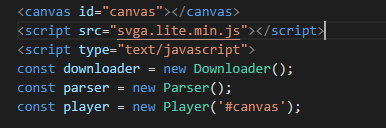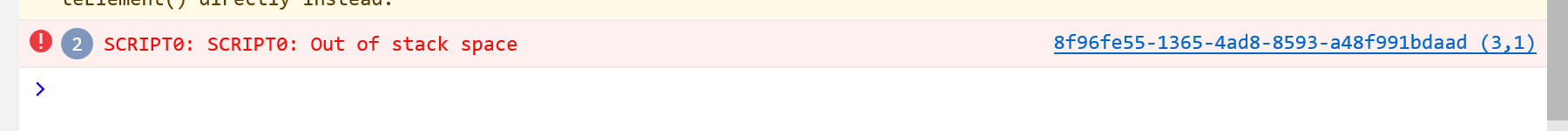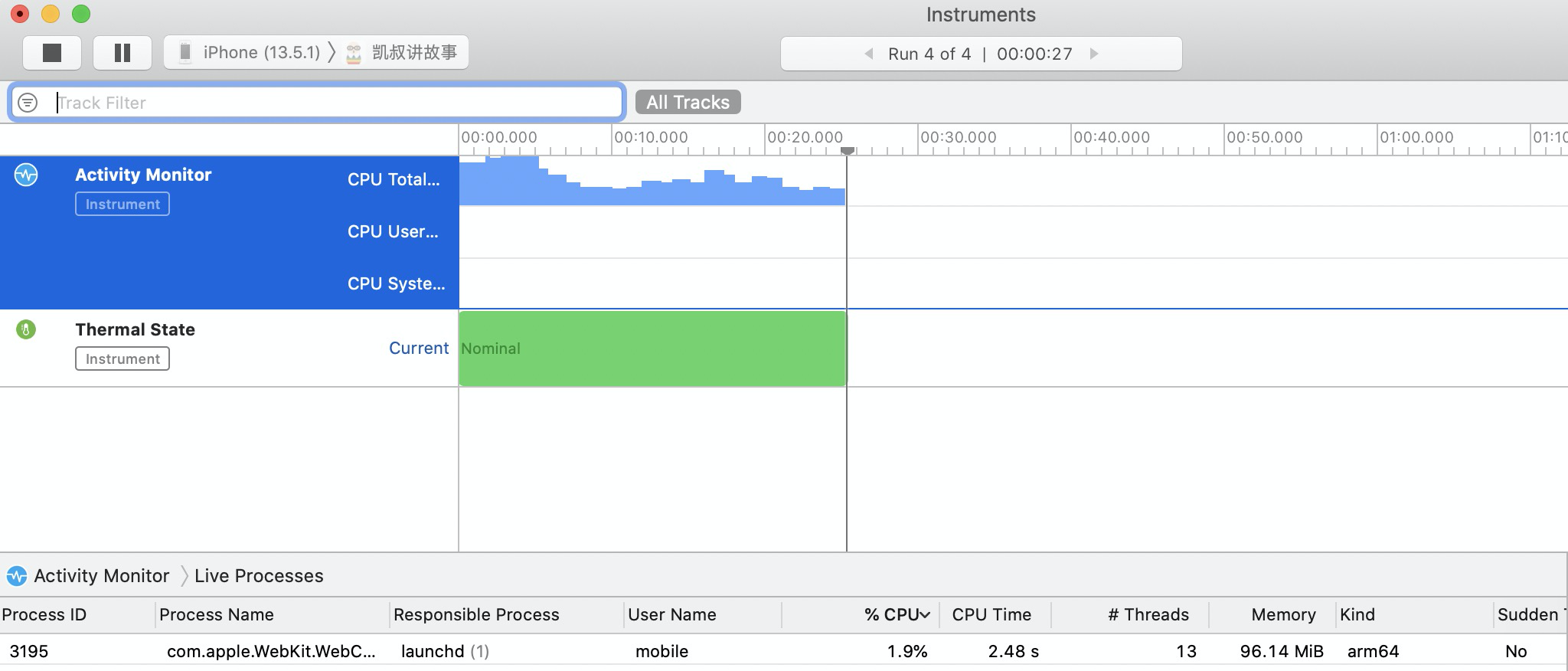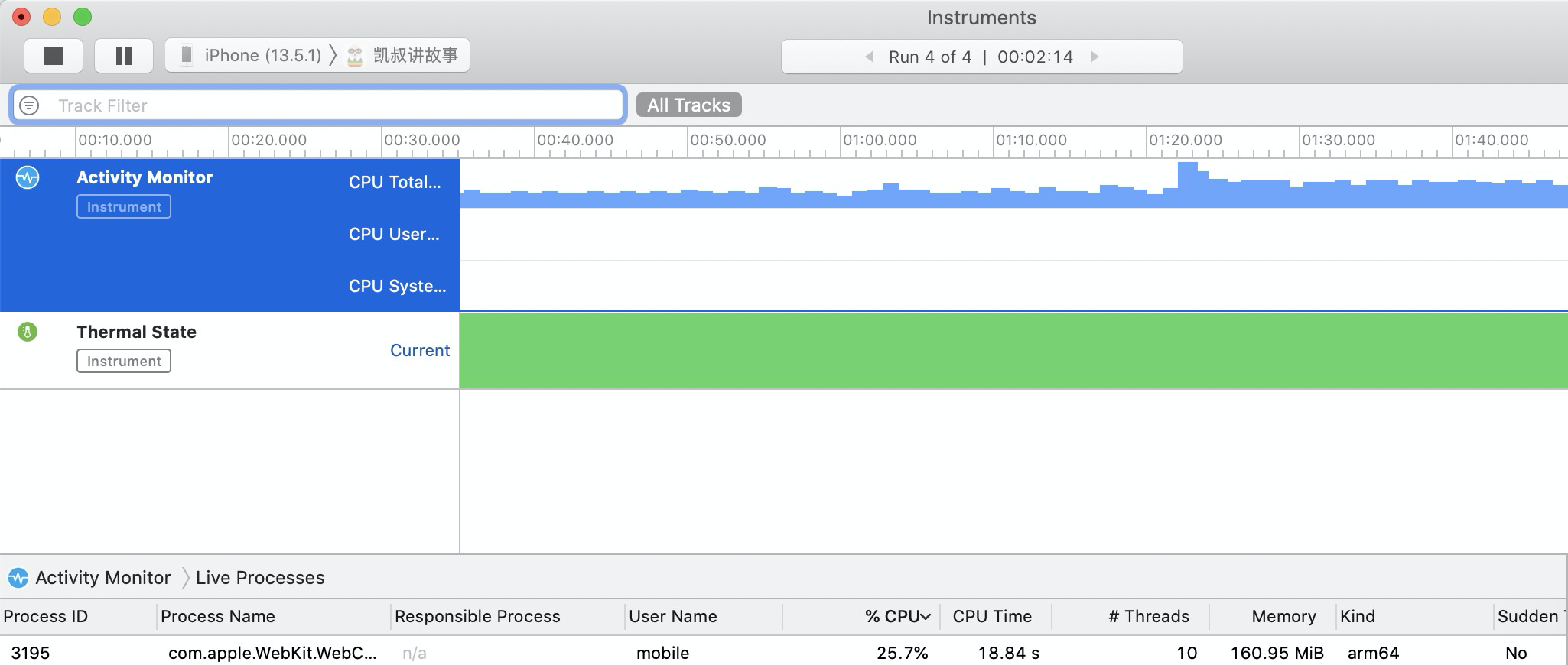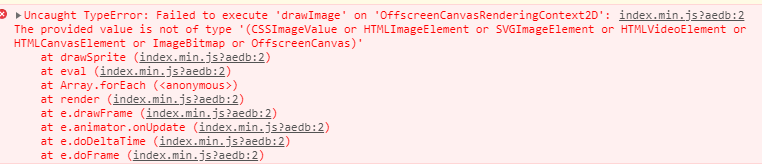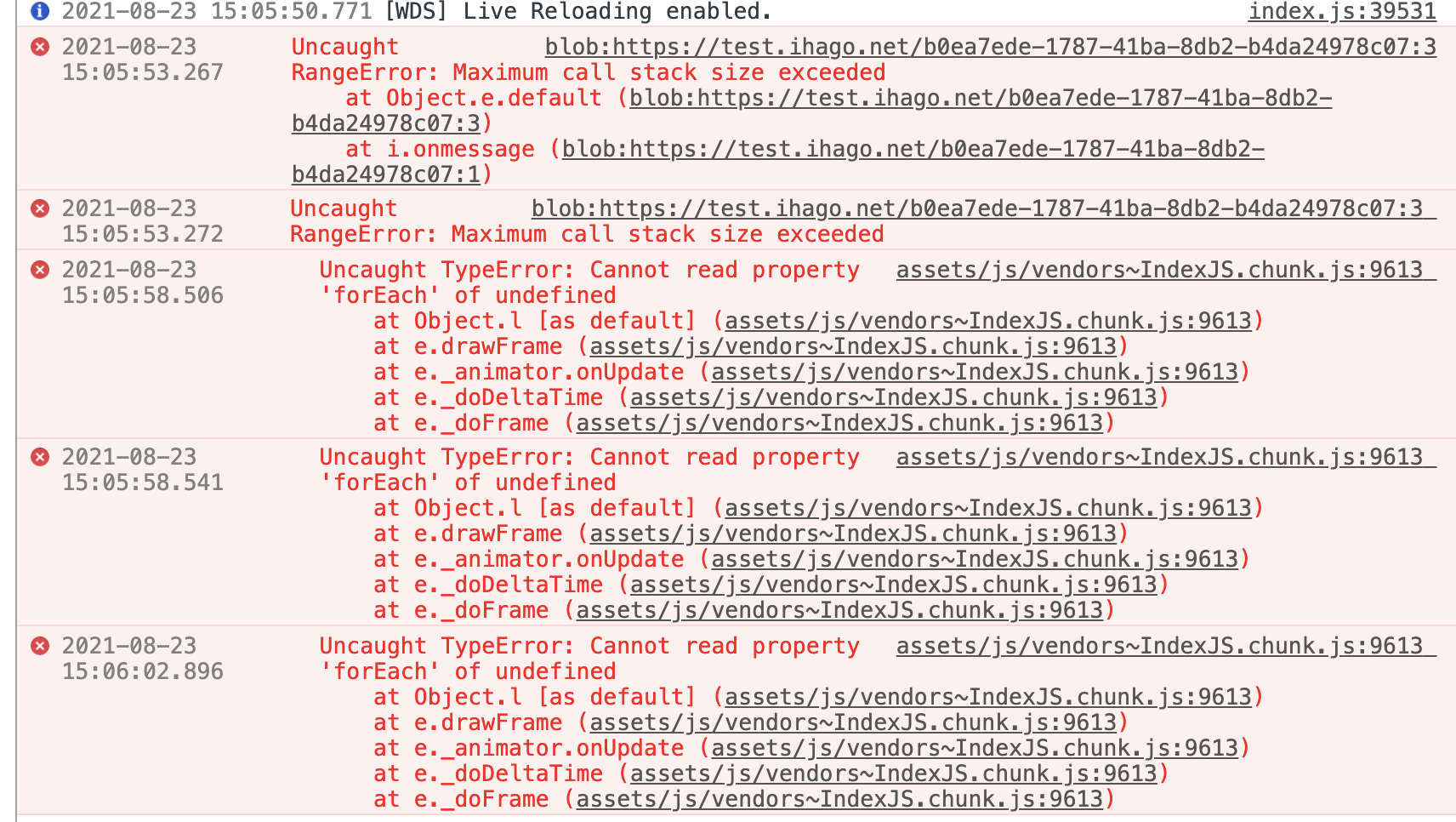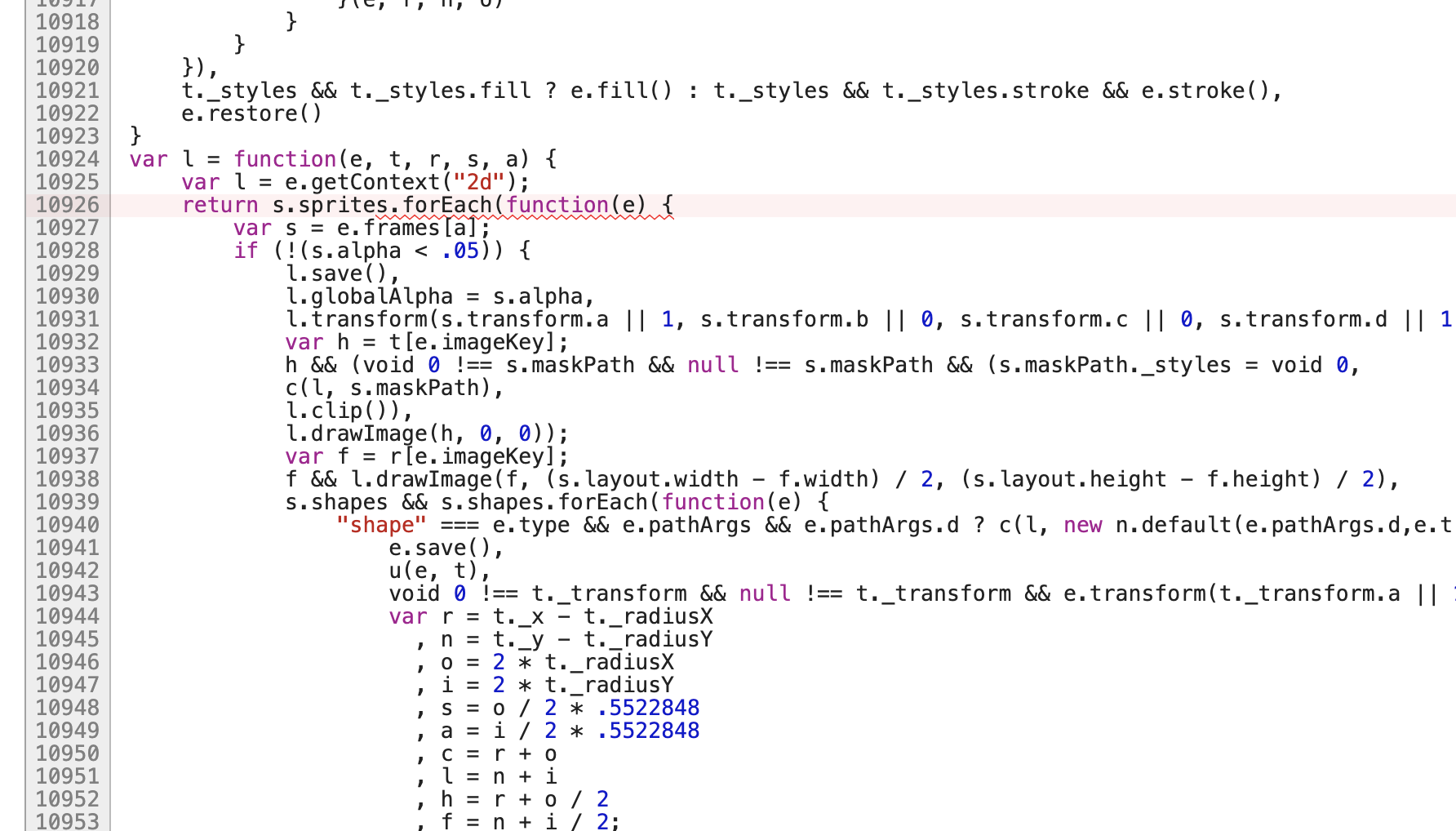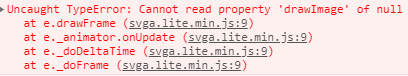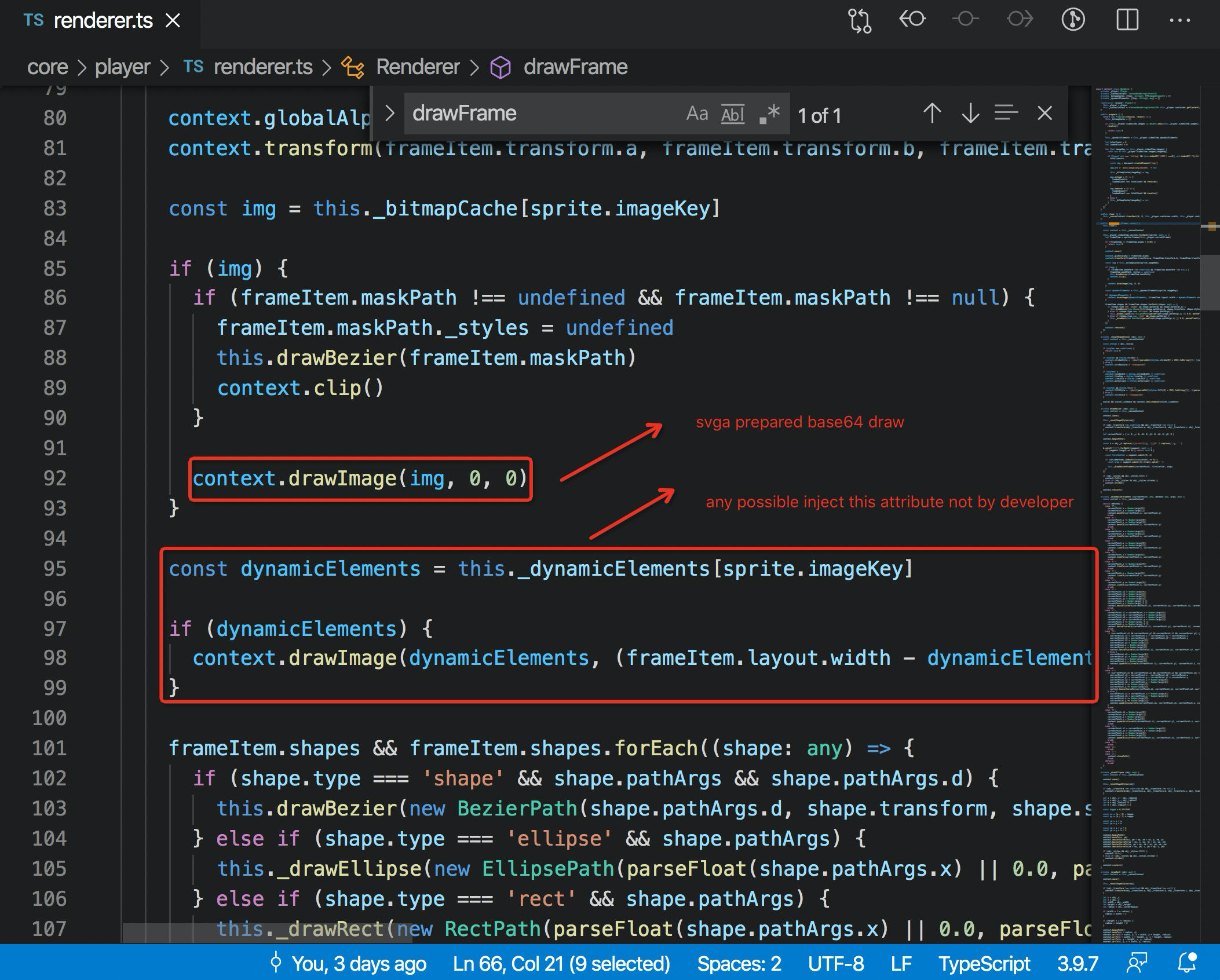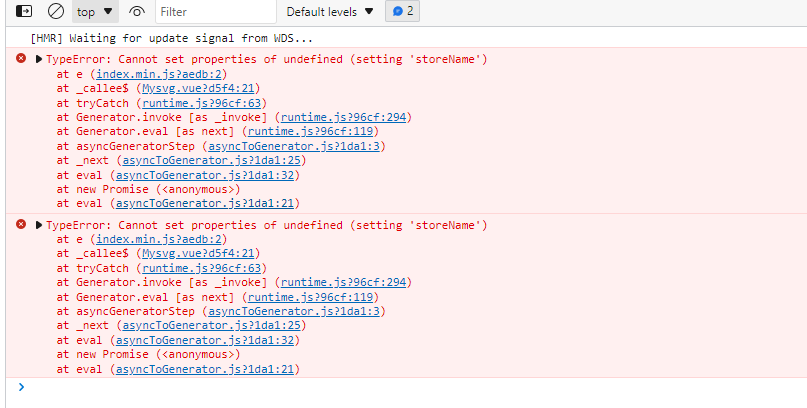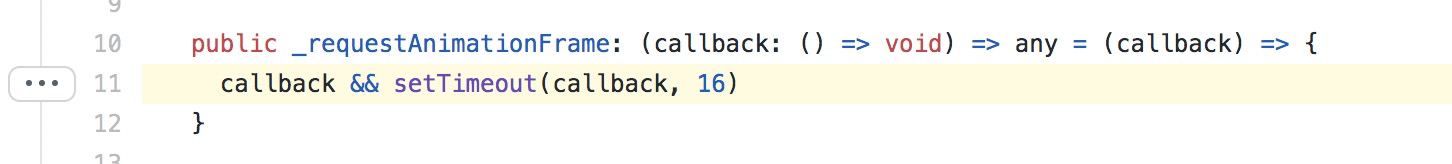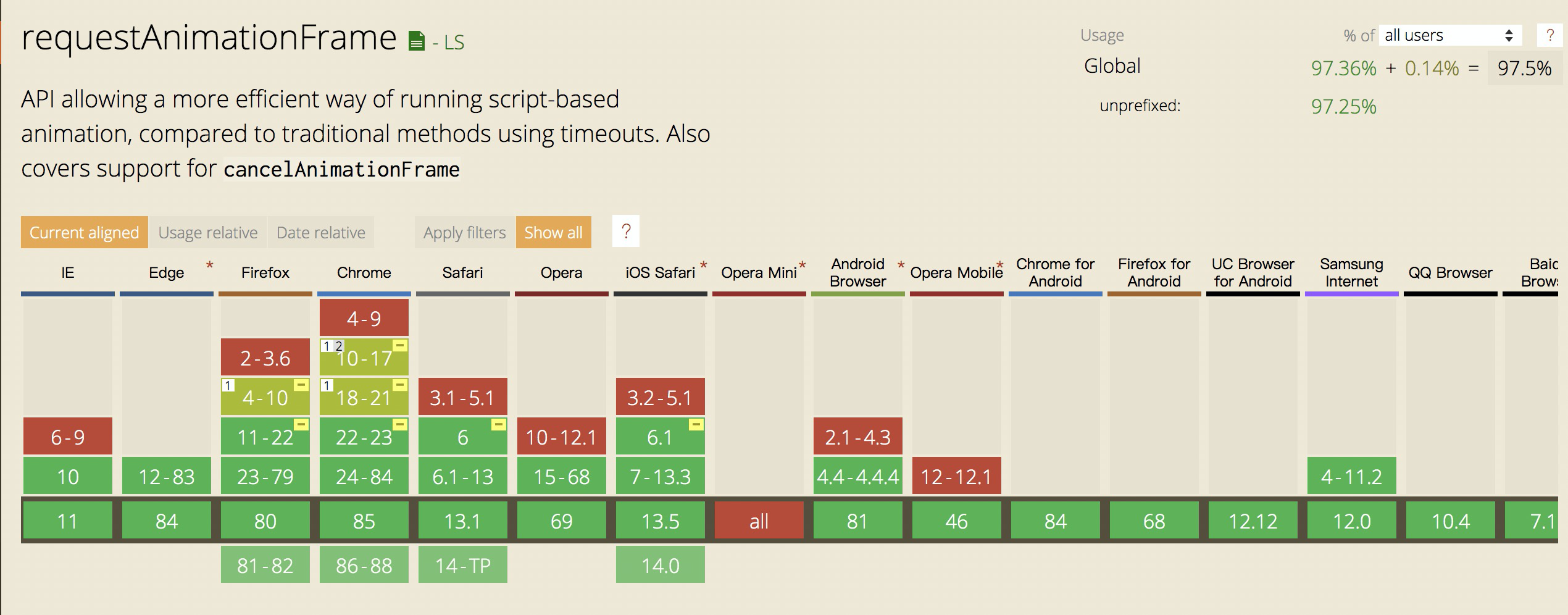这是一个 SVGA 在移动端 Web 上的播放器,它的目标是 更轻量、更高效
- 体积 < 60kb (gzip < 18kb)
- 兼容 Android 4.4+ / iOS 9+
- 更好的异步操作
- 多线程 (WebWorker) 解析文件数据
- OffscreenCanvas / ImageBitmap
- 渲染引擎模拟运行在 WebWorker
- 使用 WebAssembly 替代 WebWorker
- GPU 加速运算
- 不支持播放 SVGA 1.x 格式
- 不支持声音播放
yarn add svga
# 或者
npm i svga<script src="https://unpkg.com/svga/dist/index.min.js"></script><canvas id="canvas"></canvas>import { Parser, Player } from 'svga'
const parser = new Parser()
const svga = await parser.load('xx.svga')
const player = new Player(document.getElementById('canvas'))
await player.mount(svga)
player.onStart = () => console.log('onStart')
player.onResume = () => console.log('onResume')
player.onPause = () => console.log('onPause')
player.onStop = () => console.log('onStop')
player.onProcess = () => console.log('onProcess', player.progress)
player.onEnd = () => console.log('onEnd')
// 开始播放动画
player.start()
// 暂停播放动画
// player.pause()
// 继续播放动画
// player.resume()
// 停止播放动画
// player.stop()
// 清空动画
// player.clear()
// 销毁
// parser.destroy()
// player.destroy()new Parser({
// 是否取消使用 WebWorker,默认值 false
isDisableWebWorker: false,
// 是否取消使用 ImageBitmap 垫片,默认值 false
isDisableImageBitmapShim: false
})const enum PLAYER_FILL_MODE {
// 播放完成后停在首帧
FORWARDS = 'forwards',
// 播放完成后停在尾帧
BACKWARDS = 'backwards'
}
const enum PLAYER_PLAY_MODE {
// 顺序播放
FORWARDS = 'forwards',
// 倒序播放
FALLBACKS = 'fallbacks'
}
new Player({
// 播放动画的 Canvas 元素
container?: HTMLCanvasElement
// 循环次数,默认值 0(无限循环)
loop?: number | boolean
// 最后停留的目标模式,默认值 forwards
// 类似于 https://developer.mozilla.org/en-US/docs/Web/CSS/animation-fill-mode
fillMode?: PLAYER_FILL_MODE
// 播放模式,默认值 forwards
playMode?: PLAYER_PLAY_MODE
// 开始播放的帧数,默认值 0
startFrame?: number
// 结束播放的帧数,默认值 0
endFrame?: number
// 循环播放开始的帧数,可设置每次循环从中间开始。默认值 0,每次播放到 endFrame 后,跳转到此帧开始循环,若此值小于 startFrame 则不生效
// 类似于 https://developer.mozilla.org/en-US/docs/Web/API/AudioBufferSourceNode/loopStart
loopStartFrame?: number
// 是否开启缓存已播放过的帧数据,默认值 false
// 开启后对已绘制的帧进行缓存,提升重复播放动画性能
isCacheFrames?: boolean
// 是否开启动画容器视窗检测,默认值 false
// 开启后利用 Intersection Observer API 检测动画容器是否处于视窗内,若处于视窗外,停止描绘渲染帧避免造成资源消耗
// https://developer.mozilla.org/zh-CN/docs/Web/API/Intersection_Observer_API
isUseIntersectionObserver?: boolean
// 是否使用避免执行延迟,默认值 false
// 开启后使用 `WebWorker` 确保动画按时执行(避免个别情况下浏览器延迟或停止执行动画任务)
// https://developer.mozilla.org/en-US/docs/Web/API/Page_Visibility_API#Policies_in_place_to_aid_background_page_performance
isOpenNoExecutionDelay?: boolean
})可通过修改解析后的数据元,从而实现修改元素、插入动态元素功能
const svga = await parser.load('xx.svga')
// 替换元素
const image = new Image()
image.src = 'https://xxx.com/xxx.png'
svga.replaceElements['key'] = image
// 动态元素
const text = 'hello gg'
const fontCanvas = document.getElementById('font')
const fontContext = fontCanvas.getContext('2d')
fontCanvas.height = 30
fontContext.font = '30px Arial'
fontContext.textAlign = 'center'
fontContext.textBaseline = 'middle'
fontContext.fillStyle = '#000'
fontContext.fillText(text, fontCanvas.clientWidth / 2, fontCanvas.clientHeight / 2)
svga.dynamicElements['key'] = fontCanvas
await player.mount(svga)利用 IndexedDB 进行持久化缓存已下载并解析的数据元,可避免重复消耗资源对相同 SVGA 下载和解析
import { DB } from 'svga'
try {
const url = 'xx.svga'
const db = new DB()
let svga = await db.find(url)
if (!svga) {
// Parser 需要配置取消使用 ImageBitmap 特性,ImageBitmap 数据无法直接存储到 DB 内
const parser = new Parser({ isDisableImageBitmapShim: true })
svga = await parser.load(url)
await db.insert(url, svga)
}
await player.mount(svga)
} catch (error) {
console.error(error)
}// global.d.ts
declare module '*.svga'SVGA 文件可用 url-loader 配置 Webpack 进行打包构建,例如:
// webpack.config.js
module.exports = {
module: {
rules: [
{
test: /\.svga$/i,
use: 'url-loader'
}
]
}
}
// js
import { Parser } from 'svga'
import xx from './xx.svga'
const parser = new Parser()
const svga = await parser.load(xx)SVGA 文件可通过配置 Vite 作为 静态资源 打包构建,例如:
// vite.config.ts
export default defineConfig({
assetsInclude: [
'svga'
]
})
// js
import { Parser } from 'svga'
import xx from './xx.svga?url'
const parser = new Parser()
const svga = await parser.load(xx)在 VSCode 编辑器预览 SVGA 文件,感谢 @ETTTTT 提供。
我们感谢社区提供错误修正和改进。
# 安装依赖
yarn install
# 开发 & 测试
yarn test
# 构建
yarn build