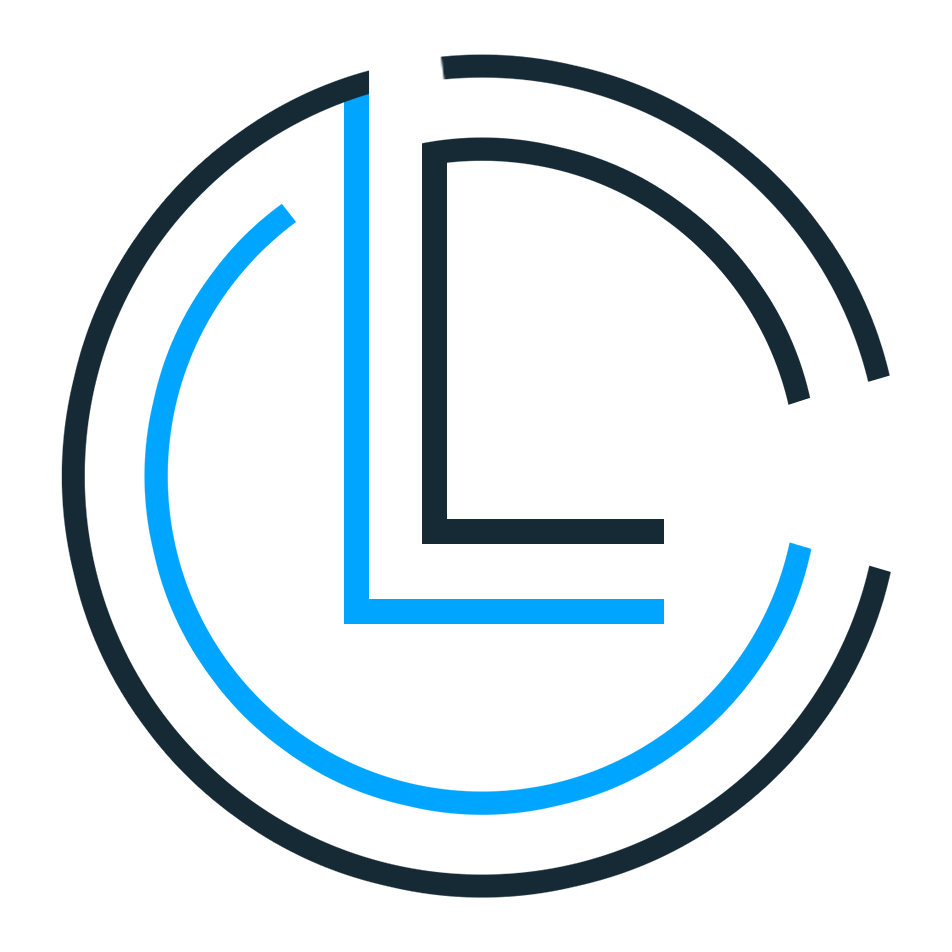ZoomHelper will make any view to be zoomable just like the Instagram pinch-to-zoom. 😉
ZoomHelper is available in the JCenter, so you just need to add it as a dependency (Module gradle)
Gradle
implementation 'com.aghajari.zoomhelper:ZoomHelper:1.0.1'Maven
<dependency>
<groupId>com.aghajari.zoomhelper</groupId>
<artifactId>ZoomHelper</artifactId>
<version>1.0.1</version>
<type>pom</type>
</dependency>just override dispatchTouchEvent in your Activity and pass all touch events to ZoomHelper!
override fun dispatchTouchEvent(ev: MotionEvent?): Boolean {
return ZoomHelper.getInstance().dispatchTouchEvent(ev!!,this) || super.dispatchTouchEvent(ev)
}
And set View to be zoomable :
ZoomHelper.addZoomableView(view)
//ZoomHelper.addZoomableView(view,tag)
Or make a zoomable View by using xml layout :
<ImageView
android:id="@+id/imageView"
android:layout_width="wrap_content"
android:layout_height="wrap_content">
<tag android:id="@+id/zoomable" android:value="ZoomableViewTag" />
</ImageView>Note: <tag> is only used in API level 21 and higher
And we are Done! 😃
Installation: you have to add kotlin as a dependency! (Module gradle)
implementation 'com.aghajari.zoomhelper:ZoomHelper:1.0.1'
implementation 'org.jetbrains.kotlin:kotlin-stdlib:$kotlinVersion' //1.4.0-rcand just override dispatchTouchEvent in your Activity and pass all touch events to ZoomHelper!
@Override
public boolean dispatchTouchEvent(MotionEvent ev) {
return ZoomHelper.Companion.getInstance().dispatchTouchEvent(ev,this) || super.dispatchTouchEvent(ev);
}
And set View to be zoomable :
ZoomHelper.Companion.addZoomableView(view);
//ZoomHelper.Companion.addZoomableView(view,tag);Or make a zoomable View by using xml layout :
<ImageView
android:id="@+id/imageView"
android:layout_width="wrap_content"
android:layout_height="wrap_content">
<tag android:id="@+id/zoomable" android:value="ZoomableViewTag" />
</ImageView>Note: <tag> is only used in API level 21 and higher
And we are Done! 😃
Kotlin:
ZoomHelper.getInstance().minScale = 1f
ZoomHelper.getInstance().maxScale = Float.MAX_VALUE
ZoomHelper.getInstance().shadowColor = Color.BLACK
ZoomHelper.getInstance().maxShadowAlpha = 0.6f
ZoomHelper.getInstance().shadowAlphaFactory = 4
ZoomHelper.getInstance().dismissDuration = 200
ZoomHelper.getInstance().layoutTheme = android.R.style.Theme_Translucent_NoTitleBar_Fullscreen
ZoomHelper.getInstance().isEnabled = trueJava:
ZoomHelper zoomHelper = ZoomHelper.Companion.getInstance();
zoomHelper.setMinScale(1f);
zoomHelper.setMaxScale(Float.MAX_VALUE);
zoomHelper.setShadowColor(Color.BLACK);
zoomHelper.setMaxShadowAlpha(0.6f);
zoomHelper.setShadowAlphaFactory(4);
zoomHelper.setDismissDuration(200);
zoomHelper.setLayoutTheme(android.R.style.Theme_Translucent_NoTitleBar_Fullscreen);
zoomHelper.setEnabled(true);you can disable a zoomable view by using this code :
ZoomHelper.removeZoomableView(view)Or skip a View or a ViewGroup and all its children :
ZoomHelper.skipLayout(view,true)And also you can disable ZoomHelper by using this code :
ZoomHelper.getInstance().isEnabled = falseCheck the layout is zooming currently :
if (ZoomHelper.getInstance().isZooming) You can add callbacks to listen for specific events.
ZoomHelper.getInstance().addOnZoomStateChangedListener(object : ZoomHelper.OnZoomStateChangedListener{
override fun onZoomStateChanged(zoomHelper: ZoomHelper, zoomableView: View, isZooming: Boolean) {
Toast.makeText(zoomableView.context,if (isZooming) "Zooming started" else "Zooming ended", Toast.LENGTH_SHORT).show()
// you can also get zoomableView Tag
val tag = ZoomHelper.getZoomableViewTag(zoomableView)
}
})
ZoomHelper.getInstance().addOnZoomScaleChangedListener(object : ZoomHelper.OnZoomScaleChangedListener{
override fun onZoomScaleChanged(zoomHelper: ZoomHelper, zoomableView: View, scale: Float, event: MotionEvent?) {
// called when zoom scale changed
}
})
ZoomHelper.getInstance().addOnZoomLayoutCreatorListener(object : ZoomHelper.OnZoomLayoutCreatorListener{
override fun onZoomLayoutCreated(zoomHelper: ZoomHelper, zoomableView: View, zoomLayout: FrameLayout) {
// called when zoomlayout created (zoom started)
}
})Also the default view listeners (onClick,onLongClick,onTouch) will work as well!
Amir Hossein Aghajari
Inspired by ImageZoom library.
Copyright 2020 Amir Hossein Aghajari
Licensed under the Apache License, Version 2.0 (the "License");
you may not use this file except in compliance with the License.
You may obtain a copy of the License at
http://www.apache.org/licenses/LICENSE-2.0
Unless required by applicable law or agreed to in writing, software
distributed under the License is distributed on an "AS IS" BASIS,
WITHOUT WARRANTIES OR CONDITIONS OF ANY KIND, either express or implied.
See the License for the specific language governing permissions and
limitations under the License.