Gmsh for Python.
pygmsh combines the power of Gmsh with the versatility of Python. It provides useful abstractions from Gmsh's own Python interface so you can create complex geometries more easily.
To use, install Gmsh itself and pygmsh from pypi:
[sudo] apt install python3-gmsh
pip install pygmsh
This document and the tests/
directory contain many small examples. See
here for the full documentation.
| Polygon | Circle | (B-)Splines |
Codes:
import pygmsh
with pygmsh.geo.Geometry() as geom:
geom.add_polygon(
[
[0.0, 0.0],
[1.0, -0.2],
[1.1, 1.2],
[0.1, 0.7],
],
mesh_size=0.1,
)
mesh = geom.generate_mesh()
# mesh.points, mesh.cells, ...
# mesh.write("out.vtk")import pygmsh
with pygmsh.geo.Geometry() as geom:
geom.add_circle([0.0, 0.0], 1.0, mesh_size=0.2)
mesh = geom.generate_mesh()import pygmsh
with pygmsh.geo.Geometry() as geom:
lcar = 0.1
p1 = geom.add_point([0.0, 0.0], lcar)
p2 = geom.add_point([1.0, 0.0], lcar)
p3 = geom.add_point([1.0, 0.5], lcar)
p4 = geom.add_point([1.0, 1.0], lcar)
s1 = geom.add_bspline([p1, p2, p3, p4])
p2 = geom.add_point([0.0, 1.0], lcar)
p3 = geom.add_point([0.5, 1.0], lcar)
s2 = geom.add_spline([p4, p3, p2, p1])
ll = geom.add_curve_loop([s1, s2])
pl = geom.add_plane_surface(ll)
mesh = geom.generate_mesh()The return value is always a meshio mesh, so to store it to a file you can
mesh.write("test.vtk")The output file can be visualized with various tools, e.g., ParaView.
With
pygmsh.write("test.msh")you can access Gmsh's native file writer.
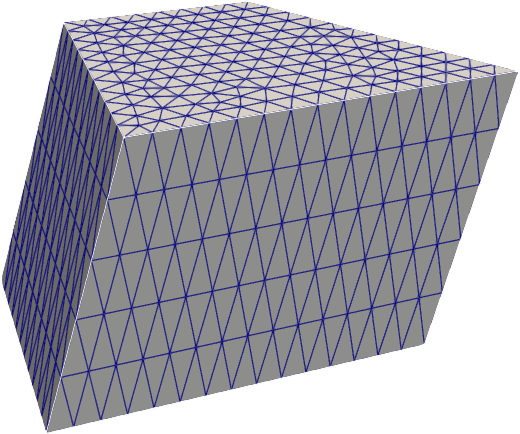 |
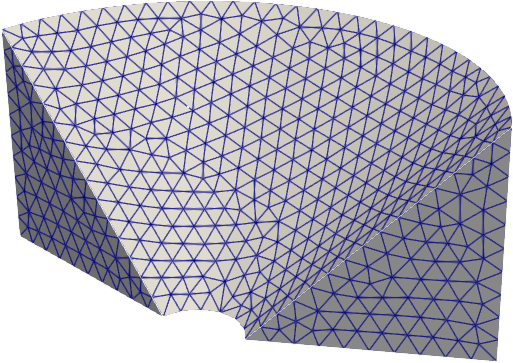 |
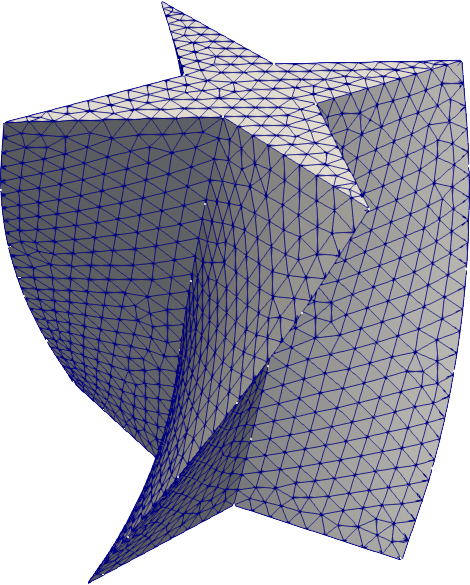 |
|---|---|---|
extrude |
revolve |
twist |
import pygmsh
with pygmsh.geo.Geometry() as geom:
poly = geom.add_polygon(
[
[0.0, 0.0],
[1.0, -0.2],
[1.1, 1.2],
[0.1, 0.7],
],
mesh_size=0.1,
)
geom.extrude(poly, [0.0, 0.3, 1.0], num_layers=5)
mesh = geom.generate_mesh()from math import pi
import pygmsh
with pygmsh.geo.Geometry() as geom:
poly = geom.add_polygon(
[
[0.0, 0.2, 0.0],
[0.0, 1.2, 0.0],
[0.0, 1.2, 1.0],
],
mesh_size=0.1,
)
geom.revolve(poly, [0.0, 0.0, 1.0], [0.0, 0.0, 0.0], 0.8 * pi)
mesh = geom.generate_mesh()from math import pi
import pygmsh
with pygmsh.geo.Geometry() as geom:
poly = geom.add_polygon(
[
[+0.0, +0.5],
[-0.1, +0.1],
[-0.5, +0.0],
[-0.1, -0.1],
[+0.0, -0.5],
[+0.1, -0.1],
[+0.5, +0.0],
[+0.1, +0.1],
],
mesh_size=0.05,
)
geom.twist(
poly,
translation_axis=[0, 0, 1],
rotation_axis=[0, 0, 1],
point_on_axis=[0, 0, 0],
angle=pi / 3,
)
mesh = geom.generate_mesh()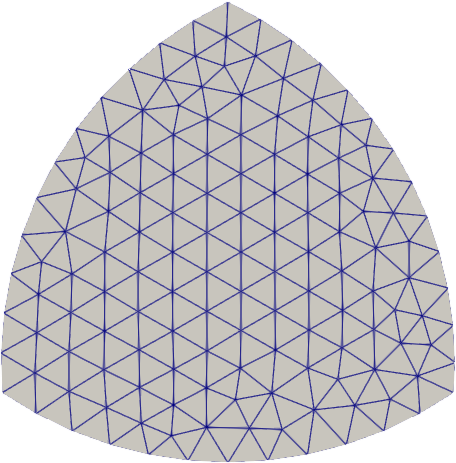 |
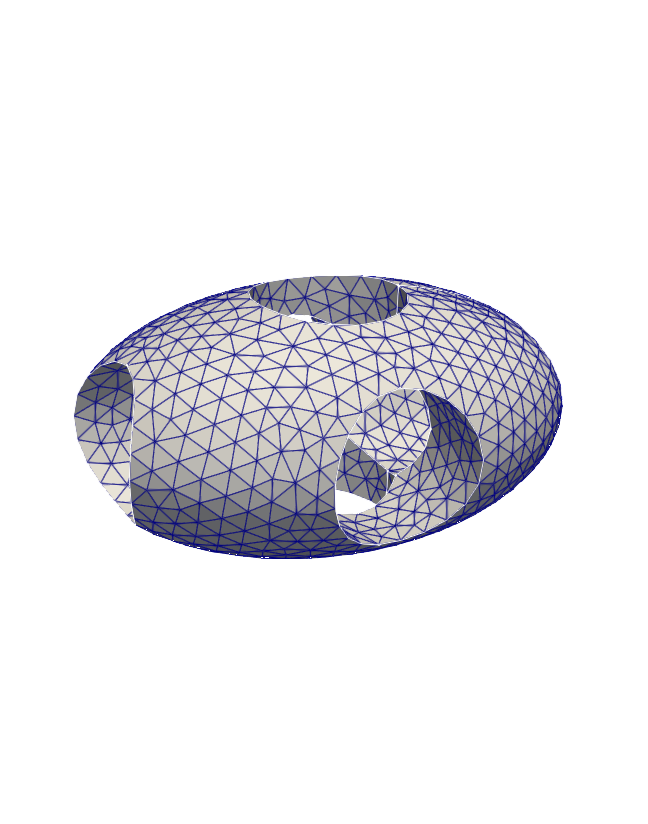 |
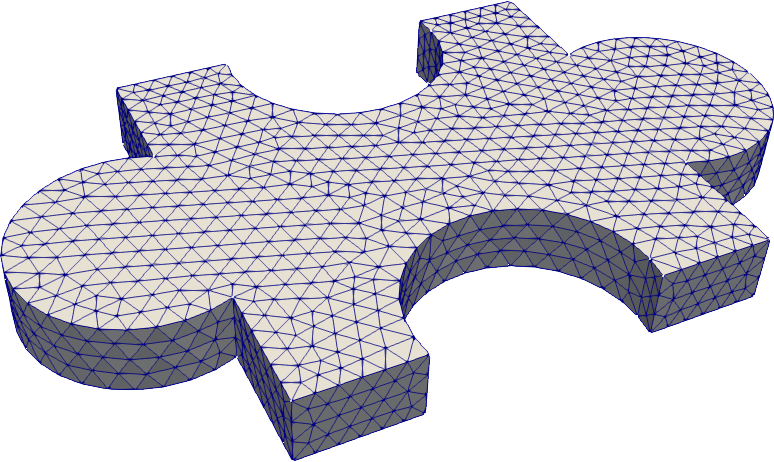 |
|---|---|---|
Gmsh also supports OpenCASCADE (occ), allowing for a CAD-style geometry specification.
from math import pi, cos
import pygmsh
with pygmsh.occ.Geometry() as geom:
geom.characteristic_length_max = 0.1
r = 0.5
disks = [
geom.add_disk([-0.5 * cos(7 / 6 * pi), -0.25], 1.0),
geom.add_disk([+0.5 * cos(7 / 6 * pi), -0.25], 1.0),
geom.add_disk([0.0, 0.5], 1.0),
]
geom.boolean_intersection(disks)
mesh = geom.generate_mesh()# ellpsoid with holes
import pygmsh
with pygmsh.occ.Geometry() as geom:
geom.characteristic_length_max = 0.1
ellipsoid = geom.add_ellipsoid([0.0, 0.0, 0.0], [1.0, 0.7, 0.5])
cylinders = [
geom.add_cylinder([-1.0, 0.0, 0.0], [2.0, 0.0, 0.0], 0.3),
geom.add_cylinder([0.0, -1.0, 0.0], [0.0, 2.0, 0.0], 0.3),
geom.add_cylinder([0.0, 0.0, -1.0], [0.0, 0.0, 2.0], 0.3),
]
geom.boolean_difference(ellipsoid, geom.boolean_union(cylinders))
mesh = geom.generate_mesh()# puzzle piece
import pygmsh
with pygmsh.occ.Geometry() as geom:
geom.characteristic_length_min = 0.1
geom.characteristic_length_max = 0.1
rectangle = geom.add_rectangle([-1.0, -1.0, 0.0], 2.0, 2.0)
disk1 = geom.add_disk([-1.2, 0.0, 0.0], 0.5)
disk2 = geom.add_disk([+1.2, 0.0, 0.0], 0.5)
disk3 = geom.add_disk([0.0, -0.9, 0.0], 0.5)
disk4 = geom.add_disk([0.0, +0.9, 0.0], 0.5)
flat = geom.boolean_difference(
geom.boolean_union([rectangle, disk1, disk2]),
geom.boolean_union([disk3, disk4]),
)
geom.extrude(flat, [0, 0, 0.3])
mesh = geom.generate_mesh()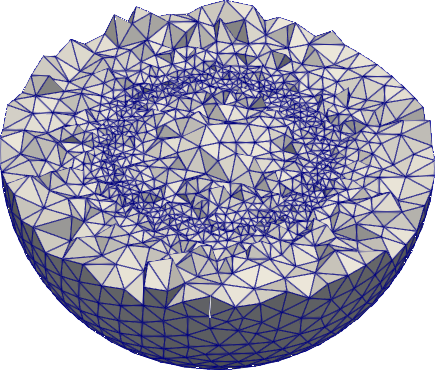 |
||
|---|---|---|
# boundary refinement
import pygmsh
with pygmsh.geo.Geometry() as geom:
poly = geom.add_polygon(
[
[0.0, 0.0],
[2.0, 0.0],
[3.0, 1.0],
[1.0, 2.0],
[0.0, 1.0],
],
mesh_size=0.3,
)
field0 = geom.add_boundary_layer(
edges_list=[poly.curves[0]],
lcmin=0.05,
lcmax=0.2,
distmin=0.0,
distmax=0.2,
)
field1 = geom.add_boundary_layer(
nodes_list=[poly.points[2]],
lcmin=0.05,
lcmax=0.2,
distmin=0.1,
distmax=0.4,
)
geom.set_background_mesh([field0, field1], operator="Min")
mesh = geom.generate_mesh()# mesh refinement with callback
import pygmsh
with pygmsh.geo.Geometry() as geom:
geom.add_polygon(
[
[-1.0, -1.0],
[+1.0, -1.0],
[+1.0, +1.0],
[-1.0, +1.0],
]
)
geom.set_mesh_size_callback(
lambda dim, tag, x, y, z: 6.0e-2 + 2.0e-1 * (x**2 + y**2)
)
mesh = geom.generate_mesh()# ball with mesh refinement
from math import sqrt
import pygmsh
with pygmsh.occ.Geometry() as geom:
geom.add_ball([0.0, 0.0, 0.0], 1.0)
geom.set_mesh_size_callback(
lambda dim, tag, x, y, z: abs(sqrt(x**2 + y**2 + z**2) - 0.5) + 0.1
)
mesh = geom.generate_mesh()pygmsh can optimize existing meshes, too.
import meshio
mesh = meshio.read("mymesh.vtk")
optimized_mesh = pygmsh.optimize(mesh, method="")You can also use the command-line utility
pygmsh-optimize input.vtk output.xdmf
where input and output can be any format supported by meshio.
To run the pygmsh unit tests, check out this repository and type
pytest
Docs are built using Sphinx.
To build, run
sphinx-build -b html doc doc/_build
This software is published under the GPLv3 license.









