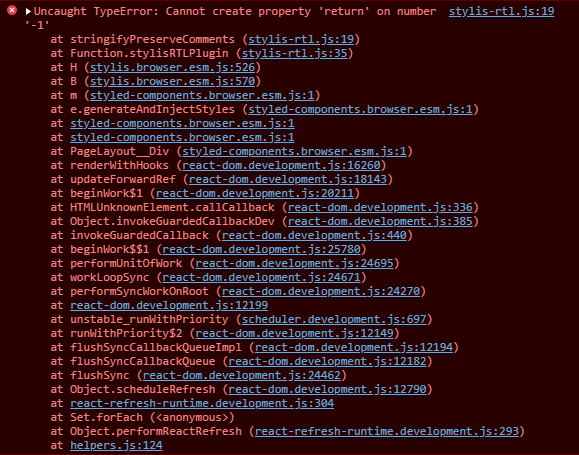Stylis RTL plugin based on CSSJanus
NOTE! Use v1 of this plugin for styled-components v5, NOT v2 (v2 is for libraries that have upgraded to stylis v4, which s-c has not yet. At the moment only emotion 11 is updated.)
yarn add stylis-plugin-rtl@^1yarn add stylis-plugin-rtl stylisimport styled, { StyleSheetManager } from "styled-components";
import rtlPlugin from "stylis-plugin-rtl";
const Box = styled.div`
padding-left: 10px;
`;
function MakeItRTL() {
return (
<StyleSheetManager stylisPlugins={[rtlPlugin]}>
<Box>My padding will be on the right!</Box>
</StyleSheetManager>
);
}Because minification removes all comments from your CSS before it passes to <StyleSheetManager>, /* @noflip */ comment won't work.
You will have to either:
- add an exclamation mark at the beginning of the comment, like this
/*! @noflip */, to prevent it from being removed - disable minification entirely by setting
minifytofalsein.babelrc(see styled-components documentation).
This is a fork of stylis-rtl for use with styled-components v5+