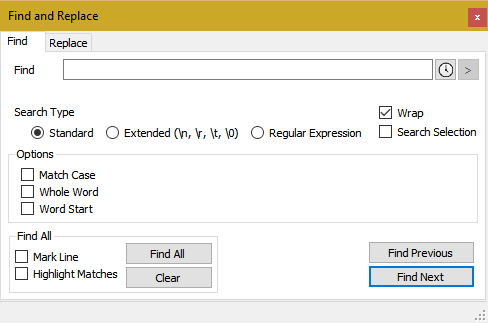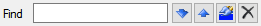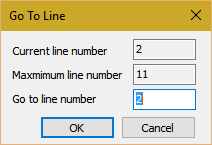A ScintillaNET v5 Find & Replace Dialog + Goto Dialog + Incremental Search
ScintillaNET v5 is a Windows Forms control, wrapper, and bindings for the versatile Scintilla source code editing component. It does not contain a Find & Replace dialog often seen in Scintilla based editors (Notepad++, SciTE, etc.).
ScintillaNET v2.5 contained Find & Replace, Goto and Incremental Search dialogs which were not included in the v3 branch. The project ports those v2.5 features into a library that will function with v5 ScintillaNET.
For documentation, refer to the project Wiki which has examples of how to integrate this library with ScintillaNET.