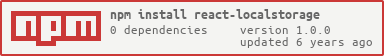Simply synchronize a component's state with localStorage, when available.
This is an old-style Mixin, which means it's probably compatible with your React application if it's a few years old. If you're a hip young programmer, you might prefer a hook, instead.
npm i react-localstorage --saveA simple component:
const React = require('react');
const LocalStorageMixin = require('react-localstorage');
const reactMixin = require('react-mixin');
// This is all you need to do
@reactMixin.decorate(LocalStorageMixin)
class TestComponent extends React.Component {
static displayName = 'TestComponent';
state = {counter: 0};
onClick() {
this.setState({counter: this.state.counter + 1});
}
render() {
return <span onClick={this.onClick}>{this.state.counter}</span>;
}
}The key that state is serialized to under localStorage is chosen with the following code:
function getLocalStorageKey(component) {
if (component.getLocalStorageKey) return component.getLocalStorageKey();
if (component.props.localStorageKey === false) return false;
if (typeof component.props.localStorageKey === 'function') return component.props.localStorageKey.call(component);
return component.props.localStorageKey || getDisplayName(component) || 'react-localstorage';
}If you are synchronizing multiple components with the same displayName to localStorage,
you must set a unique localStorageKey prop on the component. You may set a function as well.
Alternatively, you may define the method getLocalStorageKey on the component's prototype.
This gives you the freedom to choose keys depending on the component's props or state.
To disable usage of localStorage entirely, pass false or a function that evaluates to false.
If you only want to save parts of state in localStorage, set stateFilterKeys to an array of strings corresponding to the state keys you want to save.
getDefaultProps: function() {
return {
stateFilterKeys: ['one', 'two']
};
}You can do this by setting a stateFilterKeys prop or define the method getStateFilterKeys on the component's prototype.
getStateFilterKeys: function() {
return ['one', 'two'];
}LocalStorageMixin will call setState on componentDidMount, so it will not break server rendering
checksums. This is new as of 0.2.0.
We use jest as the test runner. To run the test, simply yarn install all the dependencies and run yarn test.