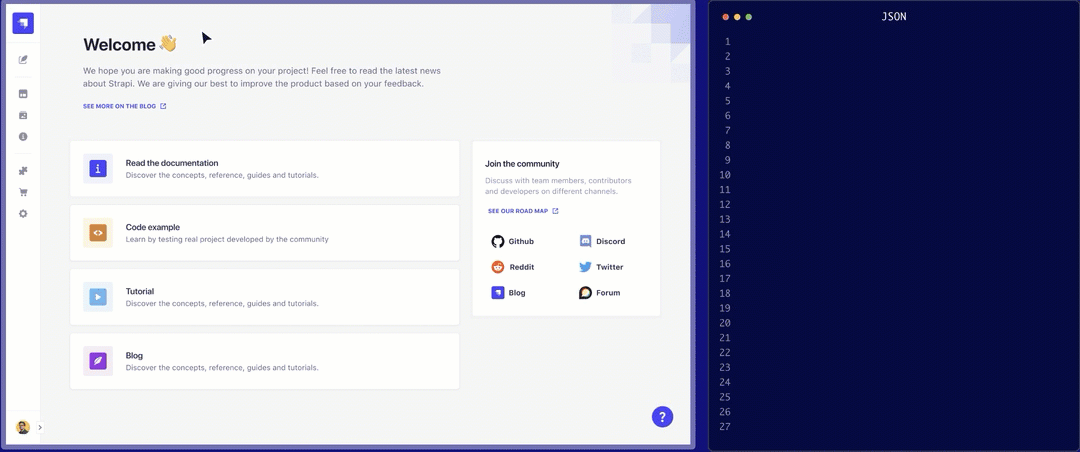The leading open-source headless CMS, 100% JavaScript/TypeScript, flexible and fully customizable.
Cloud · Try live demo · Strapi 5 (coming soon)
Strapi Community Edition is a free and open-source headless CMS enabling you to manage any content, anywhere.
- Self-hosted or Cloud: You can host and scale Strapi projects the way you want. You can save time by deploying to Strapi Cloud or deploy to the hosting platform you want**: AWS, Azure, Google Cloud, DigitalOcean.
- Modern Admin Panel: Elegant, entirely customizable and a fully extensible admin panel.
- Multi-database support: You can choose the database you prefer: PostgreSQL, MySQL, MariaDB, and SQLite.
- Customizable: You can quickly build your logic by fully customizing APIs, routes, or plugins to fit your needs perfectly.
- Blazing Fast and Robust: Built on top of Node.js and TypeScript, Strapi delivers reliable and solid performance.
- Front-end Agnostic: Use any front-end framework (React, Next.js, Vue, Angular, etc.), mobile apps or even IoT.
- Secure by default: Reusable policies, CORS, CSP, P3P, Xframe, XSS, and more.
- Powerful CLI: Scaffold projects and APIs on the fly.
Read the Getting Started tutorial or follow the steps below:
Install Strapi with this Quickstart command to create a Strapi project instantly:
- (Use yarn to install the Strapi project (recommended). Install yarn with these docs.)
yarn create strapi-app my-project --quickstartor
- (Use npm/npx to install the Strapi project.)
npx create-strapi-app my-project --quickstartThis command generates a brand new project with the default features (authentication, permissions, content management, content type builder & file upload). The Quickstart command installs Strapi using a SQLite database which is used for prototyping in development.
Enjoy 🎉
Complete installation requirements can be found in the documentation under Installation Requirements.
Supported operating systems:
- Ubuntu LTS/Debian 9.x
- CentOS/RHEL 8
- macOS Mojave
- Windows 10
- Docker
(Please note that Strapi may work on other operating systems, but these are not tested nor officially supported at this time.)
Node:
Strapi only supports maintenance and LTS versions of Node.js. Please refer to the Node.js release schedule for more information. NPM versions installed by default with Node.js are supported. Generally it's recommended to use yarn over npm where possible.
| Strapi Version | Recommended | Minimum |
|---|---|---|
| 4.14.5 and up | 20.x | 18.x |
| 4.11.0 and up | 18.x | 16.x |
| 4.3.9 to 4.10.x | 18.x | 14.x |
| 4.0.x to 4.3.8 | 16.x | 14.x |
Database:
| Database | Recommended | Minimum |
|---|---|---|
| MySQL | 8.0 | 5.7.8 |
| MariaDB | 10.6 | 10.3 |
| PostgreSQL | 14.0 | 11.0 |
| SQLite | 3 | 3 |
We recommend always using the latest version of Strapi stable to start your new projects.
- Content Types Builder: Build the most flexible publishing experience for your content managers, by giving them the freedom to create any page on the go with fields, components and Dynamic Zones.
- Media Library: Upload your images, videos, audio or documents to the media library. Easily find the right asset, edit and reuse it.
- Internationalization: The Internationalization (i18n) plugin allows Strapi users to create, manage and distribute localized content in different languages, called "locales"
- Role Based Access Control: Create an unlimited number of custom roles and permissions for admin and end users.
- GraphQL or REST: Consume the API using REST or GraphQL
You can unlock additional features such as SSO, Audit Logs, Review Workflows in Strapi Cloud or Strapi Enterprise.
Please read our Contributing Guide before submitting a Pull Request to the project.
For general help using Strapi, please refer to the official Strapi documentation. For additional help, you can use one of these channels to ask a question:
- Discord (For live discussion with the Community and Strapi team)
- GitHub (Bug reports, Contributions)
- Community Forum (Questions and Discussions)
- Feedback section (Roadmap, Feature requests)
- Twitter (Get the news fast)
- YouTube Channel (Learn from Video Tutorials)
Follow our migration guides on the documentation to keep your projects up-to-date.
Check out our roadmap to get informed of the latest features released and the upcoming ones. You may also give us insights and vote for a specific feature.
See our dedicated repository for the Strapi documentation, or view our documentation live:
See for yourself what's under the hood by getting access to a hosted Strapi project with sample data.
See the LICENSE file for licensing information.