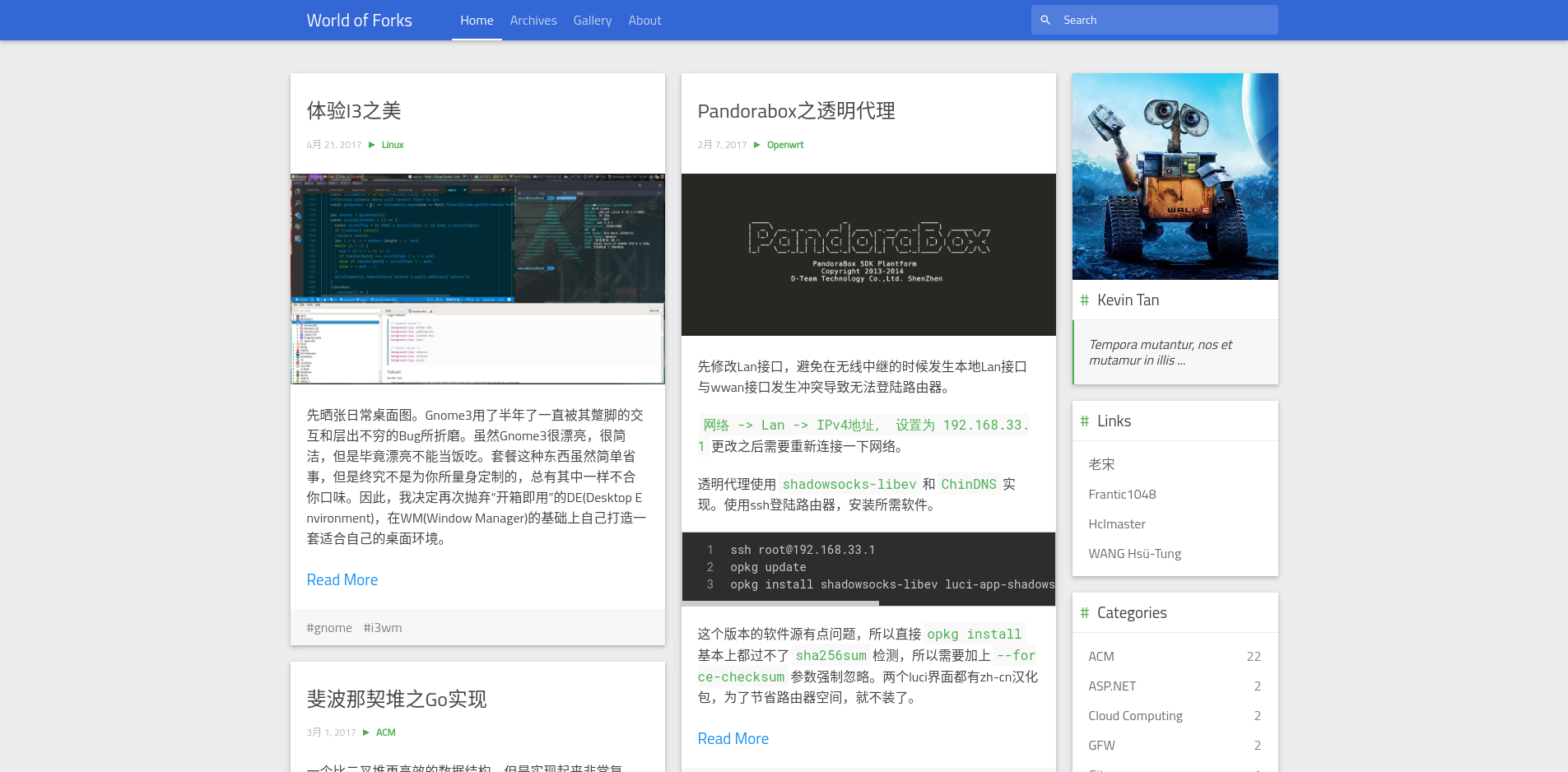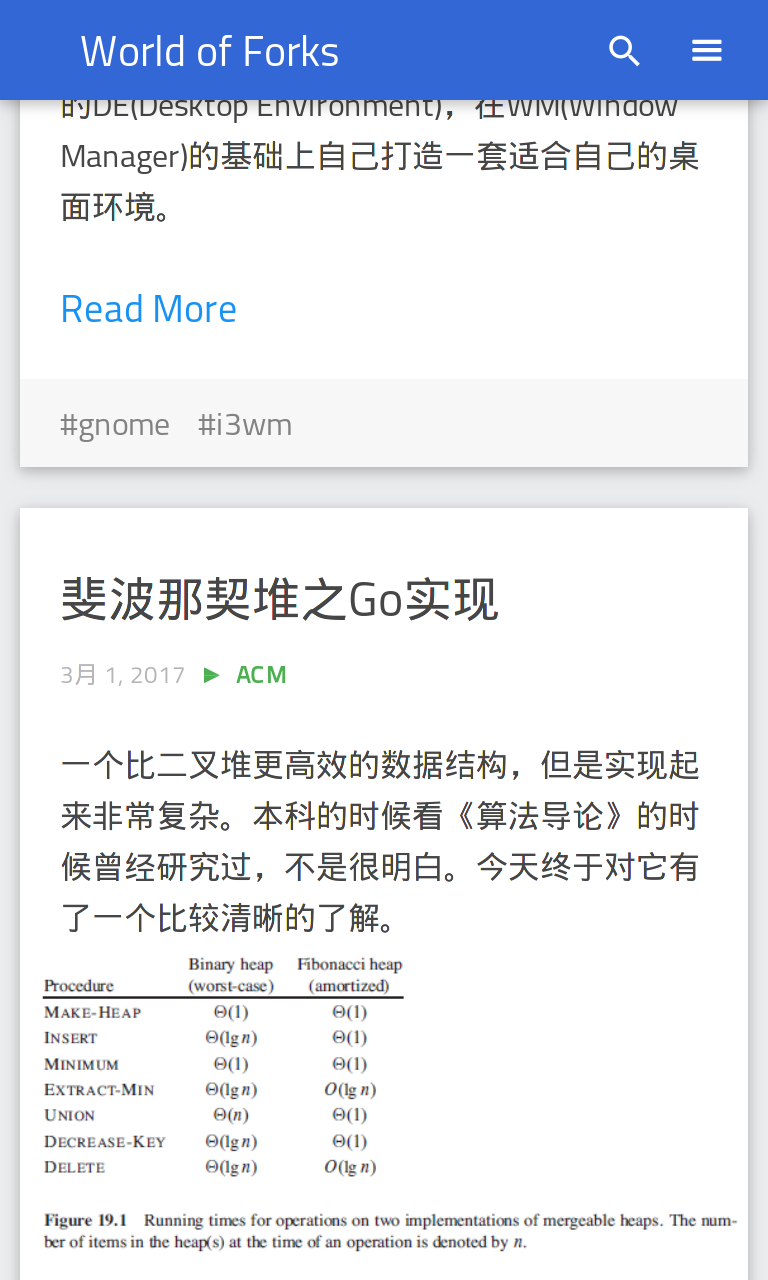Unhandled rejection TypeError: /home/boiler/blog/themes/material-flow/layout/layout.ejs:1
>> 1| <%- partial('_partial/head') %>
2| <body>
3| <%- partial('_partial/loading') %>
4| <script>setLoadingBarProgress(20)</script>
/home/boiler/blog/themes/material-flow/layout/_partial/head.ejs:22
20| <title><% if (title) { %><%= title %> | <% } %><%= config.title %></title>
21| <meta name="description" content="<%= config.description %>" />
>> 22| <meta name="keywords" content="<%=config.keywords.join(',') %>" />
23| <meta name="HandheldFriendly" content="True" />
24| <meta name="apple-mobile-web-app-capable" content="yes">
25| <%- favicon_tag(config.favicon) %>
Cannot read property 'join' of undefined
at eval (eval at exports.compile (/home/boiler/blog/node_modules/ejs/lib/ejs.js:242:14), <anonymous>:43:388)
at eval (eval at exports.compile (/home/boiler/blog/node_modules/ejs/lib/ejs.js:242:14), <anonymous>:47:1161)
at /home/boiler/blog/node_modules/ejs/lib/ejs.js:255:15
at Theme._View.View._compiledSync (/home/boiler/blog/node_modules/hexo/lib/theme/view.js:122:20)
at Theme._View.View.View.renderSync (/home/boiler/blog/node_modules/hexo/lib/theme/view.js:50:21)
at Object.partial (/home/boiler/blog/node_modules/hexo/lib/plugins/helper/partial.js:42:17)
at Object.wrapper [as partial] (/home/boiler/blog/node_modules/lodash/lodash.js:4968:19)
at eval (eval at exports.compile (/home/boiler/blog/node_modules/ejs/lib/ejs.js:242:14), <anonymous>:30:35)
at eval (eval at exports.compile (/home/boiler/blog/node_modules/ejs/lib/ejs.js:242:14), <anonymous>:30:927)
at /home/boiler/blog/node_modules/ejs/lib/ejs.js:255:15
at Theme._View.View._compiled (/home/boiler/blog/node_modules/hexo/lib/theme/view.js:127:30)
at Theme._View.View.View.render (/home/boiler/blog/node_modules/hexo/lib/theme/view.js:29:15)
at /home/boiler/blog/node_modules/hexo/lib/theme/view.js:40:23
at tryCatcher (/home/boiler/blog/node_modules/bluebird/js/release/util.js:16:23)
at Promise._settlePromiseFromHandler (/home/boiler/blog/node_modules/bluebird/js/release/promise.js:510:31)
at Promise._settlePromise (/home/boiler/blog/node_modules/bluebird/js/release/promise.js:567:18)
at Promise._settlePromise0 (/home/boiler/blog/node_modules/bluebird/js/release/promise.js:612:10)
at Promise._settlePromises (/home/boiler/blog/node_modules/bluebird/js/release/promise.js:691:18)
at Async._drainQueue (/home/boiler/blog/node_modules/bluebird/js/release/async.js:133:16)
at Async._drainQueues (/home/boiler/blog/node_modules/bluebird/js/release/async.js:143:10)
at Immediate.Async.drainQueues (/home/boiler/blog/node_modules/bluebird/js/release/async.js:17:14)
at runCallback (timers.js:651:20)
I know little about nodejs and I really like this theme.
( I think it's a package-relate related problem
hoping your reply.