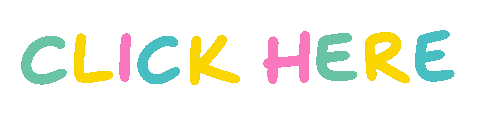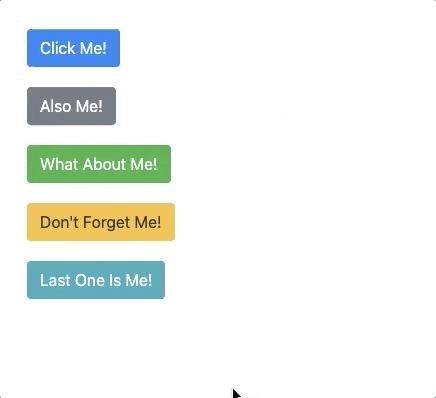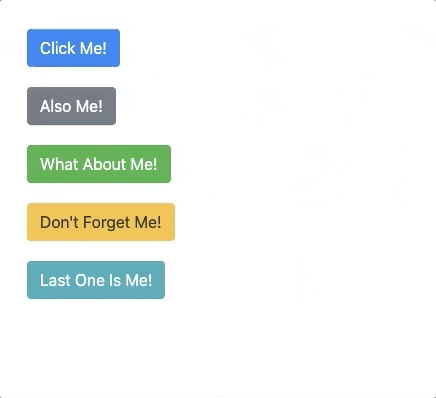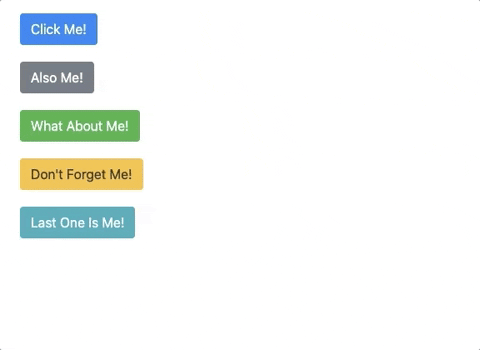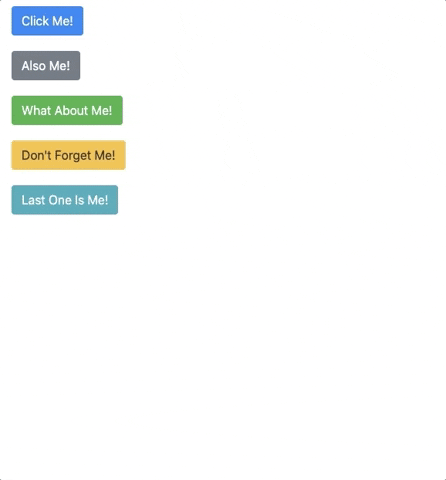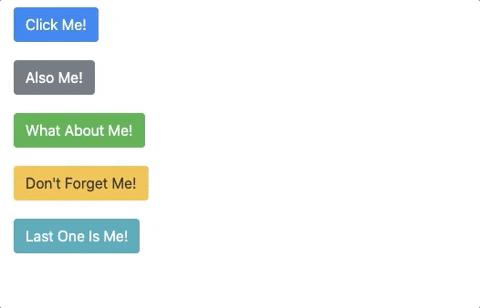Sometimes when you see a button, you just have to click it.
GOAL: Today we are going to use JavaScript to modify our webpages when a button is clicked!
We are going to modify the HTML of our webpage using the .innerHTML command. .innerHTML is used to set or return the value of an HTML element. For example, if I wanted to update the value of the HTML for something that has an id of #button, I could use innerHTML with an event listerner:
var item = document.querySelector(“#button”);
item.addEventListener(“click”, function(){
//Changes the innerHTML to the object to Hello World!
item.innerHTML = “Hello World!”;
}- We need to select for all the buttons on the page. Use
document.querySelectorto select for all 5 buttons. Each button has a unique ID that you should be selecting for. Reminder that the syntax forquerySelectoris:
// Select for button with an ID of button1
var button1 = document.querySelector("#button1");- Next, we need to select for all the
<div></div>HTML elements where we will output information. Usedocument.querySelectorto select for all 5 divs. The first div selector should look like:
// Select for div with an ID of content1
var content1 = document.querySelector("#content1");- Attach event listeners to each button such that the message of "Button 1 clicked" (or some variation of this) is printed to the console everytime the button is clicked. BONUS: Experiment with other types of events like mouseover, mousemove, etc. The event listener for button1 would look like this:
button1.addEventListener("click",function(){
console.log("Button 1 clicked!");
})- Using
innerHTML, update the<div id="content1"></div>to say Hello World! when the button is clicked.
Remember that to update the innerHTML inside the event listener we would do something like:
button1.addEventListener(“click”, function(){
//Changes the innerHTML to the object to Hello World!
content1.innerHTML = “Hello World!”;
}-
Update the
<div id="content2"></div>with your own message when button2 is clicked!
-
Update the
<div id="content3"></div>with text in an h1 header when button3 is clicked. We can also add in HTML tags with inner HTML by using the accent key (`). NOTE: This is the key next to the number 1 on your keyboard.
content3.innerHTML = `<h1>This lets me put a header in</h1>`-
Update the
<div id="content4"></div>with the image of the best homeroom (image is in your files) when the mouse is over button4!
-
Rick roll the person by giving them a link that takes them to the YouTube video when the mouse enters button5. HINT: The HTML tag for a link is
<a href="PASTE_LINK_HERE">CLICK ME</a> -
STRETCH: Add your own button to
index.html. When clicked, have it update the content1 div with a new message. -
DOUBLE STRETCH: Add another button and a new content div to
index.html. When the button is clicked, print the number of times the button has been clicked to the screen.