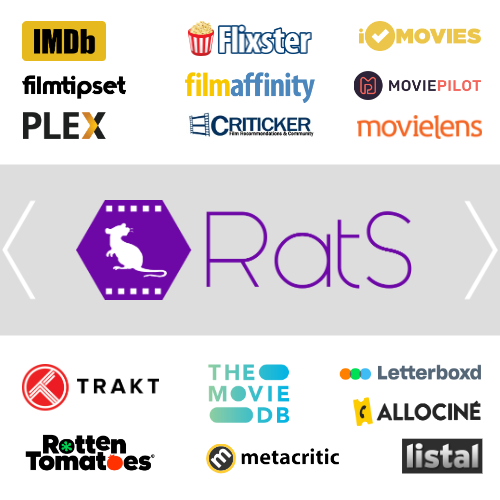1536744043951 geckodriver INFO geckodriver 0.21.0
1536744043959 geckodriver INFO Listening on 127.0.0.1:54295
1536744045183 addons.manager DEBUG Application has been upgraded
1536744045190 addons.manager DEBUG Loaded provider scope for resource://gre/modules/addons/XPIProvider.jsm: ["XPIProvider", "XPIInternal"]
1536744045194 addons.manager DEBUG Loaded provider scope for resource://gre/modules/LightweightThemeManager.jsm: ["LightweightThemeManager"]
1536744045206 addons.manager DEBUG Loaded provider scope for resource://gre/modules/addons/GMPProvider.jsm
1536744045207 addons.manager DEBUG Loaded provider scope for resource://gre/modules/addons/PluginProvider.jsm
1536744045208 addons.manager DEBUG Starting provider: XPIProvider
1536744045208 addons.xpi DEBUG startup
1536744045209 addons.xpi INFO SystemAddonLocation directory is missing
1536744045217 addons.xpi INFO Removing all system add-on upgrades.
1536744045218 addons.xpi DEBUG checkForChanges
1536744045218 addons.xpi DEBUG Loaded add-on state: ${}
1536744045218 addons.xpi DEBUG New add-on [email protected] in app-system-defaults
1536744045219 addons.xpi DEBUG New add-on [email protected] in app-system-defaults
1536744045220 addons.xpi DEBUG New add-on [email protected] in app-system-defaults
1536744045220 addons.xpi DEBUG New add-on [email protected] in app-system-defaults
1536744045221 addons.xpi DEBUG New add-on [email protected] in app-system-defaults
1536744045221 addons.xpi DEBUG New add-on [email protected] in app-system-defaults
1536744045221 addons.xpi DEBUG New add-on [email protected] in app-system-defaults
1536744045222 addons.xpi DEBUG New add-on [email protected] in app-system-defaults
1536744045222 addons.xpi DEBUG scanForChanges changed: true, state: {}
1536744045226 addons.xpi-utils DEBUG Error: Synchronously loading the add-ons database (resource://gre/modules/addons/XPIDatabase.jsm:1329:15) JS Stack trace: [email protected]:1329:15
[email protected]:2533:9
[email protected]:2116:25
[email protected]:206:12
[email protected]:654:5
[email protected]:813:9
[email protected]:2811:5
[email protected]:66:9
1536744045227 addons.xpi-utils DEBUG Starting async load of XPI database /var/folders/rp/h562wd515yl5k7j43tyk9phr0000gn/T/rust_mozprofile.59u8KYqVEzeZ/extensions.json
1536744045334 addons.xpi-utils DEBUG New add-on [email protected] installed in app-system-defaults
*** Blocklist::_preloadBlocklistFile: blocklist is disabled
1536744045354 addons.xpi-utils DEBUG New add-on [email protected] installed in app-system-defaults
1536744045358 addons.xpi-utils DEBUG New add-on [email protected] installed in app-system-defaults
1536744045361 addons.xpi-utils DEBUG New add-on [email protected] installed in app-system-defaults
1536744045365 addons.xpi-utils DEBUG New add-on [email protected] installed in app-system-defaults
1536744045367 addons.xpi-utils DEBUG New add-on [email protected] installed in app-system-defaults
1536744045370 addons.xpi-utils DEBUG New add-on [email protected] installed in app-system-defaults
1536744045373 addons.xpi-utils DEBUG New add-on [email protected] installed in app-system-defaults
1536744045460 addons.manager DEBUG Registering startup change 'installed' for [email protected]
1536744045464 addons.xpi DEBUG Loading bootstrap scope from /Applications/Firefox.app/Contents/Resources/browser/features/[email protected]
1536744045465 addons.xpi DEBUG Calling bootstrap method install on [email protected] version 2018.08.22.1219-93becf29
1536744045465 addons.xpi-utils DEBUG Make addon app-system-defaults:[email protected] visible
1536744045466 addons.xpi DEBUG Updating XPIState for {"id":"[email protected]","syncGUID":"{dd982bd7-0c06-f545-a789-616c955cf94e}","version":"2018.08.22.1219-93becf29","type":"extension","defaultLocale":{"name":"Activity Stream","description":"A rich visual history feed and a reimagined home page make it easier than ever to find exactly what you're looking for in Firefox."},"visible":true,"active":false,"userDisabled":false,"appDisabled":false,"installDate":1536743994921,"updateDate":1536743994921,"applyBackgroundUpdates":1,"path":"/Applications/Firefox.app/Contents/Resources/browser/features/[email protected]","skinnable":false,"sourceURI":null,"releaseNotesURI":null,"softDisabled":false,"foreignInstall":false,"strictCompatibility":false,"locales":[],"targetApplications":[{"id":"{ec8030f7-c20a-464f-9b0e-13a3a9e97384}","minVersion":"62.0","maxVersion":"62.*"}],"targetPlatforms":[],"seen":true,"dependencies":[],"hasEmbeddedWebExtension":false,"userPermissions":null,"icons":{},"blocklistState":0,"blocklistURL":null,"startupData":null,"location":"app-system-defaults"}
1536744045466 addons.manager DEBUG Registering startup change 'installed' for [email protected]
1536744045466 addons.xpi DEBUG Loading bootstrap scope from /Applications/Firefox.app/Contents/Resources/browser/features/[email protected]
1536744045467 addons.xpi DEBUG Calling bootstrap method install on [email protected] version 2.0
1536744045467 addons.xpi-utils DEBUG Make addon app-system-defaults:[email protected] visible
1536744045467 addons.xpi DEBUG Updating XPIState for {"id":"[email protected]","syncGUID":"{9a4685a1-cb89-d34c-82f2-d4405e38b6ad}","version":"2.0","type":"extension","defaultLocale":{"name":"Application Update Service Helper","description":"Sets value(s) in the update url based on custom checks."},"visible":true,"active":false,"userDisabled":false,"appDisabled":false,"installDate":1536743994901,"updateDate":1536743994901,"applyBackgroundUpdates":1,"path":"/Applications/Firefox.app/Contents/Resources/browser/features/[email protected]","skinnable":false,"sourceURI":null,"releaseNotesURI":null,"softDisabled":false,"foreignInstall":false,"strictCompatibility":false,"locales":[],"targetApplications":[{"id":"{ec8030f7-c20a-464f-9b0e-13a3a9e97384}","minVersion":"62.0","maxVersion":"62.*"}],"targetPlatforms":[],"seen":true,"dependencies":[],"hasEmbeddedWebExtension":false,"userPermissions":null,"icons":{},"blocklistState":0,"blocklistURL":null,"startupData":null,"location":"app-system-defaults"}
1536744045467 addons.manager DEBUG Registering startup change 'installed' for [email protected]
1536744045467 addons.xpi DEBUG Loading bootstrap scope from /Applications/Firefox.app/Contents/Resources/browser/features/[email protected]
1536744045471 addons.xpi DEBUG Calling bootstrap method install on [email protected] version 1.0.5
1536744045471 addons.xpi-utils DEBUG Make addon app-system-defaults:[email protected] visible
1536744045471 addons.xpi DEBUG Updating XPIState for {"id":"[email protected]","syncGUID":"{3ddb1a15-2f3a-8b49-9d46-9bbb06b71b5e}","version":"1.0.5","type":"extension","defaultLocale":{"name":"Pocket","description":"When you find something you want to view later, put it in Pocket."},"visible":true,"active":false,"userDisabled":false,"appDisabled":false,"installDate":1536743994900,"updateDate":1536743994900,"applyBackgroundUpdates":1,"path":"/Applications/Firefox.app/Contents/Resources/browser/features/[email protected]","skinnable":false,"sourceURI":null,"releaseNotesURI":null,"softDisabled":false,"foreignInstall":false,"strictCompatibility":false,"locales":[],"targetApplications":[{"id":"{ec8030f7-c20a-464f-9b0e-13a3a9e97384}","minVersion":"62.0","maxVersion":"62.*"}],"targetPlatforms":[],"seen":true,"dependencies":[],"hasEmbeddedWebExtension":false,"userPermissions":null,"icons":{},"blocklistState":0,"blocklistURL":null,"startupData":null,"location":"app-system-defaults"}
1536744045471 addons.manager DEBUG Registering startup change 'installed' for [email protected]
1536744045471 addons.xpi DEBUG Loading bootstrap scope from /Applications/Firefox.app/Contents/Resources/browser/features/[email protected]
1536744045472 addons.xpi DEBUG Calling bootstrap method install on [email protected] version 1.0
1536744045472 addons.xpi-utils DEBUG Make addon app-system-defaults:[email protected] visible
1536744045472 addons.xpi DEBUG Updating XPIState for {"id":"[email protected]","syncGUID":"{dc955496-81d6-734d-afdf-4ce5de6893f8}","version":"1.0","type":"extension","defaultLocale":{"name":"Form Autofill","description":"Autofill forms with saved profiles"},"visible":true,"active":false,"userDisabled":false,"appDisabled":false,"installDate":1536743994893,"updateDate":1536743994893,"applyBackgroundUpdates":1,"path":"/Applications/Firefox.app/Contents/Resources/browser/features/[email protected]","skinnable":false,"sourceURI":null,"releaseNotesURI":null,"softDisabled":false,"foreignInstall":false,"strictCompatibility":false,"locales":[],"targetApplications":[{"id":"{ec8030f7-c20a-464f-9b0e-13a3a9e97384}","minVersion":"62.0","maxVersion":"62.*"}],"targetPlatforms":[],"seen":true,"dependencies":[],"hasEmbeddedWebExtension":false,"userPermissions":null,"icons":{},"blocklistState":0,"blocklistURL":null,"startupData":null,"location":"app-system-defaults"}
1536744045472 addons.manager DEBUG Registering startup change 'installed' for [email protected]
1536744045472 addons.xpi DEBUG Loading bootstrap scope from /Applications/Firefox.app/Contents/Resources/browser/features/[email protected]
1536744045474 addons.xpi DEBUG Calling bootstrap method install on [email protected] version 1.0
1536744045474 addons.xpi-utils DEBUG Make addon app-system-defaults:[email protected] visible
1536744045474 addons.xpi DEBUG Updating XPIState for {"id":"[email protected]","syncGUID":"{2696d0ee-7720-6a4e-8aee-8b794fd64e90}","version":"1.0","type":"extension","defaultLocale":{"name":"Photon onboarding","description":"Photon onboarding"},"visible":true,"active":false,"userDisabled":false,"appDisabled":false,"installDate":1536743994888,"updateDate":1536743994888,"applyBackgroundUpdates":1,"path":"/Applications/Firefox.app/Contents/Resources/browser/features/[email protected]","skinnable":false,"sourceURI":null,"releaseNotesURI":null,"softDisabled":false,"foreignInstall":false,"strictCompatibility":false,"locales":[],"targetApplications":[{"id":"{ec8030f7-c20a-464f-9b0e-13a3a9e97384}","minVersion":"62.0","maxVersion":"62.*"}],"targetPlatforms":[],"seen":true,"dependencies":[],"hasEmbeddedWebExtension":false,"userPermissions":null,"icons":{},"blocklistState":0,"blocklistURL":null,"startupData":null,"location":"app-system-defaults"}
1536744045474 addons.manager DEBUG Registering startup change 'installed' for [email protected]
1536744045474 addons.xpi DEBUG Loading bootstrap scope from /Applications/Firefox.app/Contents/Resources/browser/features/[email protected]
1536744045475 addons.xpi DEBUG Calling bootstrap method install on [email protected] version 33.0.0
1536744045475 addons.xpi-utils DEBUG Make addon app-system-defaults:[email protected] visible
1536744045476 addons.xpi DEBUG Updating XPIState for {"id":"[email protected]","syncGUID":"{2ee8589c-8b0a-5240-a7a8-6522c7acd2dc}","version":"33.0.0","type":"extension","defaultLocale":{"name":"Firefox Screenshots","homepageURL":"https://screenshots.firefox.com/"},"visible":true,"active":false,"userDisabled":false,"appDisabled":false,"installDate":1536743994882,"updateDate":1536743994882,"applyBackgroundUpdates":1,"path":"/Applications/Firefox.app/Contents/Resources/browser/features/[email protected]","skinnable":false,"sourceURI":null,"releaseNotesURI":null,"softDisabled":false,"foreignInstall":false,"strictCompatibility":false,"locales":[],"targetApplications":[{"id":"{ec8030f7-c20a-464f-9b0e-13a3a9e97384}","minVersion":"57.0a1","maxVersion":"*"}],"targetPlatforms":[],"seen":true,"dependencies":[],"hasEmbeddedWebExtension":false,"userPermissions":null,"icons":{},"blocklistState":0,"blocklistURL":null,"startupData":null,"location":"app-system-defaults"}
1536744045476 addons.manager DEBUG Registering startup change 'installed' for [email protected]
1536744045476 addons.xpi DEBUG Loading bootstrap scope from /Applications/Firefox.app/Contents/Resources/browser/features/[email protected]
1536744045476 addons.xpi DEBUG Calling bootstrap method install on [email protected] version 1.0.0
1536744045476 addons.xpi-utils DEBUG Make addon app-system-defaults:[email protected] visible
1536744045477 addons.xpi DEBUG Updating XPIState for {"id":"[email protected]","syncGUID":"{162b5d05-562d-e047-b9a4-9424ca37f86d}","version":"1.0.0","type":"extension","defaultLocale":{"name":"WebCompat Reporter","description":"Report site compatibility issues on webcompat.com."},"visible":true,"active":false,"userDisabled":false,"appDisabled":false,"installDate":1536743994875,"updateDate":1536743994875,"applyBackgroundUpdates":1,"path":"/Applications/Firefox.app/Contents/Resources/browser/features/[email protected]","skinnable":false,"sourceURI":null,"releaseNotesURI":null,"softDisabled":false,"foreignInstall":false,"strictCompatibility":false,"locales":[],"targetApplications":[{"id":"{ec8030f7-c20a-464f-9b0e-13a3a9e97384}","minVersion":"62.0","maxVersion":"62.*"}],"targetPlatforms":[],"seen":true,"dependencies":[],"hasEmbeddedWebExtension":false,"userPermissions":null,"icons":{},"blocklistState":0,"blocklistURL":null,"startupData":null,"location":"app-system-defaults"}
1536744045477 addons.manager DEBUG Registering startup change 'installed' for [email protected]
1536744045477 addons.xpi DEBUG Loading bootstrap scope from /Applications/Firefox.app/Contents/Resources/browser/features/[email protected]
1536744045477 addons.xpi DEBUG Calling bootstrap method install on [email protected] version 2.0
1536744045478 addons.xpi-utils DEBUG Make addon app-system-defaults:[email protected] visible
1536744045478 addons.xpi DEBUG Updating XPIState for {"id":"[email protected]","syncGUID":"{8f5dc9c6-e191-6c4c-9699-c6d2cfa9f308}","version":"2.0","type":"extension","defaultLocale":{"name":"Web Compat","description":"Urgent post-release fixes for web compatibility."},"visible":true,"active":false,"userDisabled":false,"appDisabled":false,"installDate":1536743994873,"updateDate":1536743994873,"applyBackgroundUpdates":1,"path":"/Applications/Firefox.app/Contents/Resources/browser/features/[email protected]","skinnable":false,"sourceURI":null,"releaseNotesURI":null,"softDisabled":false,"foreignInstall":false,"strictCompatibility":false,"locales":[],"targetApplications":[{"id":"{ec8030f7-c20a-464f-9b0e-13a3a9e97384}","minVersion":"62.0","maxVersion":"62.*"},{"id":"{aa3c5121-dab2-40e2-81ca-7ea25febc110}","minVersion":"62.0","maxVersion":"62.*"}],"targetPlatforms":[],"seen":true,"dependencies":[],"hasEmbeddedWebExtension":true,"userPermissions":null,"icons":{},"blocklistState":0,"blocklistURL":null,"startupData":null,"location":"app-system-defaults"}
1536744045478 addons.xpi DEBUG Updating XPIState for {"id":"[email protected]","syncGUID":"{dd982bd7-0c06-f545-a789-616c955cf94e}","version":"2018.08.22.1219-93becf29","type":"extension","defaultLocale":{"name":"Activity Stream","description":"A rich visual history feed and a reimagined home page make it easier than ever to find exactly what you're looking for in Firefox."},"visible":true,"active":true,"userDisabled":false,"appDisabled":false,"installDate":1536743994921,"updateDate":1536743994921,"applyBackgroundUpdates":1,"path":"/Applications/Firefox.app/Contents/Resources/browser/features/[email protected]","skinnable":false,"sourceURI":null,"releaseNotesURI":null,"softDisabled":false,"foreignInstall":false,"strictCompatibility":false,"locales":[],"targetApplications":[{"id":"{ec8030f7-c20a-464f-9b0e-13a3a9e97384}","minVersion":"62.0","maxVersion":"62.*"}],"targetPlatforms":[],"seen":true,"dependencies":[],"hasEmbeddedWebExtension":false,"userPermissions":null,"icons":{},"blocklistState":0,"blocklistURL":null,"startupData":null,"location":"app-system-defaults"}
1536744045478 addons.xpi DEBUG Updating XPIState for {"id":"[email protected]","syncGUID":"{9a4685a1-cb89-d34c-82f2-d4405e38b6ad}","version":"2.0","type":"extension","defaultLocale":{"name":"Application Update Service Helper","description":"Sets value(s) in the update url based on custom checks."},"visible":true,"active":true,"userDisabled":false,"appDisabled":false,"installDate":1536743994901,"updateDate":1536743994901,"applyBackgroundUpdates":1,"path":"/Applications/Firefox.app/Contents/Resources/browser/features/[email protected]","skinnable":false,"sourceURI":null,"releaseNotesURI":null,"softDisabled":false,"foreignInstall":false,"strictCompatibility":false,"locales":[],"targetApplications":[{"id":"{ec8030f7-c20a-464f-9b0e-13a3a9e97384}","minVersion":"62.0","maxVersion":"62.*"}],"targetPlatforms":[],"seen":true,"dependencies":[],"hasEmbeddedWebExtension":false,"userPermissions":null,"icons":{},"blocklistState":0,"blocklistURL":null,"startupData":null,"location":"app-system-defaults"}
1536744045478 addons.xpi DEBUG Updating XPIState for {"id":"[email protected]","syncGUID":"{3ddb1a15-2f3a-8b49-9d46-9bbb06b71b5e}","version":"1.0.5","type":"extension","defaultLocale":{"name":"Pocket","description":"When you find something you want to view later, put it in Pocket."},"visible":true,"active":true,"userDisabled":false,"appDisabled":false,"installDate":1536743994900,"updateDate":1536743994900,"applyBackgroundUpdates":1,"path":"/Applications/Firefox.app/Contents/Resources/browser/features/[email protected]","skinnable":false,"sourceURI":null,"releaseNotesURI":null,"softDisabled":false,"foreignInstall":false,"strictCompatibility":false,"locales":[],"targetApplications":[{"id":"{ec8030f7-c20a-464f-9b0e-13a3a9e97384}","minVersion":"62.0","maxVersion":"62.*"}],"targetPlatforms":[],"seen":true,"dependencies":[],"hasEmbeddedWebExtension":false,"userPermissions":null,"icons":{},"blocklistState":0,"blocklistURL":null,"startupData":null,"location":"app-system-defaults"}
1536744045478 addons.xpi DEBUG Updating XPIState for {"id":"[email protected]","syncGUID":"{dc955496-81d6-734d-afdf-4ce5de6893f8}","version":"1.0","type":"extension","defaultLocale":{"name":"Form Autofill","description":"Autofill forms with saved profiles"},"visible":true,"active":true,"userDisabled":false,"appDisabled":false,"installDate":1536743994893,"updateDate":1536743994893,"applyBackgroundUpdates":1,"path":"/Applications/Firefox.app/Contents/Resources/browser/features/[email protected]","skinnable":false,"sourceURI":null,"releaseNotesURI":null,"softDisabled":false,"foreignInstall":false,"strictCompatibility":false,"locales":[],"targetApplications":[{"id":"{ec8030f7-c20a-464f-9b0e-13a3a9e97384}","minVersion":"62.0","maxVersion":"62.*"}],"targetPlatforms":[],"seen":true,"dependencies":[],"hasEmbeddedWebExtension":false,"userPermissions":null,"icons":{},"blocklistState":0,"blocklistURL":null,"startupData":null,"location":"app-system-defaults"}
1536744045478 addons.xpi DEBUG Updating XPIState for {"id":"[email protected]","syncGUID":"{2696d0ee-7720-6a4e-8aee-8b794fd64e90}","version":"1.0","type":"extension","defaultLocale":{"name":"Photon onboarding","description":"Photon onboarding"},"visible":true,"active":true,"userDisabled":false,"appDisabled":false,"installDate":1536743994888,"updateDate":1536743994888,"applyBackgroundUpdates":1,"path":"/Applications/Firefox.app/Contents/Resources/browser/features/[email protected]","skinnable":false,"sourceURI":null,"releaseNotesURI":null,"softDisabled":false,"foreignInstall":false,"strictCompatibility":false,"locales":[],"targetApplications":[{"id":"{ec8030f7-c20a-464f-9b0e-13a3a9e97384}","minVersion":"62.0","maxVersion":"62.*"}],"targetPlatforms":[],"seen":true,"dependencies":[],"hasEmbeddedWebExtension":false,"userPermissions":null,"icons":{},"blocklistState":0,"blocklistURL":null,"startupData":null,"location":"app-system-defaults"}
1536744045478 addons.xpi DEBUG Updating XPIState for {"id":"[email protected]","syncGUID":"{2ee8589c-8b0a-5240-a7a8-6522c7acd2dc}","version":"33.0.0","type":"extension","defaultLocale":{"name":"Firefox Screenshots","homepageURL":"https://screenshots.firefox.com/"},"visible":true,"active":true,"userDisabled":false,"appDisabled":false,"installDate":1536743994882,"updateDate":1536743994882,"applyBackgroundUpdates":1,"path":"/Applications/Firefox.app/Contents/Resources/browser/features/[email protected]","skinnable":false,"sourceURI":null,"releaseNotesURI":null,"softDisabled":false,"foreignInstall":false,"strictCompatibility":false,"locales":[],"targetApplications":[{"id":"{ec8030f7-c20a-464f-9b0e-13a3a9e97384}","minVersion":"57.0a1","maxVersion":"*"}],"targetPlatforms":[],"seen":true,"dependencies":[],"hasEmbeddedWebExtension":false,"userPermissions":null,"icons":{},"blocklistState":0,"blocklistURL":null,"startupData":null,"location":"app-system-defaults"}
1536744045479 addons.xpi DEBUG Updating XPIState for {"id":"[email protected]","syncGUID":"{162b5d05-562d-e047-b9a4-9424ca37f86d}","version":"1.0.0","type":"extension","defaultLocale":{"name":"WebCompat Reporter","description":"Report site compatibility issues on webcompat.com."},"visible":true,"active":true,"userDisabled":false,"appDisabled":false,"installDate":1536743994875,"updateDate":1536743994875,"applyBackgroundUpdates":1,"path":"/Applications/Firefox.app/Contents/Resources/browser/features/[email protected]","skinnable":false,"sourceURI":null,"releaseNotesURI":null,"softDisabled":false,"foreignInstall":false,"strictCompatibility":false,"locales":[],"targetApplications":[{"id":"{ec8030f7-c20a-464f-9b0e-13a3a9e97384}","minVersion":"62.0","maxVersion":"62.*"}],"targetPlatforms":[],"seen":true,"dependencies":[],"hasEmbeddedWebExtension":false,"userPermissions":null,"icons":{},"blocklistState":0,"blocklistURL":null,"startupData":null,"location":"app-system-defaults"}
1536744045479 addons.xpi DEBUG Updating XPIState for {"id":"[email protected]","syncGUID":"{8f5dc9c6-e191-6c4c-9699-c6d2cfa9f308}","version":"2.0","type":"extension","defaultLocale":{"name":"Web Compat","description":"Urgent post-release fixes for web compatibility."},"visible":true,"active":true,"userDisabled":false,"appDisabled":false,"installDate":1536743994873,"updateDate":1536743994873,"applyBackgroundUpdates":1,"path":"/Applications/Firefox.app/Contents/Resources/browser/features/[email protected]","skinnable":false,"sourceURI":null,"releaseNotesURI":null,"softDisabled":false,"foreignInstall":false,"strictCompatibility":false,"locales":[],"targetApplications":[{"id":"{ec8030f7-c20a-464f-9b0e-13a3a9e97384}","minVersion":"62.0","maxVersion":"62.*"},{"id":"{aa3c5121-dab2-40e2-81ca-7ea25febc110}","minVersion":"62.0","maxVersion":"62.*"}],"targetPlatforms":[],"seen":true,"dependencies":[],"hasEmbeddedWebExtension":true,"userPermissions":null,"icons":{},"blocklistState":0,"blocklistURL":null,"startupData":null,"location":"app-system-defaults"}
1536744045479 addons.xpi-utils DEBUG Updating add-on states
1536744045481 addons.xpi DEBUG Registering manifest for /Applications/Firefox.app/Contents/Resources/browser/features/[email protected]
1536744045481 addons.xpi DEBUG Calling bootstrap method startup on [email protected] version 2018.08.22.1219-93becf29
1536744045482 addons.xpi DEBUG Registering manifest for /Applications/Firefox.app/Contents/Resources/browser/features/[email protected]
1536744045482 addons.xpi DEBUG Calling bootstrap method startup on [email protected] version 2.0
1536744045482 addons.xpi DEBUG Registering manifest for /Applications/Firefox.app/Contents/Resources/browser/features/[email protected]
1536744045483 addons.xpi DEBUG Calling bootstrap method startup on [email protected] version 1.0.5
1536744045487 addons.xpi DEBUG Registering manifest for /Applications/Firefox.app/Contents/Resources/browser/features/[email protected]
1536744045487 addons.xpi DEBUG Calling bootstrap method startup on [email protected] version 1.0
1536744045487 addons.xpi DEBUG Registering manifest for /Applications/Firefox.app/Contents/Resources/browser/features/[email protected]
1536744045487 addons.xpi DEBUG Calling bootstrap method startup on [email protected] version 1.0
1536744045488 addons.xpi DEBUG Registering manifest for /Applications/Firefox.app/Contents/Resources/browser/features/[email protected]
1536744045488 addons.xpi DEBUG Calling bootstrap method startup on [email protected] version 33.0.0
1536744045488 addons.xpi DEBUG Registering manifest for /Applications/Firefox.app/Contents/Resources/browser/features/[email protected]
1536744045488 addons.xpi DEBUG Calling bootstrap method startup on [email protected] version 1.0.0
1536744045488 addons.xpi DEBUG Registering manifest for /Applications/Firefox.app/Contents/Resources/browser/features/[email protected]
1536744045489 addons.xpi DEBUG Calling bootstrap method startup on [email protected] version 2.0
1536744045490 addons.manager DEBUG Registering shutdown blocker for XPIProvider
1536744045490 addons.manager DEBUG Provider finished startup: XPIProvider
1536744045490 addons.manager DEBUG Starting provider: LightweightThemeManager
1536744045490 addons.manager DEBUG Registering shutdown blocker for LightweightThemeManager
1536744045491 addons.manager DEBUG Provider finished startup: LightweightThemeManager
1536744045491 addons.manager DEBUG Starting provider: GMPProvider
1536744045492 addons.manager DEBUG Registering shutdown blocker for GMPProvider
1536744045492 addons.manager DEBUG Provider finished startup: GMPProvider
1536744045492 addons.manager DEBUG Starting provider: PluginProvider
1536744045492 addons.manager DEBUG Registering shutdown blocker for PluginProvider
1536744045492 addons.manager DEBUG Provider finished startup: PluginProvider
1536744045493 addons.manager DEBUG Completed startup sequence
1536744045774 addons.repository DEBUG No addons.json found.
2018-09-12 11:20:46.156 plugin-container[18327:2631180] *** CFMessagePort: bootstrap_register(): failed 1100 (0x44c) 'Permission denied', port = 0x7f3f, name = 'com.apple.tsm.portname'
See /usr/include/servers/bootstrap_defs.h for the error codes.
2018-09-12 11:20:46.255 plugin-container[18327:2631180] *** CFMessagePort: bootstrap_register(): failed 1100 (0x44c) 'Permission denied', port = 0x7f1f, name = 'com.apple.coredrag'
See /usr/include/servers/bootstrap_defs.h for the error codes.
2018-09-12 11:20:46.280 plugin-container[18328:2631210] *** CFMessagePort: bootstrap_register(): failed 1100 (0x44c) 'Permission denied', port = 0x8d43, name = 'com.apple.tsm.portname'
See /usr/include/servers/bootstrap_defs.h for the error codes.
2018-09-12 11:20:46.364 plugin-container[18328:2631210] *** CFMessagePort: bootstrap_register(): failed 1100 (0x44c) 'Permission denied', port = 0x8d1f, name = 'com.apple.coredrag'
See /usr/include/servers/bootstrap_defs.h for the error codes.
1536744046909 addons.xpi DEBUG Existing add-on [email protected] in app-system-defaults
1536744046909 addons.xpi DEBUG Existing add-on [email protected] in app-system-defaults
1536744046909 addons.xpi DEBUG Existing add-on [email protected] in app-system-defaults
1536744046909 addons.xpi DEBUG Existing add-on [email protected] in app-system-defaults
1536744046909 addons.xpi DEBUG Existing add-on [email protected] in app-system-defaults
1536744046910 addons.xpi DEBUG Existing add-on [email protected] in app-system-defaults
1536744046910 addons.xpi DEBUG Existing add-on [email protected] in app-system-defaults
1536744046910 addons.xpi DEBUG Existing add-on [email protected] in app-system-defaults
1536744046910 addons.xpi DEBUG scanForChanges changed: false, state: {}
1536744047040 addons.xpi-utils DEBUG XPI Database saved, setting schema version preference to 27
1536744047140 Marionette WARN TLS certificate errors will be ignored for this session
1536744047197 Marionette DEBUG [4294967297] Frame script loaded
1536744047198 Marionette DEBUG [4294967297] Frame script registered
1536744047240 Marionette DEBUG [4294967297] Received DOM event beforeunload for about:blank
1536744047485 Marionette DEBUG [4294967297] Received DOM event pagehide for about:blank
2018-09-12 11:20:47.601 plugin-container[18329:2631350] *** CFMessagePort: bootstrap_register(): failed 1100 (0x44c) 'Permission denied', port = 0x8803, name = 'com.apple.tsm.portname'
See /usr/include/servers/bootstrap_defs.h for the error codes.
2018-09-12 11:20:47.751 plugin-container[18329:2631350] *** CFMessagePort: bootstrap_register(): failed 1100 (0x44c) 'Permission denied', port = 0x889f, name = 'com.apple.coredrag'
See /usr/include/servers/bootstrap_defs.h for the error codes.
1536744047989 Marionette DEBUG [4294967297] Received DOM event DOMContentLoaded for https://trakt.tv/auth/signin
1536744049245 Marionette DEBUG [4294967297] Received DOM event pageshow for https://trakt.tv/auth/signin
JavaScript error: https://trakt.tv/assets/application-c70888efc837f390a33ab997ea1c4e69.js, line 1: TypeError: $(...).val(...) is undefined
1536744050367 Marionette DEBUG [4294967297] Received DOM event beforeunload for https://trakt.tv/auth/signin
1536744051021 Marionette DEBUG [4294967297] Received DOM event pagehide for https://trakt.tv/auth/signin
1536744051022 Marionette DEBUG [4294967297] Received DOM event unload for https://trakt.tv/auth/signin
1536744051297 Marionette DEBUG [4294967297] Received DOM event DOMContentLoaded for https://trakt.tv/dashboard
1536744051525 Marionette DEBUG [4294967297] Received observer notification outer-window-destroyed for 4294967302
1536744053192 Marionette DEBUG [4294967297] Received DOM event pageshow for https://trakt.tv/dashboard
1536744055213 Marionette DEBUG [4294967297] Received DOM event beforeunload for https://trakt.tv/dashboard
1536744055493 Marionette DEBUG [4294967297] Received DOM event pagehide for https://trakt.tv/dashboard
1536744055494 Marionette DEBUG [4294967297] Received DOM event unload for https://trakt.tv/dashboard
1536744055915 Marionette DEBUG [4294967297] Received DOM event DOMContentLoaded for https://trakt.tv/users/gasbi/ratings/movies/all/added
1536744056386 Marionette DEBUG [4294967297] Received observer notification outer-window-destroyed for 4294967303
1536744057384 Marionette DEBUG [4294967297] Received DOM event pageshow for https://trakt.tv/users/gasbi/ratings/movies/all/added
JavaScript error: https://trakt.tv/users/gasbi/ratings/movies/all/added, line 1: TypeError: top is null
JavaScript error: https://trakt.tv/users/gasbi/ratings/movies/all/added, line 1: TypeError: top is null
1536744057443 addons.xpi DEBUG Calling bootstrap method shutdown on [email protected] version 2.0
1536744057443 addons.xpi DEBUG Calling bootstrap method shutdown on [email protected] version 1.0.0
1536744057444 addons.xpi DEBUG Calling bootstrap method shutdown on [email protected] version 33.0.0
1536744057448 addons.xpi DEBUG Calling bootstrap method shutdown on [email protected] version 1.0
1536744057448 addons.xpi DEBUG Calling bootstrap method shutdown on [email protected] version 1.0
1536744057449 addons.xpi DEBUG Calling bootstrap method shutdown on [email protected] version 1.0.5
1536744057449 addons.xpi DEBUG Calling bootstrap method shutdown on [email protected] version 2.0
1536744057450 addons.xpi DEBUG Calling bootstrap method shutdown on [email protected] version 2018.08.22.1219-93becf29
1536744057528 addons.manager DEBUG shutdown
1536744057528 addons.manager DEBUG Calling shutdown blocker for XPIProvider
1536744057529 addons.xpi DEBUG shutdown
1536744057529 addons.xpi-utils DEBUG shutdown
1536744057529 addons.manager DEBUG Calling shutdown blocker for LightweightThemeManager
1536744057529 addons.manager DEBUG Calling shutdown blocker for GMPProvider
1536744057529 addons.manager DEBUG Calling shutdown blocker for PluginProvider
1536744057534 addons.manager DEBUG Async provider shutdown done