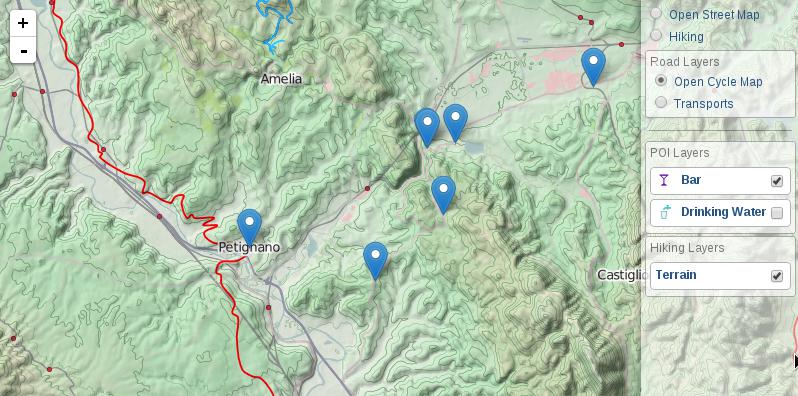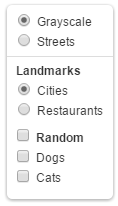Leaflet Control Layers extended with support groups and icons
Copyright Stefano Cudini
If this project helped your work help me to keep this alive by Paypal DONATION ❤
Tested in Leaflet v1.6.x
Demo:
opengeo.tech/maps/leaflet-panel-layers
Source code:
- Interactive tool by researchers from the Australian Antarctic Division
- EnviroMap by EnvironSensing
- Leaflet Control Search (Official demos)
- Pine Interactive Map
| Option | Default | Description |
|---|---|---|
| compact | false | panel height minor of map height |
| collapsed | false | panel collapsed at startup |
| autoZIndex | true | set zindex layer by order definition |
| collapsibleGroups | false | groups of layers is collapsible by button |
| groupCheckboxes | false | adds a checkbox to the group title to de-/select all layers in the group |
| selectorGroup | false | select all layer of a group |
| buildItem | null | function that return row item html node(or html string) |
| title | '' | title of panel |
| className | '' | additional class name for panel |
| position | 'topright' | position of control |
| Event | Data | Description |
|---|---|---|
| 'panel:selected' | {layerDef} | fired after moved and show markerLocation |
| 'panel:unselected' | {} | fired after control was expanded |
| Method | Arguments | Description |
|---|---|---|
| addBaseLayer() | layerDef,group,collapsed | add new layer item definition to panel as baselayers |
| addOverlay() | 'Text message' | add new layer item definition to panel as overlay |
| removeLayer() | 'Text searched' | remove layer item from panel |
| configToControlLayers() | 'Text searched' | convert config from Control.PanelLayers to Control.Layers |
Panel Item Definition formats
{
name: "Bar",
icon: iconByName('bar'),
layer: L.geoJson(Bar, {pointToLayer: featureToMarker })
}definition in JSON format permit to store simply the configuration type contains a Leaflet method in this case L.geoJson() args is the arguments passed to the method: L.geoJson(river)
{
layer: {
type: "geoJson",
args: [ river ]
},
}definition of a group
{
group: "Title Group",
collapsed: true,
layers: [
...other items...
]
}Multiple active layers with icons
var baseLayers = [
{
active: true,
name: "OpenStreetMap",
layer: L.tileLayer('https://{s}.tile.openstreetmap.org/{z}/{x}/{y}.png')
}
];
var overLayers = [
{
name: "Drinking Water",
icon: '<i class="icon icon-water"></i>',
layer: L.geoJson(WaterGeoJSON)
},
{
active: true,
name: "Parking",
icon: '<i class="icon icon-parking"></i>',
layer: L.geoJson(ParkingGeoJSON)
}
];
map.addControl( new L.Control.PanelLayers(baseLayers, overLayers) );Build panel layers from pure JSON Config
var panelJsonConfig = {
"baselayers": [
{
"active": true,
"name": "Open Cycle Map",
"layer": {
"type": "tileLayer",
"args": [
"https://{s}.tile.opencyclemap.org/cycle/{z}/{x}/{y}.png"
]
}
},
{
"name": "Landscape",
"layer": {
"type": "tileLayer",
"args": [
"https://{s}.tile3.opencyclemap.org/landscape/{z}/{x}/{y}.png"
]
}
},
{
"name": "Transports",
"layer": {
"type": "tileLayer",
"args": [
"https://{s}.tile2.opencyclemap.org/transport/{z}/{x}/{y}.png"
]
}
}
],
"overlayers": [
{
"name": "Terrain",
"layer": {
"type": "tileLayer",
"args": [
"https://toolserver.org/~cmarqu/hill/{z}/{x}/{y}.png", {
"opacity": 0.5
}
]
}
}
]
};
L.control.panelLayers(panelJsonConfig.baseLayers, panelJsonConfig.overLayers).addTo(map);Grouping of layers
L.control.panelLayers(
[
{
name: "Open Street Map",
layer: osmLayer
},
{
group: "Walking layers",
layers: [
{
name: "Open Cycle Map",
layer: L.tileLayer('https://{s}.tile.opencyclemap.org/cycle/{z}/{x}/{y}.png')
},
{
name: "Hiking",
layer: L.tileLayer("https://toolserver.org/tiles/hikebike/{z}/{x}/{y}.png")
}
]
},
{
group: "Road layers",
layers: [
{
name: "Transports",
layer: L.tileLayer("https://{s}.tile2.opencyclemap.org/transport/{z}/{x}/{y}.png")
}
]
}
],
{collapsibleGroups: true}
).addTo(map);Collapse some layers' groups
L.control.panelLayers([
{
name: "Open Street Map",
layer: osmLayer
},
{
group: "Walking layers",
layers: [
{
name: "Open Cycle Map",
layer: L.tileLayer('https://{s}.tile.opencyclemap.org/cycle/{z}/{x}/{y}.png')
},
{
name: "Hiking",
layer: L.tileLayer("https://toolserver.org/tiles/hikebike/{z}/{x}/{y}.png")
}
]
},
{
group: "Road layers",
collapsed: true,
layers: [
{
name: "Transports",
layer: L.tileLayer("https://{s}.tile2.opencyclemap.org/transport/{z}/{x}/{y}.png")
}
]
}
]).addTo(map);Add layers dynamically at runtime
var panel = L.control.panelLayers();
$.getJSON('some/url/path.geojson', function(data){
panel.addOverlay({
name: "Drinking Water",
icon: '<i class="icon icon-water"></i>',
layer: L.geoJson(data)
});
});This plugin support Grunt for building process. Therefore the deployment require NPM installed in your system. After you've made sure to have npm working, run this in command line:
npm install
grunt