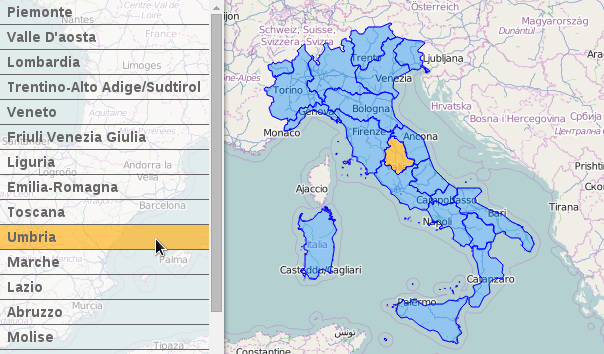Show GeoJSON properties in a interactive menu and map
Copyright 2016 Stefano Cudini
If this project helped your work help me to keep this alive by Paypal DONATION ❤
Tested in Leaflet 0.7.x, 1.3.x
Licensed under the MIT
#Where
Demo online:
opengeo.tech/maps/leaflet-geojson-selector
| Option | Default | Description |
|---|---|---|
| collapsed | false | collapse panel list |
| position | 'bottomleft' | position of panel list |
| listLabel | 'properties.name' | GeoJSON property to generate items list |
| listSortBy | 'properties.name' | property to sort items, default is listLabel |
| listItemBuild | null | function list item builder |
| activeListFromLayer | true | highlight of list item on layer hover |
| zoomToLayer | false | |
| listOnlyVisibleLayers | false | show only items visible in map canvas |
| multiple | false | active multiple selection |
| style | {} | style for GeoJSON features |
| activeClass | 'active' | css class name for active list items |
| activeStyle | style for Active GeoJSON features | |
| selectClass | 'selected' | |
| selectStyle | {} | style for Selected GeoJSON features |
| Event | Data | Description |
|---|---|---|
| 'selector:change' | {selected, layers} | fired after checked item in list, selected is true if any layer is selected |
| Method | Arguments | Description |
|---|---|---|
| reload() | layer | search text by external code |
#Build
Since Version 1.4.7 this plugin support Grunt for building process. Therefore the deployment require NPM installed in your system. After you've made sure to have npm working, run this in command line:
npm install
grunt