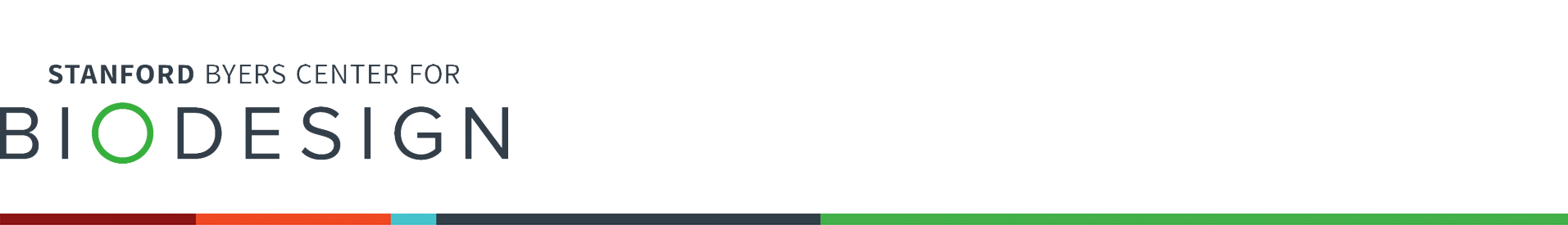This repository contains the Spezi Template Application. It demonstrates using the Spezi ecosystem and builds on top of the Stanford Biodesign Digital Health Template Application.
Note
Do you want to try out the Spezi Template Application? You can download it to your iOS device using TestFlight!
The following screenshots show a wide variety of features based on Spezi Modules that are part of the Spezi Template Application.
  |
  |
  |
|---|---|---|
| Welcome View | Interesting Modules | Consent Signature |
  |
  |
  |
|---|---|---|
| HealthKit Access | Granular HealthKit Share Control | Schedule Tasks |
  |
  |
  |
|---|---|---|
| Trigger Local Notifications | Display Questionnaires | Keep Track of Tasks |
  |
  |
  |
|---|---|---|
| Contact Information | License Information | Mock Web Service Requests |
Note
You can find all the used Spezi Modules in the Stanford Spezi GitHub Organization.
Contributions to this project are welcome. Please make sure to read the contribution guidelines and the contributor covenant code of conduct first.
This project is based on ContinuousDelivery Example by Paul Schmiedmayer and the Stanford Biodesign Digital Health Template Application provided using the MIT license.
This project is licensed under the MIT License. See Licenses for more information.