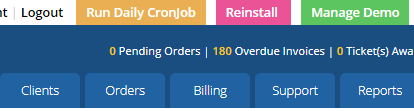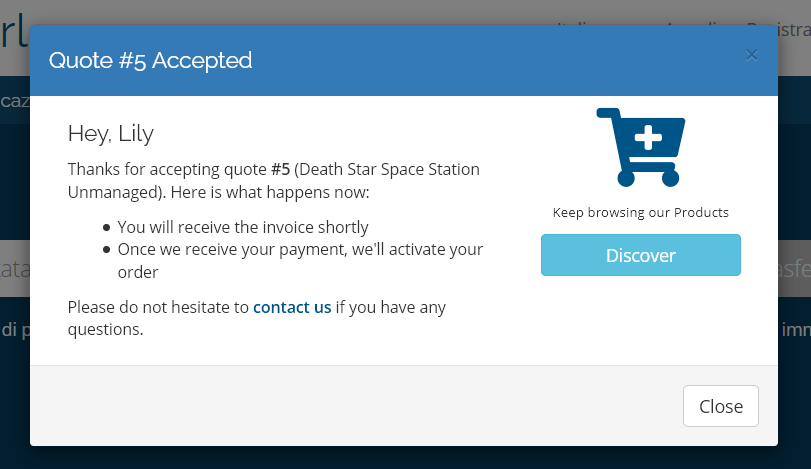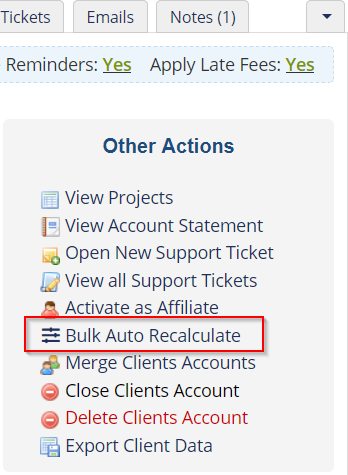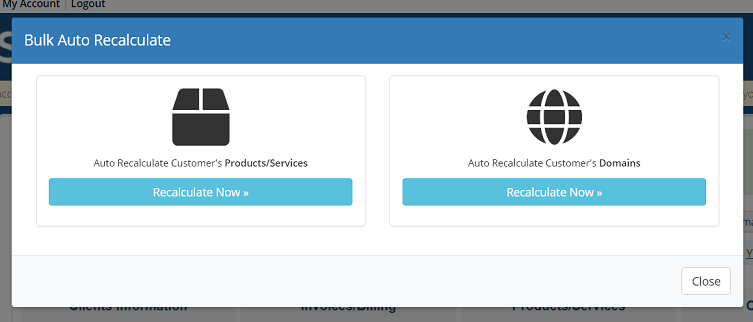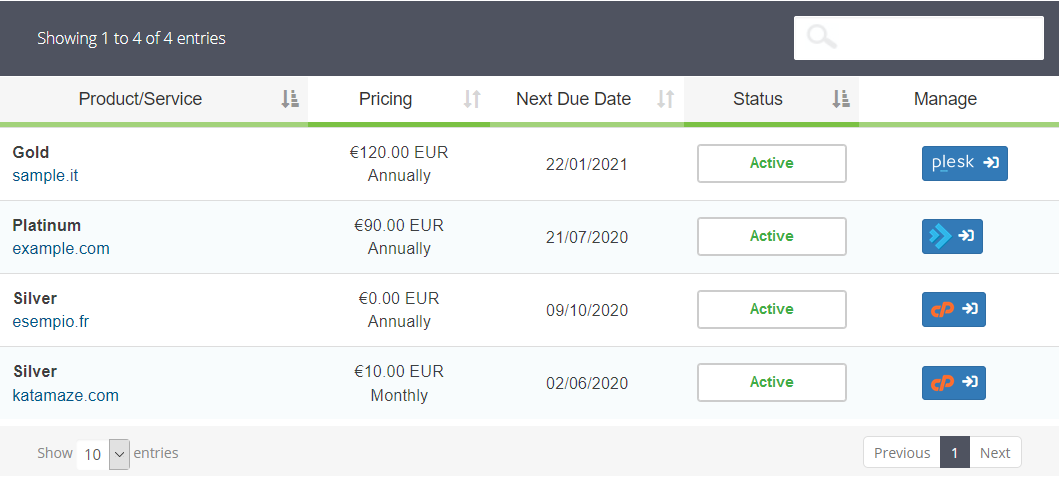It's much easier to understand what is WHMCS making a parallelism with WordPress. Of the many free CMS, WordPress is the best and most popular solution to start a blog. WHMCS is the same in its reference market. It's the way go to start an hosting business for providers, web agencies and IT professionals.
Both systems are the undisputed market leaders in their respective field. WordPress reaches 60% of market share. WHMCS attracts about 50.000 customers worldwide. They are both flexible and can accommodate several businesses needs. In them there's more than a control panel and a blogging platform.
That said, similarities end here. WordPress is free, open source and good at many things. WHMCS kicks off at 15.95 $ per month. Source code is obfuscated and even if it is a solid platform, there are some shortcomings.
Continue reading our beginners guide to WHMCS for more details.
Action Hooks allow you to execute your own code when events occurr inside WHMCS. With them you can achieve impressive results. For example we managed to transform WHMCS into a CMS like WordPress with full support for Search Engine Optimization. We've also introduced new billing concepts (monthly invoicing, electronic invoicing, credit notes) and Affiliate Marketing.
As you can see you can there's no limit to imagination. If you're new to WHMCS and Action Hook, please refer to the following articles:
Over the years we coded thousand of action hooks most of which are part of our WHMCS modules.
In this repository we share a collection of action hooks for free that you can copy/paste on your WHMCS site. You can also adapt them to your specific needs or use as inspiration for your projects. We are continually adding and improving hooks so stay tuned.
This blog post contains in-depth instructions and previews. The post is available also in italian language. We are always willing to code new hooks based on your feedback so feel free to comment and ask for new ones. Let's start!
As the name suggests, WHMCS daily cron job runs once per day. There's no easy way to make it run multiple times. This could be frustrating in case you're coding or testing new features that's where this hook comes to help.
The hook adds Run Daily Cronjob button (the orange one) on top of your WHMCS Administration. Clicking it allows to run WHMCS daily cron job whenever you want. All it takes is a click. Please, ignore Reinstall and Manage Demo buttons. We use them for Live Demo to let visitors try our modules before purchase.
When you send a quote, WHMCS forces customers to login in order to accept it. This hook allows them to accept without the need to login. Every time the Quote Delivery with PDF mail is sent, the hook overrides {$quote_link} with a new link that contains an hash that ensures the authenticity of the request. This way only the recipient can accept the quote.
When the visitor clicks the link, the quote is automatically accepted and he/she sees the above modal on screen.
Yes, WHMCS integrates Bulk Pricing Updater but it works for all existing customers. Sometimes you simply need to recalculate prices for domains and products/services of a specific customer. This hook allows to do that in one click. First it adds the following button in client Summary.
Second it shows this modal on screen where you can freely choose to auto-recalculate domains or products/services.
Managing multiple hosting accounts could be frustrating for customers. The following hook makes things easier allowing them to login to any control panel directly from My Services list. Here's the preview.
The hook works with any panel (cPanel, Plesk, DirectAdmin, Centova Cast...) provided that servers and products/services have been configured correctly. Before you get the code, keep in mind that this action hook requires some changes to two template files.
Open templates/{YOUR_TEMPLATE}/clientareaproducts.tpl and add the new Manage column in thead like follows.
<thead>
<tr>
<th>{$LANG.orderproduct}</th>
<th>{$LANG.clientareaaddonpricing}</th>
<th>{$LANG.clientareahostingnextduedate}</th>
<th>{$LANG.clientareastatus}</th>
<th>Manage</th>
<th class="responsive-edit-button" style="display: none;"></th>
</tr>
</thead>
Your thead could be slightly different (eg. your first column could be the SSL icon check) so change things accordingly. We suggest you to replace Manage with $LANG variable for multi-language support. Next move to tbody and add the cell right inside {foreach} loop.
<td class="text-center">
{if $kt_autologin[$service.id]}
<div class="btn-group btn-group-sm plesk-login" style="width:60px;">
<a href="clientarea.php?action=productdetails&id={$service.id}&autologin=1" class="btn btn-primary btn-xs" alt="Click to Login" title="Click to Login" style="padding: 2px 5px;"><img src="templates/{$template}/img/katamaze_autologin/{$kt_autologin[$service.id]->type}.png" style="height:22px; max-width:39px"> <i class="fa fa-sign-in fa-fw" aria-hidden="true"></i></a>
</div>
{/if}
</td>
Now we need to disable sorting for the newly added column. On top of the file you'll find the following statement.
{include file="$template/includes/tablelist.tpl" tableName="ServicesList" noSortColumns="4" filterColumn="3"}
Focus on noSortColumns="4". 4 means that the 5th column will be not sortable (column count start from zero). Change it accordingly. For example if your template uses the SSL check as 1st column, you have to use noSortColumns="0, 5". Last but no least open templates/{YOUR_TEMPLATE}/includes/head.tpl and place this code at the very bottom.
{if $smarty.get.autologin}
<style>
body {
visibility:hidden;
}
</style>
{/if}