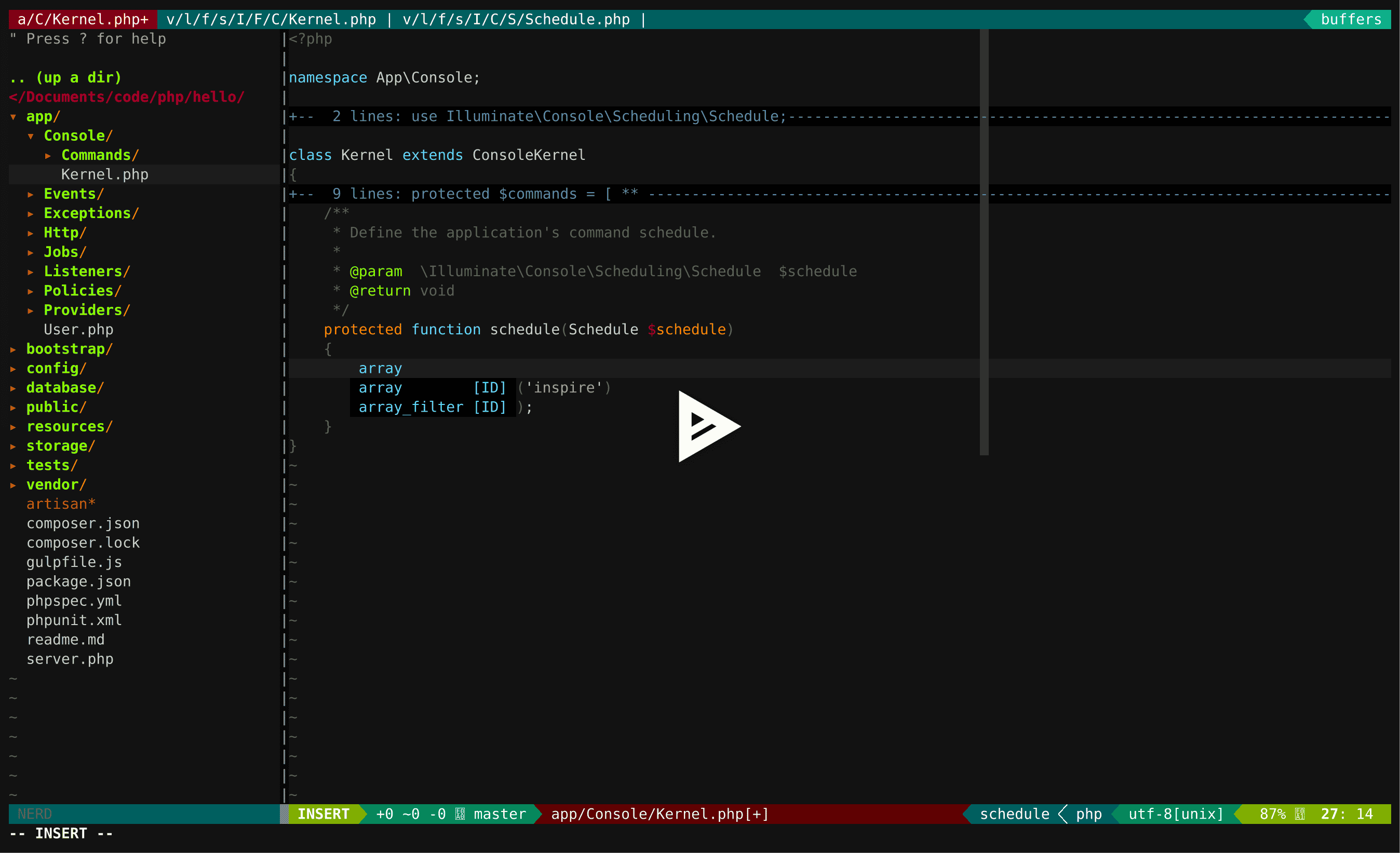PHPCD (PHP Completion Daemon) is another Vim omni complete engine for PHP.
PHPCD is based on phpcomplete.vim but is faster.
While phpcomplete.vim uses the tags file to fetch the context info, PHPCD uses PHP's Reflection mechanism to fetch the context info, and this is why PHPCD is faster. All the phpcomplete VimL code related the tags file has been droped and reimplemented.
PHPCD consists of two parts. On part is written in VimL (mainly based on phpcomplete.vim), and the other in PHP. The communication between the VimL part and the PHP part relies on NeoVim's MsgPack-RPC mechanism. This is why NeoVim is needed. Both NeoVim and Vim 7.4+ are supported now. Thanks to NoeVims's MsgPack-RPC and Vim's Channel.
- Fast, Lightweight, Powerful
- Correct restriction of static or standard methods based on context (show only static methods with
::and only standard with->) - Real support for
self::,static::,parent::and$this->with the aforementioned context restriction - Better class detection
- Recognize
/* @var $yourvar YourClass */、/* @var YourClass $yourvar */type mark comments - Recognize
$instance = new Class;class instantiations - Recognize
$instance = Class::foo()->bar();method call chain return type usebar's@returndocblocks - Recognize
$date = DateTime::createFromFormat(...)built-in class return types - Recognize type hinting in function prototypes
- Recognize types in
@paramlines in function docblocks - Recognize array of objects via docblock like
$foo[42]->or for variables created inforeach
- Recognize
- Displays docblock info in the preview for methods and properties
- Support built-in class support with constants, methods and properties
- Enhanced jump-to-definition on ctrl+]
- PHP 5.3+
- PCNTL Extension
- Msgpack 0.5.7+(for NeoVim) Extension or JSON(for Vim 7.4+) Extension
Composer Project
We recommend you use Vim-Plug to manage your vim plugins.
With Vim-Plug installed, put the following lines in your vimrc:
Plug 'lvht/phpcd.vim', { 'for': 'php', 'do': 'composer install' }
And then execute :PlugInstall in the command mode.
If you install phpcd manually, you need run composer install in the phpcd.vim root directory.
If you using the deoplete, you can add the following lines to you init.vim
let g:deoplete#ignore_sources = get(g:, 'deoplete#ignore_sources', {})
let g:deoplete#ignore_sources.php = ['omni']The phpcd will work with deoplete happily.
However if you are experiencing problems with deoplete you can disable the phpcd source.
let g:deoplete#ignore_sources = get(g:, 'deoplete#ignore_sources', {})
let g:deoplete#ignore_sources.php = ['phpcd', 'omni']First, in the project directory, run
The composer is not required any more. However, if you want to let phpcd work with your project, you must to make a autoload file for your project.composer install to install all the dependent packages and generate the autoload file.
If you use composer, composer will make the vendor/autoload.php. phpcd will use vendor/autoload.php automatically.
If your project does not use composer but have a path/to/autoload_file.php, you need to create a .phpcd.vim file in your project root path, and let it reads
let g:phpcd_autoload_path = 'path/to/autoload_file.php'And phpcd will use the g:phpcd_autoload_path to load your class.
The default PHP command used to run PHP parts of daemon is simply php. You may override it by assigning g:phpcd_php_cli_executable another value in your vimrc, for example:
let g:phpcd_php_cli_executable = 'php7.0'
Use Ctrl+xCtrl+o to complete and use ctrl+] to go to the defination.
If you use neosnippet, you may like to set g:phpcd_disable_modifier to 0.
Good luck :)