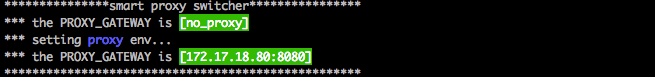Auto-detect proxy switcher in terminal. It supports many protocols and tools.
A smart proxy switcher wrapper, supports http, https, ftp, rsync, ssh(connect depended), git(connect depended) protocols.
It can automatically detect your network environment (in preset set) and fit proxy for you.
It supports multi-proxies.
If you usually switch the network environment (maybe home with no-proxy, workplace1 with proxy1, workplace2 with proxy2), it may help you a lot.
Tested in Zsh and Bash on Linux and Mac.
-
http
-
https
-
ftp
-
rsync
-
ssh
-
git
-
wget
-
ftp
-
rsync
-
yum
-
brew
-
emerge
-
npm
-
pip
-
gopkg
-
git
-
hg
-
svn
-
cvs
- Download script (temply set your https proxy if necessary for installation)
export https_proxy={YOUR_PROXY_GATEWARY_IP}:{YOUR_PROXY_GATEWAY_PORT}
git clone https://github.com/springlie/smart_switcher.git /path/to/smart_switcher
-
Set proxies host/port in
$SMART_SWITCHER_DIR/gateway.ini.[optional] Follow
gateway.iniformat and customize your multiple proxies.[optional] Note: the most common proxies should be set first in the value of "gateways"
-
Source it in your
.zshrc(or any shell script resource file like.bashrc):
export SMART_SWITCHER_DIR=/path/to/smart_switcher; source $SMART_SWITCHER_DIR/smart_switcher.sh
Execute antomatically when user login.
Use command sm_toggle to toggle proxy status when you want.
smart_switcher supports cecho, who will bring you some colors.
connect is required to support ssh and git protocols.
Ensure proxy be set temply for installation ...
export http_proxy={YOUR_PROXY_GATEWARY_IP}:{YOUR_PROXY_GATEWAY_PORT}
- [for Mac]
brew install connect
- [for Gentoo]
emerge net-misc/connect
-
[for other]
download the source, make and install it easily in system path
-
When $SHLVL > 1 (means in multi-layers sub-shell), the proxy setting is invalid
-
ssh can't distinguishes the destination sites before or behind proxy gateway
- add protocol header before proxy gateway
- add username & password
- add proxy for npm
- add toggle function
- specified ssh rule for sites
- add proxy for svn
- add automatical setup for connect package