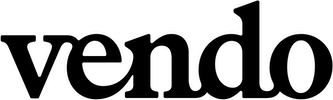Provides authentication services for Spree, using the Devise gem.
- Add this extension to your Gemfile with this line:
gem 'spree_auth_devise'if you run into any version-mismatch problems please run bundle update
- Install the gem using Bundler:
bundle install- Copy & run migrations
bundle exec rails g spree:auth:installIf you're upgrading from 3.0 to 3.1 you need to rerun the installer to copy new asset files (javascripts)
bundle exec rails g spree:auth:installTo enable Devise's Confirmable module, which will send the user an email with a link to confirm their account, you must do the following:
- Add this line to an initializer in your Rails project (typically
config/initializers/spree.rb):
Spree::Auth::Config[:confirmable] = true- Add a Devise initializer to your Rails project (typically
config/initializers/devise.rb):
Devise.setup do |config|
# Required so users don't lose their carts when they need to confirm.
config.allow_unconfirmed_access_for = 1.days
# Fixes the bug where Confirmation errors result in a broken page.
config.router_name = :spree
# Add any other devise configurations here, as they will override the defaults provided by spree_auth_devise.
endTo disable signout after password change you must add this line to an initializer in your Rails project (typically config/initializers/spree.rb):
Spree::Auth::Config[:signout_after_password_change] = falseIf you are installing Spree inside of a host application in which you want your own permission setup, you can do this using spree_auth_devise's register_ability method.
First create your own CanCan Ability class following the CanCan documentation.
For example: app/models/your_ability_class.rb
class YourAbilityClass
include CanCan::Ability
def initialize user
# direct permissions
can :create, SomeRailsObject
# or permissions by group
if spree_user.has_spree_role? "admin"
can :create, SomeRailsAdminObject
end
end
endThen register your class in your spree initializer: config/initializers/spree.rb
Spree::Ability.register_ability(YourAbilityClass)Inside of your host application you can then use CanCan like you normally would.
<% if can? :show, SomeRailsObject %>
<% end %>This methodology can also be used by gems that extend spree and want/need to add permissions.
If you encounter issues when using Ruby 2.5, please run:
bundle update deviseIf you didn't created the Admin user from the installer you can run this rake task:
bundle exec rake spree_auth:admin:createYou need to do a quick one-time creation of a test application and then you can use it to run the tests.
bundle exec rake test_app
Then run the rspec tests.
bundle exec rspec
Spree Starter (formerly Spark Starter Kit) is copyright © 2015-2021 Spark Solutions Sp. z o.o.. It is free software, and may be redistributed under the terms specified in the LICENSE file.
Spree Auth Devise is maintained and funded by Spark Solutions Sp. z o.o. The names and logos are trademarks of Spark Solutions Sp. z o.o.
We are passionate about open source software. We are available for hire.