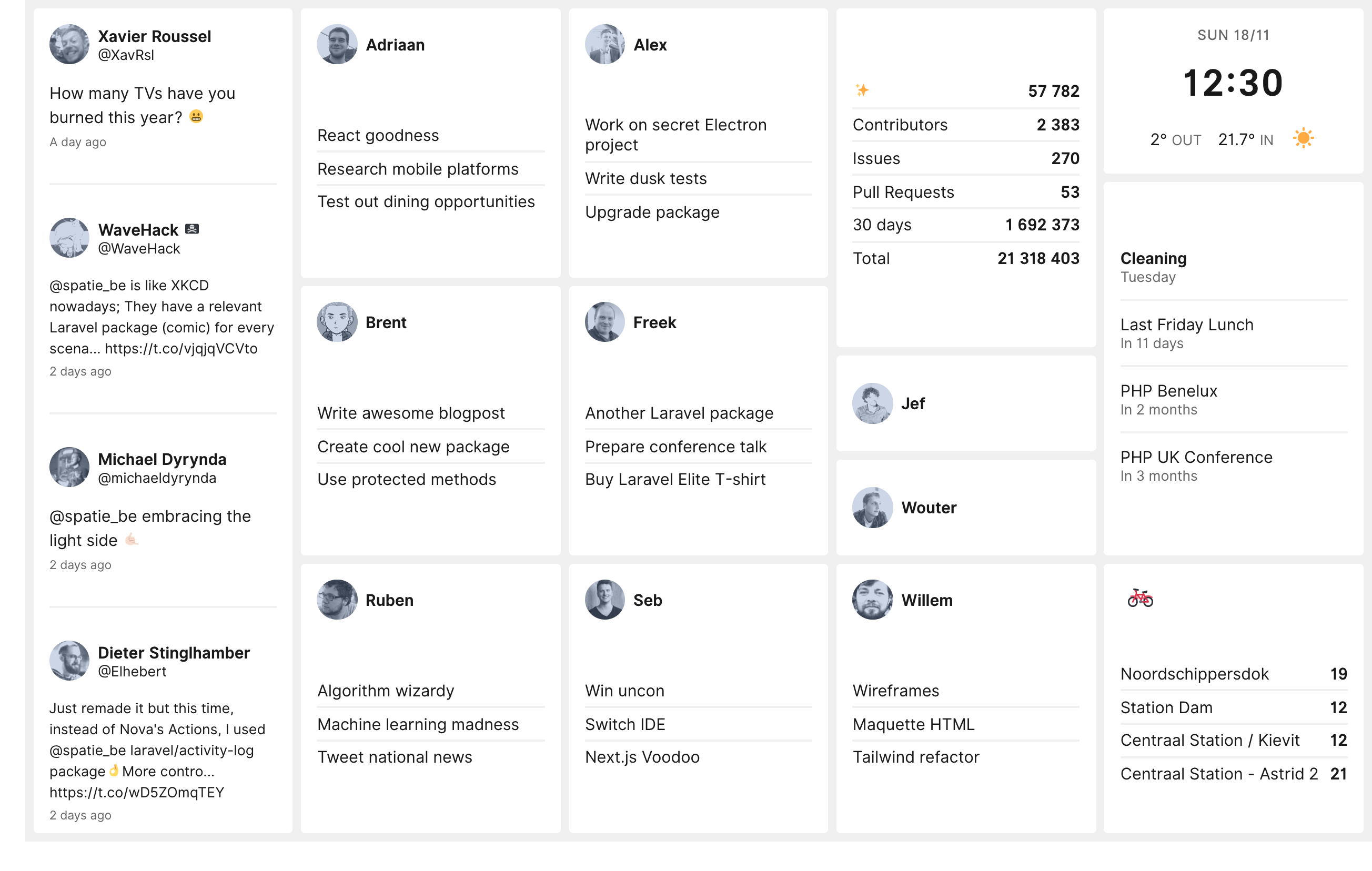This repo contains the source code of our dashboard.
We invest a lot of resources into creating best in class open source packages. You can support us by buying one of our paid products.
We highly appreciate you sending us a postcard from your hometown, mentioning which of our package(s) you are using. You'll find our address on our contact page. We publish all received postcards on our virtual postcard wall.
Our configured dashboard has following tiles:
- Twitter stream with all tweets mentioning and quoting @spatie_be
- Clock/date/weather
- Team tile with todo's via GitHub files, remote status via Slack, current tracks via Last.fm
- Packagist downloads
- Internet up/down via WebSockets
- Velo status
Our own Freek Van der Herten gave a talk on the dashboard at Laracon EU where he explained how the dashboard works behind the screens. The talk was recorded and published on Youtube.
Install this package by running cloning this repository and install like you normally install Laravel.
- Run
composer installandnpm install yarn - Run
yarnandyarn run devto generate assets - Copy
.env.exampleto.envand fill your values (php artisan key:generate, database, pusher values etc) - Run
php artisan migrate --seed, this will seed a user based on yourBASIC_AUTH.envvalues - Start your queue listener and setup the Laravel scheduler.
- Open the dashboard in your browser, login and wait for the update events to fill the dashboard.
If you are using our dashboard, please send us a postcard from your hometown.
Our address is: Spatie, Kruikstraat 22, 2018 Antwerp, Belgium.
All postcards are published on our website.
This dashboard is tailormade to be displayed on the wall mounted tv in our office. We do not follow semver for this project and do not provide support whatsoever. However if you're a bit familiar with Laravel and Vue you should easily find your way.
For more details on the project, read our article about the setup and components
This project and the Laravel framework are open-sourced software licensed under the MIT license.