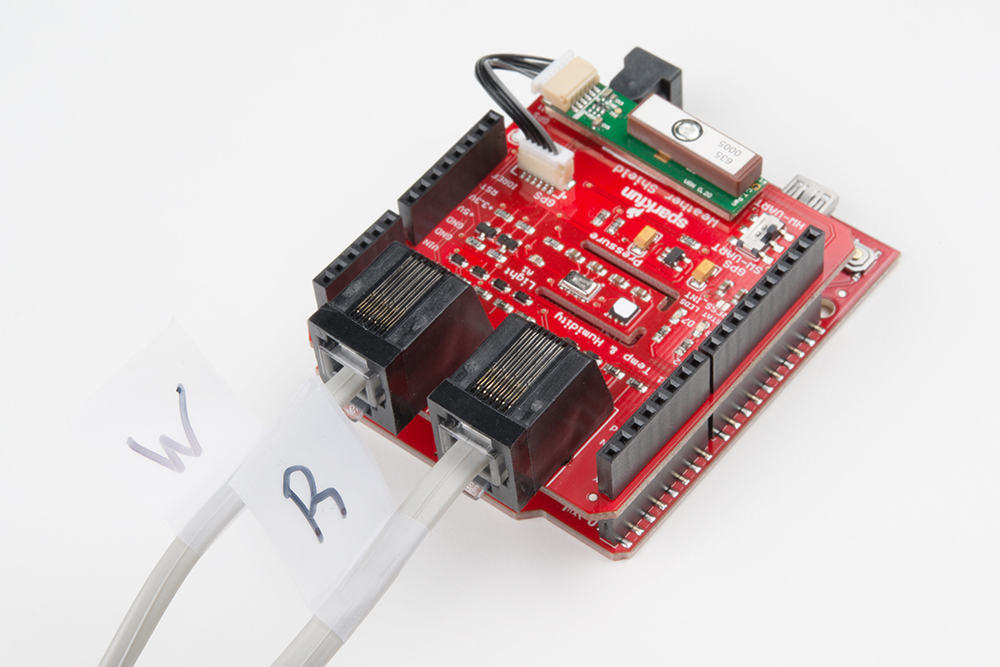SparkFun Weather Shield (DEV-13956)
Weather Shield is an Arduino shield that gathers relative humidity, barometric pressure, temperature, light intensity, as well as optional rain, wind direction, and wind speed (using optional external weather gauges).
- /Firmware - Example Arduino sketch to demostrate how to read from the various sensors.
- /Fritzing - Fritzing Example wiring images
- /Hardware - All the Eagle PCB design files (.brd, .sch).
- /Production - Test bed files and production panel files
- Installing an Arduino Library Guide - Basic information on how to install an Arduino library.
- MPL3115A2 Library - MPL3115A2 library required for Weather Shield examples.
- Si7021 Library - Si7021 humidity sensor library required for Weather Shield examples.
- Hookup Guide - Basic hookup guide for the Weather Shield v1.2.
- SparkFun Fritzing repo - Fritzing diagrams for SparkFun products.
- SparkFun 3D Model repo - 3D models of SparkFun products.
- HTU21D Library - The HTU21D humidity sensor was used on DEV-12081 and prior versions of the Weather Shield so if you have an older version you may need this library to run the examples.
- DEV-13956- V1.2 w/ Si7021
- DEV-12081 (Retired)- HTU21D
This product is open source!
Please review the LICENSE.md file for license information.
If you have any questions or concerns on licensing, please contact [email protected].
Distributed as-is; no warranty is given.
- Your friends at SparkFun.