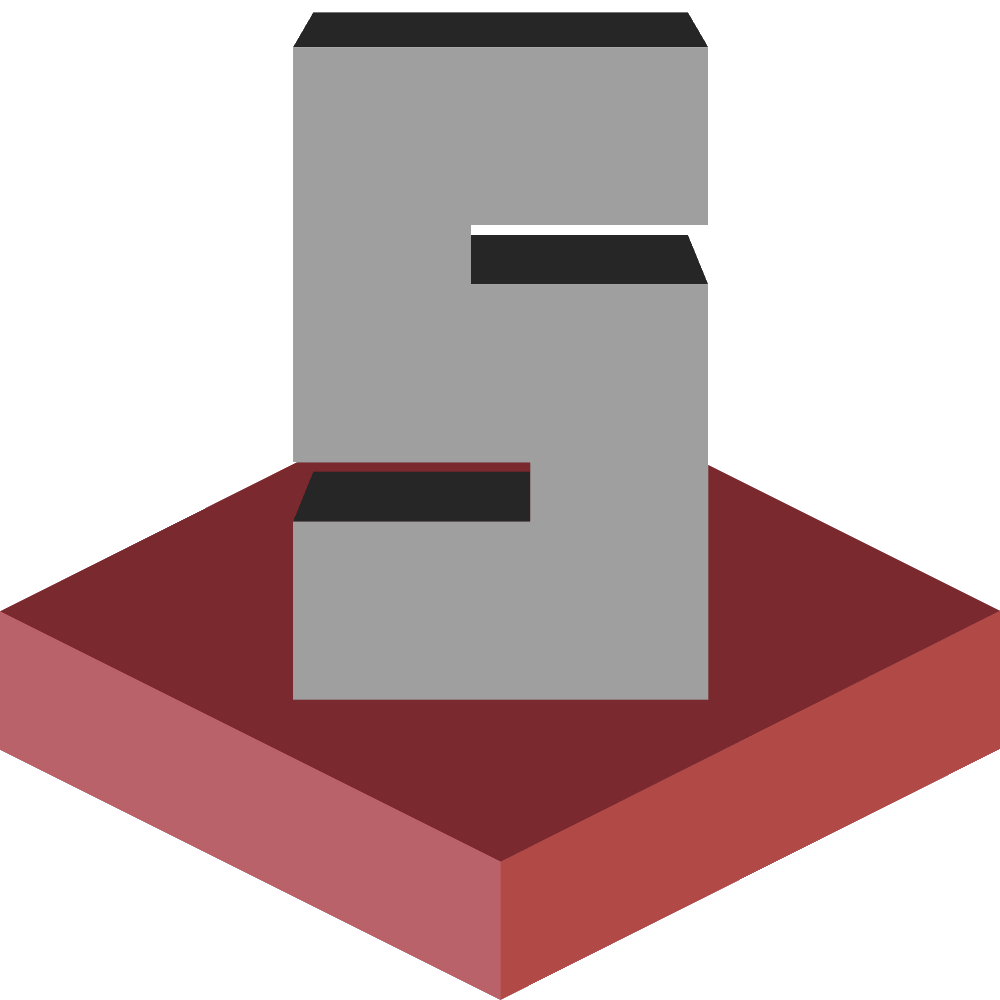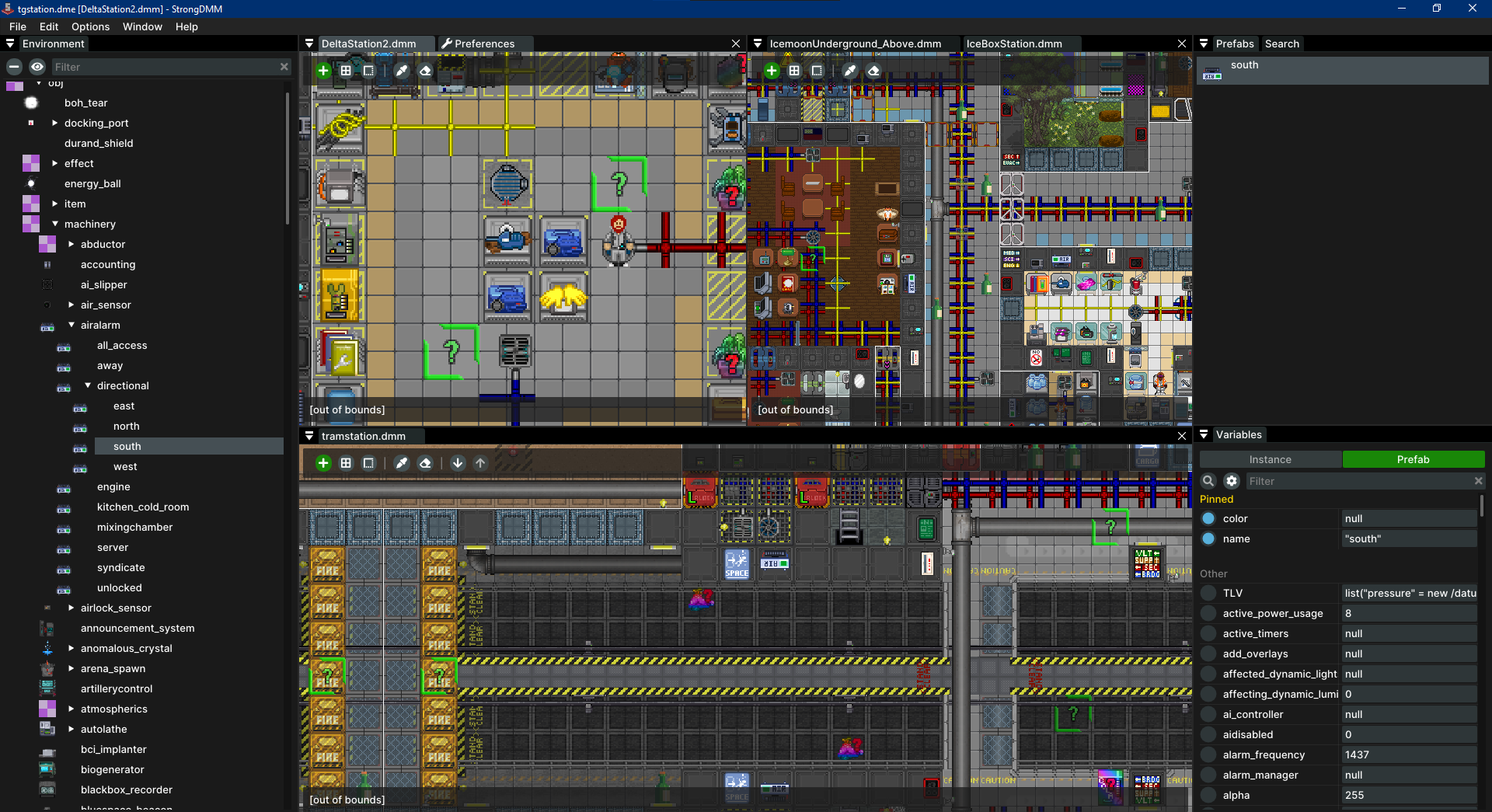Download StrongDMM
StrongDMM is an alternative yet robust map editor for BYOND.
It was built with the idea of creating a more flexible, fast, and extensible tool than the BYOND built-in map editor. The editor has the same features as DM, but provides much more and improves the general map editing experience.
The editor offers a range of new features:
- TGM support with built-in map merger (no need to use external scripts and pre-commit hooks);
- Almost instant environment open;
- Custom layers filter;
- Built-in screenshot tool;
- Smooth zoom-in/zoom-out;
- Robust "Search";
- Improved shortcuts;
- Robust variables editor and variables preview;
- Optional sanitization of variables;
- Open with CLI.
...and a lot more...
StrongDMM is a single executable, which doesn't require any installation. You can download it from any of the provided links and start it right away.
Download Links:
Release page contains all distributed files. It also has sha256 hashes info for every executable for validation purposes.
StrongDMM do support CLI to quickly open maps. Provide .dme or .dmm files as program arguments:
strongdmm.exe path/to/environment.dme ./map1.dmm ../path/map2.dmm
strongdmm.exe ./map1.dmm ../path/map2.dmm
When providing .dmm files without .dme, a proper environment file will be found automatically.
StrongDMM was developed without any monetization in mind. The main motivation is the enthusiasm for creating cool stuff.
Your support can demonstrate your appreciation and will motivate further development of the project.
Additionally, if you have specific features in mind that you'd like implemented in the editor, we can focus on your needs.
Feel free to reach out to me through my public contact to discuss details: E-Mail
Q. My antivirus software detects something suspicious in the editor binaries. Is it ok?
A. Yes, it's a false positive reaction to the way Golang, the development language, creates binaries. Read more: Golang FAQ
Q. How do I verify my executables?
A. Verify them using sha256 hashes, available on the releases page.
Q. But how can I trust executables on the release page?
A. Executables are built with the CI pipeline. You can verify the process yourself or build the executables manually from the source code.
Q. How to uninstall the editor?
A. StrongDMM doesn't require installation, so no specific uninstallation process is needed. Simply delete the executable and, if desired, its directory on your OS to remove editor data.
Q. Where do I find editor data?
A. For Windows: C:\Users\USER\AppData\Roaming\StrongDMM, for Linux/macOS: ~/.strongdmm.
Q. How to move the map?
A. Drag the map using the middle mouse button, or by holding the space key. Alternatively, you can use the arrow keys.
Q. How to zoom?
A. Zoom using your mouse scroll wheel or the +/- keys on the keyboard.
Q. How to change the save format?
A. Go to File -> Preferences... in the menu bar and select the desired format.
Q. The editor crashed. Where can I find logs?
A. Access logs via the menu: Help -> Open Logs Folder.
Building the application involves two steps:
- Build the sdmmparser library;
- Build the editor.
sdmmparser is a Rust library based on the SpacemanDMM parser and is compiled to a staticlib.
It can be found at internal/third_party/sdmmparser/src.
Ensure your Rust is configured to use the stable-x86_64-pc-windows-gnu toolchain, as Go can't use MSVC for builds and requires GNU.
The easiest way to get the GNU compiler is to install MinGW through chocolatey, msys2, etc.
After installing MinGW, ensure that the path to its bin folder is added to the PATH environment variable.
You may need to install dependencies for building GUI apps: sudo apt install xorg-dev libgtk-3-dev.
Task is a cross-platform Make alternative with scripts in Taskfile.yml.
With Task installed:
task build: Builds sdmmparser and the editor (output indstdirectory).task run: Runs the editor (compiles first if needed).
- First, build the sdmmparser library.
Navigate tothird_party/sdmmparser/srcand runcargo build --release.
This step is needed only once unless sdmmparser is modified. - In the root directory:
go build .: Builds the editor (executable namedsdmm.exe/sdmmin the root).go run .: Runs the editor.
StrongDMM uses SpacemanDMM parser made
by SpaceManiac.
The application icon is designed by Clément "Topy".
See the LICENSE file for license rights and limitations (GPL-3.0).