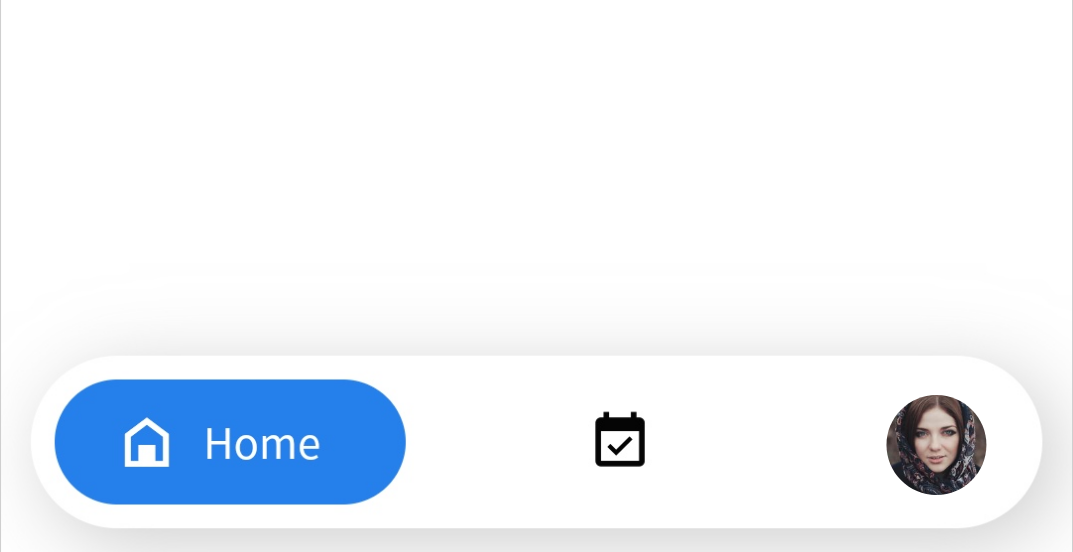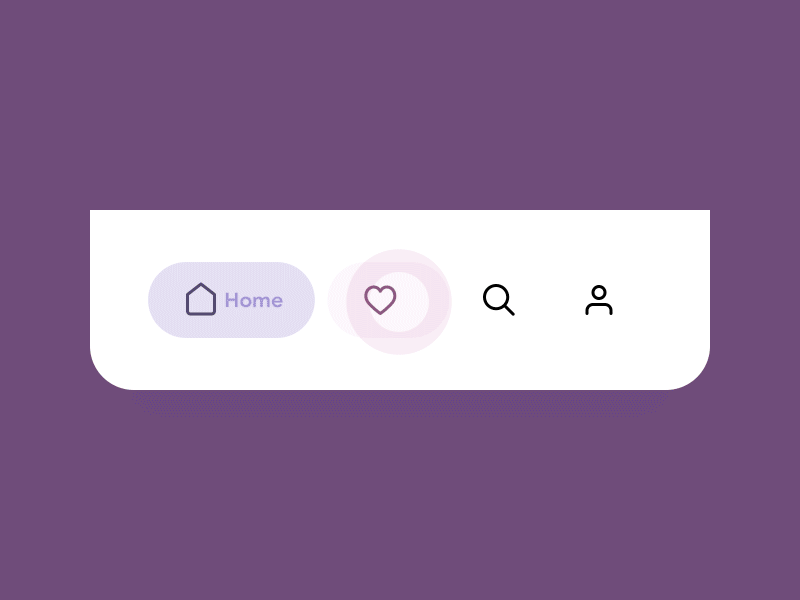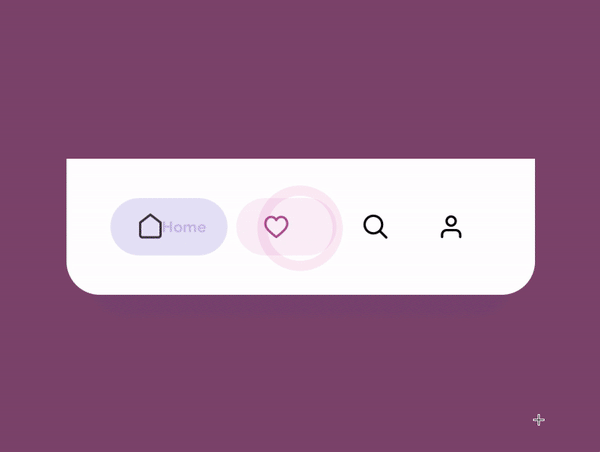A modern google style nav bar for flutter.
GoogleNavBar is a Flutter widget designed by Aurelien Salomon and developed by sooxt98.
Add this to your package's pubspec.yaml file:
...
dependencies:
google_nav_bar: ^5.0.6
Now in your Dart code, you can use:
import 'package:google_nav_bar/google_nav_bar.dart';
Style your tab globally with GNav's attribute, if you wish to style tab separately, use GButton's attribute
GNav(
rippleColor: Colors.grey[800], // tab button ripple color when pressed
hoverColor: Colors.grey[700], // tab button hover color
haptic: true, // haptic feedback
tabBorderRadius: 15,
tabActiveBorder: Border.all(color: Colors.black, width: 1), // tab button border
tabBorder: Border.all(color: Colors.grey, width: 1), // tab button border
tabShadow: [BoxShadow(color: Colors.grey.withOpacity(0.5), blurRadius: 8)], // tab button shadow
curve: Curves.easeOutExpo, // tab animation curves
duration: Duration(milliseconds: 900), // tab animation duration
gap: 8, // the tab button gap between icon and text
color: Colors.grey[800], // unselected icon color
activeColor: Colors.purple, // selected icon and text color
iconSize: 24, // tab button icon size
tabBackgroundColor: Colors.purple.withOpacity(0.1), // selected tab background color
padding: EdgeInsets.symmetric(horizontal: 20, vertical: 5), // navigation bar padding
tabs: [
GButton(
icon: LineIcons.home,
text: 'Home',
),
GButton(
icon: LineIcons.heart_o,
text: 'Likes',
),
GButton(
icon: LineIcons.search,
text: 'Search',
),
GButton(
icon: LineIcons.user,
text: 'Profile',
)
]
)View the example folder
There are 4 different use case included in the /example directory, go try it out!