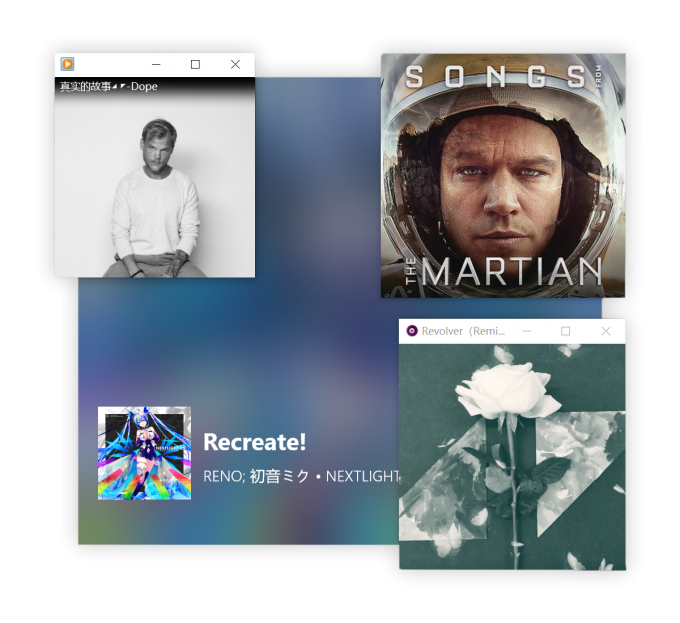Download playlist and songs from netease muisc. 从网易云音乐上下载歌单和歌曲。
Code with Python3.
这是一个易于使用的工具,可以从网易云音乐上下载歌单和歌曲。
它可以做到:
-
一键添加播放列表
main -a 播放列表id # 自动添加名字 main -a 播放列表id 自定义名字 # 自定义名字
-
全自动更新播放列表
main -u # 更新所有播放列表 main -u -da # 你可以把这行命令添加到定时任务中,它会自动更新播放列表并下载新歌曲。
-
一键下载歌曲(有可能下载到高音质的flac文件,详见这里),flac自动转码为m4a
main -da
-
自动添加音频文件的歌曲信息(封面、歌曲名、作者、专辑)
-
一键导出为iTunes的xml播放列表
main -en 播放列表名字
-
简单地删除已储存的播放列表
main -rn 播放列表名字
更多功能,请移步至这里。
此外,它还易于扩展,详情请移步至这里,欢迎提交PR。
代码已包含注释。
-
Windows: 点击前往“发布页面”
下载最新的
nmd.zip并解压后,使用以下命令查看帮助。main -h
-
macOS、Linux:
点击此处下载源码zip压缩文件,下载完成后解压。
请确保你已经安装了python3,使用以下命令安装依赖:
python3 -m pip install -r requirements.txt
使用以下命令查看帮助:
python3 main.py -h
本人暂时没有 macOS 或 Linux 设备,如果你愿意帮忙测试或打包,请联系我。
- 歌单无法获取:
- requests报错:网络连接有问题
- 解决方法:检查网络连接、暴打运营商
- KeyError报错:触发网易云作弊检测机制
- 解决方法:睡一觉后再试一次
- requests报错:网络连接有问题
- 歌曲无法获取:
- 检查代理,网易云会屏蔽国外IP。
- 无法找到
user_agent_export.json:- 在项目主页里下载
user_agent_export.json并拷贝到程序目录。
- 在项目主页里下载
git clone https://github.com/SolomonLeon/netease-music-downloader.gitpip install -r requirements.txt-a / --addPlaylist id name:
添加播放列表:
第一个参数是必选参数,为播放列表id,自动查重;
第二个参数是可选参数,以自定义播放列表的名字。
-s / --songs:
列出所有歌曲
-p / --playlists:
列出所有的播放列表。
-da / --downloadAllSongs:
下载所有的歌曲。
--noTranscode:
flac不转为m4a
-u / --update:
从网易云音乐同步所有的播放列表。
注意,此选项会也会同步删除操作。若想增量更新,请使用 -a 参数。
-rn / --removePlaylistByName name:
通过名字移除播放列表。注意:若已自定义名字,请填写自定义后的名字。已储存的名字可通过 -p 获取。
-en / --exportXmlPlaylistByName name:
通过名字导出iTunes的xml播放列表。注意:若已自定义名字,请填写自定义后的名字。#down_path: 下载路径,"Current_dir" 为当前路径
#max_thread: 最大线程数
#songfile_name: 歌曲文件命名,提供标签:{name}、{artist}、{album}、{playlist}、{nid}
#cover_size: 歌曲封面的长宽
[config]
down_path = Current_dir
max_thread = 30
songfile_name = {name} - {artist}
cover_size = 450所有数据储存在 sqlite.db 内,数据库模型请移步到这里。
使用驼峰命名法,首字母小写。exp: getSongsInfo
记得添加注释。
欢迎提交PR,我会把你的名字添加到“贡献者”栏目里。
你可以: