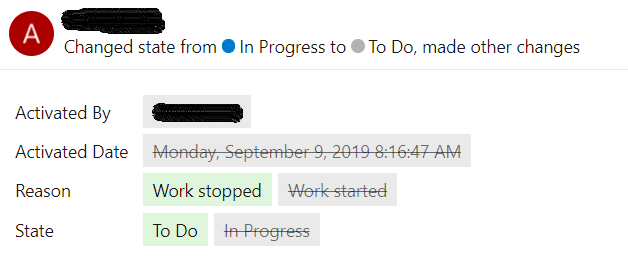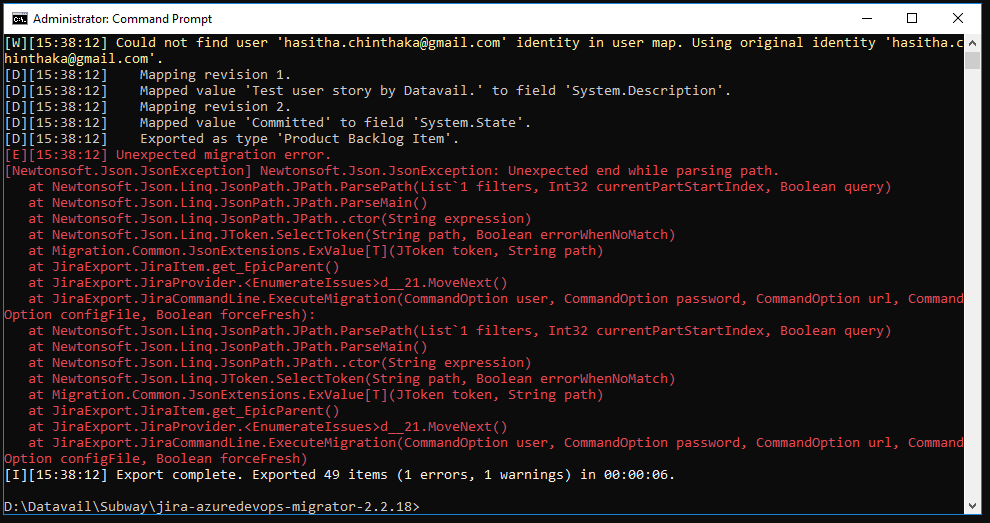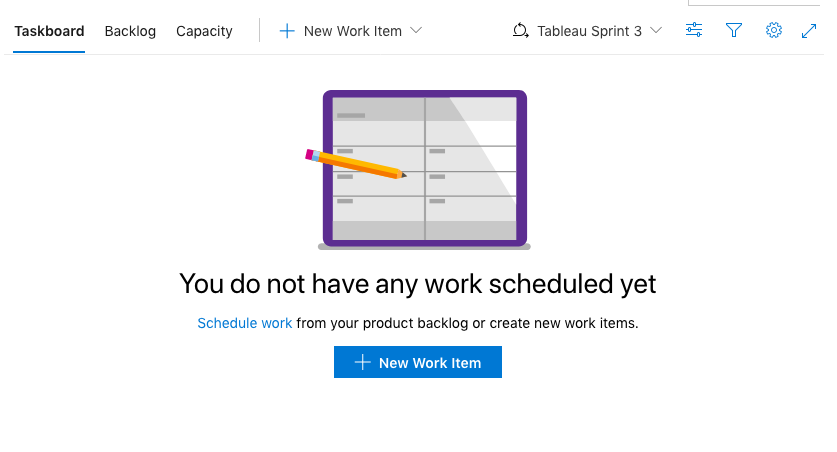The Jira to Azure DevOps work item migration tool lets you export data from Jira and import it as work items in Azure DevOps or Microsoft Team Foundation Server.
| Build | Quality | Release |
|---|---|---|
This tool lets you migrate work item from Jira to Azure DevOps or Microsoft Team Foundation Server. The tool has two parts, first Jira issues are exported to files then we import the files to Azure DevOps/TFS. We believe this is a good approach to migration since it allows you to export the data to migrate and validate it before importing it. It also makes it easy to migrate in batches.
Some of the capabilities include:
- Export Jira issues from Jira queries
- Map users from Jira to users in Azure DevOps/TFS
- Migrate work item field data
- Migrate links and attachments
- Migrate history
- Download the latest release from GitHub and extract the files to your local workspace.
The tools are provided as-is and will require detailed understanding of how to migrate work items between different systems in order to do a successful migration.
- See the migration process overview for information on how to get started.
- Read the article Jira to VSTS migration: migrating work items for more context of the process.
- Read the article Jira to Azure DevOps (VSTS or TFS) migration for a complete step-by-step walkthrough on a migration.
If you need help with migrations, feel free to contact the team at Solidify for expert consulting services.
Support and bug reporting are managed via GitHub Issues. Please create a new issue and fill in the corresponding issue template.
Note: We do not answer Discussions, as these have less traceability than Issues. Discussions are instead reserved for community discussions.
Solidify offers multiple Premium offerings for the Jira Azure DevOps Migrator. All of these come with more features and utilities to further increase your migration capabilities and streamline the migration workflow.
Below, you can find a feature comparison table, as well as a comprehensive overview of the different services and products in our packages.
The Jira Azure DevOps Migrator comes in 3 different plans: Free, PRO and the Solidify Atlassian Migration Suite.
The following list contains all of the products on offer:
- Jira Azure DevOps Migrator
- Community Edition
- PRO Edition
- Jira Azure DevOps Migrator Bootstrapper
- Jira Test Management Migrator (XRay, Zephyr, QMetry + more)
- Confluence to Azure DevOps Wikis Migrator
Contact us at [email protected] to make a product inquiry, or click the Buy Now links below.
| Free | PRO | Solidify Atlassian Migration Suite | |
|---|---|---|---|
| Price | Free | $1000/Month | $3000/Month |
| Jira Azure DevOps Migrator, Community Edition | ✔️ | ✔️ | ✔️ |
| Jira Azure DevOps Migrator, PRO features | ❌ | ✔️ | ✔️ |
| Jira Azure DevOps Migrator Bootstrapper | ❌ | ✔️ | ✔️ |
| Jira Test Management Migrator | ❌ | ❌ | ✔️ |
| Confluence to Azure DevOps Wikis Migrator | ❌ | ❌ | ✔️ |
| Updates and Upgrades | Regular | Continuous | Continuous |
| Training Resources | Documentation | Interactive training material | Interactive training material |
| Support Level | Standard | Premium | Premium |
| Additional Services | None | Consultation Services & Instructor-led Training | Consultation Services & Instructor-led Training |
| Link | Buy Now | Buy Now |
Jira Azure DevOps Migrator PRO contains all the features in the Community Edition, plus the following additional functionality:
- Migrate Releases and the fixes version field
- Release date, start date, release status and release description
- Migrate Branch links from Bitbucket to Azure DevOps.
- Migrate Sprint Dates.
- Composite field mapper (consolidate multiple Jira fields into a single ADO field)
- Migrate Remote Links (Web links) to Work Item hyperlinks.
- Correct any Embedded Links to Jira Issues in text fields such as Description, Repro Steps and comments, so that they point to the correct Work Item in Azure DevOps.
- Support for state transition dates (e.g.
ActivatedDate,ClosedDate) for workflows with custom states. By default, only New, Closed and Done are supported. - Select any property for object- and array-type fields for mapping. This allows for:
- More possibilities when mapping the fixes version and components fields.
- More possibilities when **mapping Azure DevOps custom
The Jira Azure DevOps Migrator Bootstrapper is a companion utility for Jira Azure DevOps migrator PRO, which is designed to help you with getting started migrating issues from Jira to Azure DevOps as smoothly as possible and with as little friction as possible.
The bootstrapper can do the following:
- Automate user mapping between Jira and Azure DevOps
- Automatically generate the Jira Azure DevOps Migrator configuration file, thus enabling you to get started migrating faster
- Viewing the Jira workflow and assisting with field and state mapping
The Jira Test Management migrator (JTMM) from Solidify is a powerful tool designed to help you easily migrate your Jira test management data to Azure DevOps Test Plans. With this tool, you can migrate all your test data from Jira to Azure DevOps Test Plans without losing any data or compromising the integrity of your test management system, including:
- Test cases
- Test plans
- Test hierarchy and links.
Our tool supports the following Jira test frameworks:
- QMetry
- Zephyr
- Xray
- (More to come soon!)
The Confluence to Azure DevOps Wikis Migrator enables you to transfer you existing Confluence spaces to Azure DevOps Wikis, preserving all of your wiki content and formatting in confluence
In order to improve the tool we collect some telemetry data using Microsoft Application Insights. See Telemetry for more details, including how to disable telemetry collection.
Here is how you can contribute to this project:
- Fork the repo and submit pull requests for bug fixes and features
- Submit bugs and help us verify fixes
- Discuss existing issues/proposals
- Test and share migration configurations
Please refer to Contribution guidelines and the Code of Conduct for more details, including how to build and debug the tools locally.
The Jira to Azure DevOps work item migration tool is officially supported on the following platforms:
- Atlassian Jira Cloud
- Atlassian Jira Server
- 7.x
- 8.x
- 9.x
- Azure DevOps Services
- Azure DevOps Server
- 2022
- 2020
- 2019
- Team Foundation Server 2018 update 3