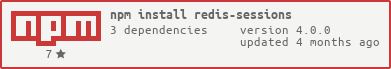This is a Node.js module to keep sessions in a Redis datastore and add some useful methods.
The main purpose of this module is to generalize sessions across application server platforms. We use nginx reverse proxy to route parts of a website to a Node.js server and other parts could be Python, Ruby, .net, PHP, Coldfusion or Java servers. You can then use rest-sessions (incompatible with version 4.0.0) to access the same sessions on all app servers via a simple REST interface.
If you use Express check out Connect-Redis-Sessions (incompatible with version 4.0.0) for a ready to use middleware.
Due to a change from callbacks to async/await, version 4.0.0 is incompatible with version 3.x or lower.
Migration-Guide.
connect-redis-sessions and rest-sessions are both incompatible with version 4.0.0.
npm install redis-sessions
- Every session belongs to an app (e.g.
webapp,app_cust123). create: A session is created by supplying the app and an id (usually the unique id of the user). A token will be returned.get: A session is queried with the app and token. This will refresh thettl(timeout) of a session.set: Additional data (key/value) can be stored in the session.kill: A session can be killed with the app and token.killall: All sessions of an app can be killed.
activity: Get the amount of active sessions of an app within the last n seconds.soid: Get all sessions of a single id.killsoid: Kill all sessions that belong to a single id. E.g. log out user123 on all devices.soapp: Get an array of all sessions of an app which were active within the last n seconds.- Automatic cleanup of old sessions.
With Redis running on the same machine as the test script (run via npm test) on a 2018 MacBook Pro:
- Creates 1000 sessions in around 140ms.
- Gets those 1000 sessions and validates them in around 90ms.
- Removes those 1000 sessions in 15ms.
Modern apps might also use a lot of requests while a user is active. This results in a lot of Redis requests to look up sessions. What's faster than an in-memory cache in Redis? An in-memory cache right in your app! When you enable caching you can speed up session lookups by a lot. Consider the following before you enable it:
- The reply to the
get()method will be cached for the time specified in thecachetimeoption. - Every
set()orkill*method will flush the cache. - The
idleandrkeys that will be returned will not change for cached sessions.
If your sessions last for 24h and the average user-session is 20m. You might as well set the cachetime to around 30m.
Consider the size of your session object that has to be kept in memory. Setting the cachetime lower is ok. Because after all it just takes a quick Redis request to fill your cache again.
See rest-sessions (incompatible with version 4.0.0).
import RedisSessions from "redis-sessions"
//
// Parameters for RedisSession:
//
// e.g. rs = new RedisSession({host:"192.168.0.20"});
//
// `port`: *optional* Default: `6379`. The Redis port.
// `host`, *optional* Default: `127.0.0.1`. The Redis host.
// `options`, *optional* Default: {}. Additional options. See: https://github.com/redis/node-redis/blob/master/docs/client-configuration.md
// `namespace`: *optional* Default: `rs`. The namespace prefix for all Redis keys used by this module.
// `wipe`: *optional* Default: `600`. The interval in seconds after which expired sessions are wiped. Only values `0` or greater than `10` allowed. Set to `0` to disable.
// `cachemax` (Number) *optional* Default: `5000`. Maximum number of sessions stored in the cache.
rs = new RedisSessions<{
foo: string;
unread_msg?: number;
last_action?: string;
birthday?: string;
}>();
rsapp = "myapp";Parameters:
app(String) The app id (namespace) for this session.id(String) The user id of this user. Note: There can be multiple sessions for the same user id. If the user uses multiple client devices.ip(String) IP address of the user. This is used to show all ips from which the user is logged in.ttl(Number) optional The "Time-To-Live" for the session in seconds. Default: 7200.d(Object) optional Additional data to set for this sessions. (see the "set" method). Default:{}no_resave(Boolean) optional If set totruethe session will not be refreshed on session use. Instead it will run out exactly after the definedttl. Default:false
// Set a session for `user1001`
const resp = await rs.create({
app: rsapp,
id: "user1001",
ip: "192.168.22.58",
ttl: 3600,
d: {
foo: "bar",
unread_msgs: 34
}
});
// resp should be something like
// {token: "r30kKwv3sA6ExrJ9OmLSm4Wo3nt9MQA1yG94wn6ByFbNrVWhcwAyOM7Zhfxqh8fe"}Notes:
- You might want to store this token in a cookie / localStorage / sessionStorage.
- If you use Express check out Connect-Redis-Sessions (Currently incompatible with version 4.0.0).
- As long as the
ttlisn't reached this token can be used to get the session object for this user. - Remember that a user (
user1001in this case) might have other sessions. - If you want to limit the number of sessions a user might have you can use the
soid(sessions of id) method to find other sessions of this user or thekillsoid(Kill sessions of id) method to kill his other sessions first.
const resp = await rs.set({
app: rsapp,
token: "r30kKwv3sA6ExrJ9OmLSm4Wo3nt9MQA1yG94wn6ByFbNrVWhcwAyOM7Zhfxqh8fe",
d: {
unread_msgs: 12,
last_action: "/read/news",
birthday: "2013-08-13"
}});
/*
resp contains the session with the new values:
{
"id":"user1001",
"r": 1,
"w": 2,
"idle": 1,
"ttl": 7200,
"d":{
"foo": "bar",
"unread_msgs": 12,
"last_action": "/read/news",
"birthday": "2013-08-13"
}
}
*/Note: The key foo that we didn't supply in the set command will not be touched. See Set/Update/Delete details for details on how to remove keys.
const resp= await rs.get({
app: rsapp,
token: "r30kKwv3sA6ExrJ9OmLSm4Wo3nt9MQA1yG94wn6ByFbNrVWhcwAyOM7Zhfxqh8fe"});
/*
resp contains the session:
{
"id":"user1001",
"r": 2, // The number of reads on this token
"w": 2, // The number of writes on this token
"idle": 21, // The idle time in seconds.
"ttl": 7200, // Timeout after 7200 seconds idle time
"d":{
"foo": "bar",
"unread_msgs": 12,
"last_action": "/read/news",
"birthday": "2013-08-13"
}
}
*/Set/Update/Delete parameters by supplying app, token and some data d.
The d object contains a simple key/value list where values
can be string, number, boolean or null.
To remove keys set them to null, keys that are not supplied will not be touched.
const resp = await rs.set({
app: rsapp,
token: "r30kKwv3sA6ExrJ9OmLSm4Wo3nt9MQA1yG94wn6ByFbNrVWhcwAyOM7Zhfxqh8fe",
d: {
"unread_msgs": null
"last_action": "/read/msg/2121"
}});
/*
resp contains the session with modified values:
{
"id":"user1001",
"r": 2,
"w": 3,
"idle": 1,
"ttl": 7200,
"d":{
"last_action": "/read/msg/2121",
"birthday": "2013-08-13",
"foo": "bar"
}
}
*/Kill a single session by supplying app and token:
const resp = await rs.kill({
app: rsapp,
token: "r30kKwv3sA6ExrJ9OmLSm4Wo3nt9MQA1yG94wn6ByFbNrVWhcwAyOM7Zhfxqh8fe"});
/*
resp contains the result:
{kill: 1}
*/Note: If {kill: 0} is returned the session was not found.
Query the amount of active session within the last 10 minutes (600 seconds). Note: Multiple sessions from the same user id will be counted as one.
const resp = await rs.activity({
app: rsapp,
deltaTime: 600
});
/*
resp contains the activity:
{activity: 12}
*/Get all sessions of an app there were active within the last 10 minutes (600 seconds).
const resp = await rs.soapp({
app: rsapp,
deltaTime: 600
});
/*
resp contains the sessions:
{
sessions: [
{
id: 'someuser123',
r: 1,
w: 1,
ttl: 30,
idle: 0,
ip: '127.0.0.2'
},
{
id: 'anotheruser456',
r: 4,
w: 2,
ttl: 7200,
idle: 24,
ip: '127.0.0.1'
}
]
}
*/Get all sessions within an app that belong to a single id. This would be all sessions of a single user in case he is logged in on different browsers / devices.
const resp = await rs.soid({
app: rsapp,
id: "bulkuser_999"
});
/*
resp contains the sessions:
{
sessions: [
{
id: 'bulkuser_999',
r: 1,
w: 1,
ttl: 30,
idle: 0,
ip: '127.0.0.2'
},
{
id: 'bulkuser_999',
r: 1,
w: 1,
ttl: 7200,
idle: 0,
ip: '127.0.0.1'
}
]
}
*/Kill all sessions of an id within an app:
const resp = rs.killsoid({app: rsapp, id: 'bulkuser_999'});
/*
resp contains the result:
{kill: 2} // The amount of sessions that were killed
*/Kill all sessions of an app:
const resp = await rs.killall({app: rsapp});
/*
resp contains the result:
{kill: 12} // The amount of sessions that were killed
*/Ping the redis server
const resp = await rs.ping();
/*
resp contains the result:
"PONG"
*/Before running Test you need to build the js files (npm run build) and have a redis server running.
- If you do not specify a d object in
createand only partially set it using thesetfunction, be aware thatgetmay return a session with a defined d object that is missing properties of the supplied type. - The
setfunction only lets you delete optional keys. - If you use an Record<string,...> as the Generic Type you wont be able to delete properties with the
setfunction. If you don`t have an more defined data type use the any type and cast your returned objects. - If you define your type as an empty object or only have optional parameters giving an empty object for d will still trow an error at runtime.
See CHANGELOG.md
Check out my projects which are based on Node.js and Redis as a datastore:
If you run a Redis server and currently use Amazon SQS or a similar message queue you might as well use this fast little replacement. Using a shared Redis server multiple Node.js processes can send / receive messages.
- Lightweight: Just Redis. Every client can send and receive messages via a shared Redis server.
- Guaranteed delivery of a message to exactly one recipient within a messages visibility timeout.
- No security: Like memcached. Only for internal use in trusted environments.
- Similar to Amazon SQS (with some differences)
- Optional RESTful interface via REST-rsmq
- and more...
A Node.js helper library to make tagging of items in any legacy database (SQL or NoSQL) easy and fast. Redis is used to store tag-item associations and to allow fast queries and paging over large sets of tagged items.
- Maintains order of tagged items
- Unions and intersections while maintaining the order
- Counters for each tag
- Fast paging over results with
limitandoffset - Optional RESTful interface via REST-tagging
- Read more...
Copyright © 2013 Patrick Liess, http://www.tcs.de
Permission is hereby granted, free of charge, to any person obtaining a copy of this software and associated documentation files (the “Software”), to deal in the Software without restriction, including without limitation the rights to use, copy, modify, merge, publish, distribute, sublicense, and/or sell copies of the Software, and to permit persons to whom the Software is furnished to do so, subject to the following conditions:
The above copyright notice and this permission notice shall be included in all copies or substantial portions of the Software.
THE SOFTWARE IS PROVIDED “AS IS”, WITHOUT WARRANTY OF ANY KIND, EXPRESS OR IMPLIED, INCLUDING BUT NOT LIMITED TO THE WARRANTIES OF MERCHANTABILITY, FITNESS FOR A PARTICULAR PURPOSE AND NONINFRINGEMENT. IN NO EVENT SHALL THE AUTHORS OR COPYRIGHT HOLDERS BE LIABLE FOR ANY CLAIM, DAMAGES OR OTHER LIABILITY, WHETHER IN AN ACTION OF CONTRACT, TORT OR OTHERWISE, ARISING FROM, OUT OF OR IN CONNECTION WITH THE SOFTWARE OR THE USE OR OTHER DEALINGS IN THE SOFTWARE.