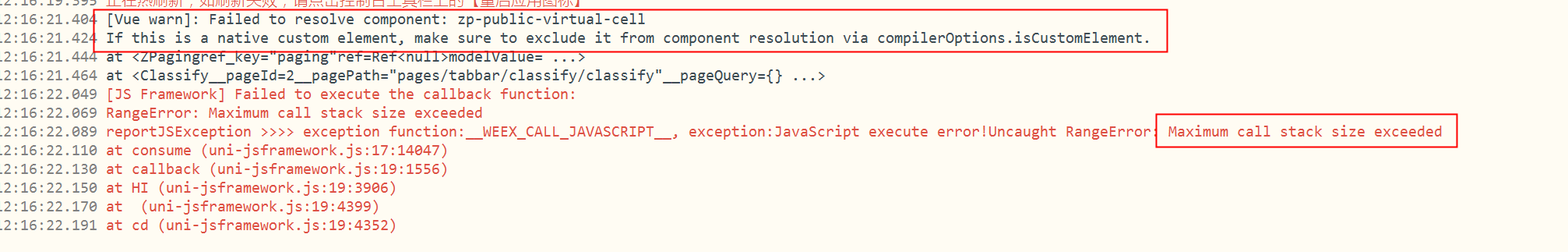11:30:11.904 at <ZPaging modelValue= onUpdate:modelValue=fn onQuery=fn ... >
11:30:11.910 at <Index __pageId=1 __pagePath="pages/index/index" __pageQuery= {} ... > __WARN
11:30:11.915 TypeError: vue.undefined is not a function. (In 'vue.undefined(_ctx.wxsPropType)', 'vue.undefined' is undefined) __ERROR
11:30:11.915 at <ZPaging modelValue= [object Object],[object Object],[object Object],[object Object],[object Object],[object Object],[object Object],[object Object],[object Object],[object Object],[object Object],[object Object],[object Object],[object Object],[object Object],[object Object],[object Object],[object Object],[object Object],[object Object] onUpdate:modelValue=fn onQuery=fn ... >
11:30:11.921 at <Index __pageId=1 __pagePath="pages/index/index" __pageQuery= {} ... > __WARN
11:30:11.926 TypeError: vue.undefined is not a function. (In 'vue.undefined(_ctx.wxsPropType)', 'vue.undefined' is undefined) __ERROR
11:30:11.932 at <ZPaging modelValue= [object Object],[object Object],[object Object],[object Object],[object Object],[object Object],[object Object],[object Object],[object Object],[object Object],[object Object],[object Object],[object Object],[object Object],[object Object],[object Object],[object Object],[object Object],[object Object],[object Object] onUpdate:modelValue=fn onQuery=fn ... >
11:30:11.932 at <Index __pageId=1 __pagePath="pages/index/index" __pageQuery= {} ... > __WARN
11:30:11.939 TypeError: We.setAttribute is not a function. (In 'We.setAttribute(R.ATTR_V_OWNER_ID,it.uid)', 'We.setAttribute' is undefined) __ERROR
11:30:11.940 at <ZPaging modelValue= [object Object],[object Object],[object Object],[object Object],[object Object],[object Object],[object Object],[object Object],[object Object],[object Object],[object Object],[object Object],[object Object],[object Object],[object Object],[object Object],[object Object],[object Object],[object Object],[object Object] onUpdate:modelValue=fn onQuery=fn ... >
11:30:11.949 at <Index __pageId=1 __pagePath="pages/index/index" __pageQuery= {} ... > __WARN
11:30:11.956 TypeError: vue.undefined is not a function. (In 'vue.undefined(_ctx.wxsPropType)', 'vue.undefined' is undefined) __ERROR