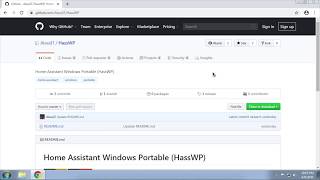Portable version of Home Assistant for Windows.
ATTENTION: Direct works on Windows is not maintained by the core developers of Home Assistant. So some components/integrations may not work at all. No need to ask me or the core authors to fix it. If something you need doesn't work - use virtualization.
Preinstalled:
- WinPython v3.10.9 64-bit
- Home Assistant v2023.5.3
- NotePad++ v7.8.5 32bit
- HACS v1.32.1
- FasterWhisper v1.0.0
- SonoffLAN v3.5.1
- StartTime v1.1.6
- StreamAssist v1.0.0
- WebRTC v3.1.0
- XiaomiGateway3 v3.2.1
- YandexStation v3.12.2
- Download HassWP_XXXX.XX.X.zip
- Unpack
- Run
Useful files:
hass.cmd- run Home Assistant and default Browsernotepad.cmd- run NotePad withconfiguration.yamlweb.url- open default Browser with http://localhost:8123/config/reset.cmd- reset Home Assistant but don't touch config files
Latest HassWP versions are build for Windows 8+ 64-bit.
If you want the Windows 7 version or 32-bit support - download Hass v2021.12.10. This is because Hass 2021.12.10 is the last Hass with Python 3.8 support. And Python 3.8 it the last Python with Windows 7 support.
HassWP don't have and can't have supervisor and any Hass.io addons. Supervisor can be installed only over Docker. Nativelly Docker works only on Linux core. In any other OS it will use virtualization.
If you really needs Hass.io addons on Windows - use virtualization.
Latest HassWP supports cameras stream. For snapshot and recording use relative path from your config folder - media\snapshot.jpeg or www\video.mp4.
Generic camera and WebRTC integrations do not need ffmpeg in your system. But it you want use FFmpeg integration - download ffmpeg manually and put ffmpeg.exe (80-120 MB) to your config folder.
You can transfer your configuration to another Hass installation at any time. In another HassWP, venv, docker, hass.io, etc. Windows or Linux, it doesn't matter. Just move the contents of the config folder to a new location. Remember about config/.storage folder, it is also important.
Before any movement - stop the old and new Home Assistant!
Latest HassWP supports local Speech-to-Text (STT) engine - Faster Whisper. And Stream Assist - custom component that allows you to turn almost any camera and almost any speaker into a local voice assistant.
- Download and unpack
WinpythonXX-3.XX.XX.0dot.exe - Run from command line:
scripts\env.bat
python -m pip install homeassistant==XXXX.XX
pip install https://github.com/AlexxIT/HassWP/archive/master.zip
mkdir config
python -m hass_win -c config -v