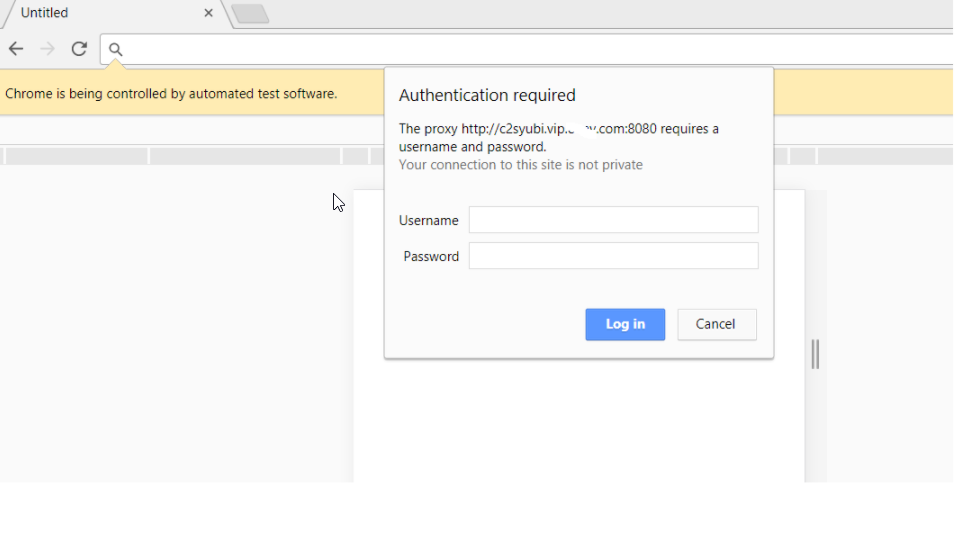A single node.js script to automatically inject user/password to http proxy server via a local forwarder
-
This is done by creating a local proxy server which forward requests to real proxy server with password injected. You change your browser's proxy config to use the local proxy server so that you can browse internet without being asked for user/password.
-
Can act as a PAC(proxy auto configuration) server if real proxy provides PAC. In this case, each real proxy server defined in PAC will be dynamically replaced with a local proxy server which forward requests to real proxy with password injected.
-
Please install node.js first.
-
Install & Run
- Normal way: Download & cd this project dir then run the js from node.
git clone https://github.com/sjitech/proxy-login-automator node proxy-login-automator/proxy-login-automator.js- NPM way: You can also install it by npm then run it directly
npm install -g proxy-login-automator proxy-login-automator- Geek way: If you do not want to save anything to your disk then you can run this command in
bash
node <(curl -sSL https://raw.githubusercontent.com/sjitech/proxy-login-automator/master/proxy-login-automator.js) -
Parameters of
proxy-login-automator.js:-local_host host Listening address. Default: localhost. (* means all interfaces) -local_port port Listening port. Default: 8080 -remote_host host Real proxy/PAC server address -remote_port port Real proxy/PAC server port. Default: 8080 -usr user Real proxy/PAC server user id -pwd password Real proxy/PAC user password -as_pac_server true/false Treat real proxy/PAC server as a PAC server. Default: false -is_remote_https true/false Talk to real proxy/PAC server with HTTPS. Default: false -ignore_https_cert true/false ignore error when verify certificate of real proxy/PAC server. Default: false -are_remotes_in_pac_https true/false Talk to proxy servers defined in PAC with HTTPS. Default: false
-
You have a proxy server
http://REAL_PROXY_IP:8080This server requires a user/password.
-
You run following command to create a local trampoline at
localhost:8081Mac/Linux:
node proxy-login-automator.js \ -local_port 8081 \ -remote_host REAL_PROXY_IP \ -remote_port 8080 \ -usr USER -pwd PASSWORDWindows:
node proxy-login-automator.js ^ -local_port 8081 ^ -remote_host REAL_PROXY_IP ^ -remote_port 8080 ^ -usr USER -pwd PASSWORD -
Then you can set your browser's proxy =
localhost:8081As a quick test, you can start a new process of chrome with the local proxy:
MacOS/Linux: (for Linux, just change the path of Chrome please):
"/Applications/Google Chrome.app/Contents/MacOS/Google Chrome" \ --user-data-dir=$HOME/chrome_data/ \ --proxy-server=http://localhost:8081 \ >/dev/null 2>&1 &Windows:
"C:\Program Files (x86)\Google\Chrome\Application\chrome.exe" ^ --user-data-dir=%APPDATA%\chrome_data ^ --proxy-server=http://localhost:8081
-
You have a pac server serving at
http://REAL_PAC_SERVER_IP:8080/PAC_PATH/PAC_NAMEThis server may require a user/password or not, it does not matter.
The PAC_PATH/PAC_NAME points to a PAC file which contains instructions says
function FindProxyForURL(url, host) { if (shExpMatch(url,"*.google.com*")) return "PROXY proxy1:port1" if (shExpMatch(url,"*.microsoft.com*")) return "PROXY proxy2:port2" ... return "DIRECT" }means use child proxy servers
proxy1:port1 proxy2:port2 ...Assume all user/password are same.
If you want use your own local PAC file, you need set up a local http server to serve the PAC file. See use a local pac.
-
You run following command to create a trampoline at
http://localhost:65000/PAC_PATH/PAC_NAMEMac/Linux:
node proxy-login-automator.js \ -local_port 65000 \ -remote_host REAL_PAC_SERVER_IP \ -remote_port 8080 \ -usr USER -pwd PASSWORD \ -as_pac_server trueWindows:
node proxy-login-automator.js ^ -local_port 65000 ^ -remote_host REAL_PAC_SERVER_IP ^ -remote_port 8080 ^ -usr USER -pwd PASSWORD ^ -as_pac_server true-
This tool dynamically creates multiple child proxy servers which auto inject user/password when talking to real proxy servers.
-
The child proxy servers will listen at
localhost:65001 for proxy1:port1 localhost:65002 for proxy2:port2 ...Please specify a big port number as PAC server port because this tool allocate ports INCREMENTALLY like
65000 + 1 for first detected proxy server from PAC 65000 + 2 for second detected proxy server from PAC .... 65000 + Count Of Real Proxy ServersIf you specify a small port number as PAC server port, then the port allocation may fail due to other process may have been using that port.
-
-
Then you can set your browser's PAC url =
http://localhost:65000/PAC_PATH/PAC_NAMEAs a quick test, you can start a new process of chrome with the local PAC server:
MacOS/Linux: (for Linux, just change the path of Chrome please):
“/Applications/Google Chrome.app/Contents/MacOS/Google Chrome” \ --user-data-dir=$HOME/chrome_data/ \ --proxy-pac-url=http://localhost:65000/PAC_PATH/PAC_NAME \ >/dev/null 2>&1 &Windows:
"C:\Program Files (x86)\Google\Chrome\Application\chrome.exe" \ --user-data-dir=%APPDATA%\chrome_data \ --proxy-pac-url=http://localhost:65000/PAC_PATH/PAC_NAME
A dockerized version of this tool is availbale;
docker run -p 8080:8080 --env REMOTE_HOST=proxy1.proxy.com:1234,proxy2.proxy.com:1234 --env REMOTE_USER=user --env REMOTE_PASSWORD=password --env IGNORE_CERT=true --env REMOTE_HTTPS=false ejoebstl/proxy-login-automator
Please find the documentation for the docker image here.
The Windows Store Apps (such as pre-installed Weather, Calender) maybe use "Isolated Network" settings which does not respect Internet Option of IE or control panel.
Windows Store Apps may have its own network policy such as how to connect to internet. There are group policy Computer Configuration\Policies\Administrative Templates\Network\Network Isolation\Internet proxy servers for apps to serve these apps.
To change proxy of "Windows Store Apps" See setup-proxy-metro-application-windows-8
This tool currently only support HTTP basic authentication to real proxy/PAC server.
If you want to use other authentication such as NTLM, you can use other tool such as NGINX reverse proxy to NTLM authenticated http server.
2018/04/10: plan to support NTLM and other normal authentication.
Proxy Server normally supports HTTPS browsing by handling HTTP tunnel request, so this tool also support HTTPS browsing of course if the real proxy server does.
However, due to historical reason, most browsers always use HTTP to talk to proxy server even when browsing HTTPS sites(done by HTTP tunnel described in above link).
Currently only Chrome support HTTPS talking.
So this tool only use HTTP to talk to real proxy server. You can use NGINX to redirect HTTP to other HTTPS server.
-is_remote_https true
in addition, to ignore error when verify HTTPS server certificate, you can specify
-ignore_https_cert true
For proxy servers defined in PAC, if they also need be talked with HTTPS, then specify
-are_remotes_in_pac_https true
Note: anyway, the local proxy/PAC server is always served as a HTTP server.
This tool support WebSocket if the real proxy server supports.
Good luck