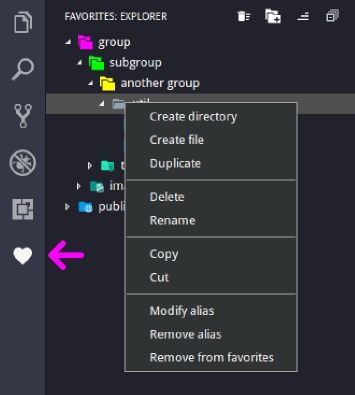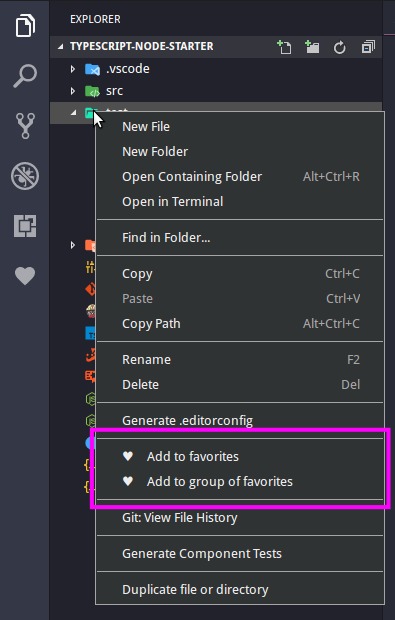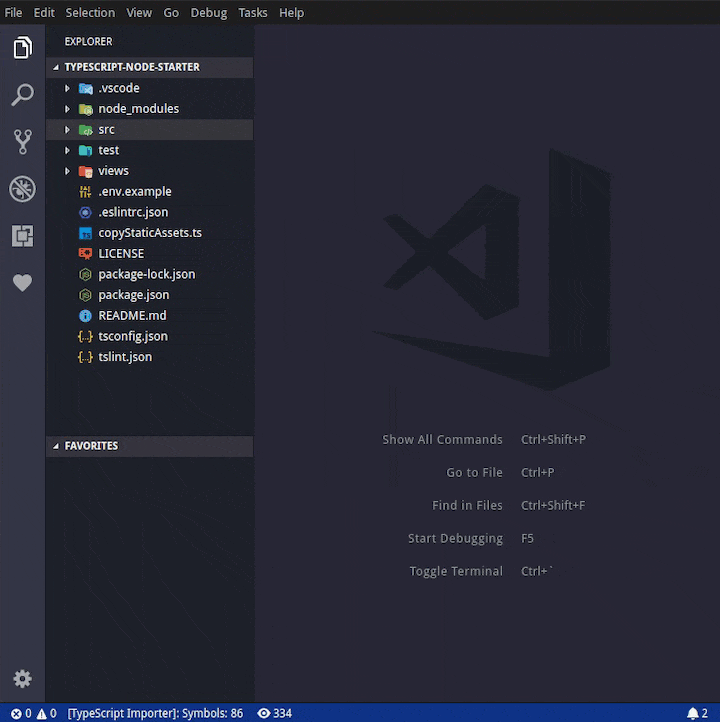Extension provides ability to add files and directories to favorites enabling quick access. You can create groups (and subgroups) of favorite items with files and folders. Time saver for complex projects.
- group icon color can be changed. Right-click on group in favorites view and select
Group color. - copy / cut / paste operations are available
- basic filesystem operations:
- create file
- delete file/directory
- rename file/directory
- duplicate file/directory
- favorite items can have alias (different label)
- groups can be renamed
- favorites can be accesed via activity bar
- to add file/directory to favorites, right-click item in file explorer and select:
add to favorites- to add item to root of favorites tree.add to group of favoritesto add item to group of favorites you previously created.
Open Visual Studio Code press CTRL+p and type or copy and paste:
ext install kdcro101.favorites
favorites.groupsFirst : boolean
- if set to
true, groups will be listed before directories and files, iffalse, groups will appear after directories and files.
favorites.sortDirection : string, ASC or DESC
Right-click item in File explorer and select Add to favorites.
Right-click item in File explorer and select Add to favorites group, then select group from list.
Right-click item in Favorites view and select Delete favorite
Click on folder icon on Favorites view title, type unique name and press enter
Right-click on group item and choose "Create subgroup"
Right-click group item in Favorites view and select Delete group
Right-click item inside group in Favorites view and select Delete item
Click on trash bin icon on Favorites view title, type "yes" to confirm