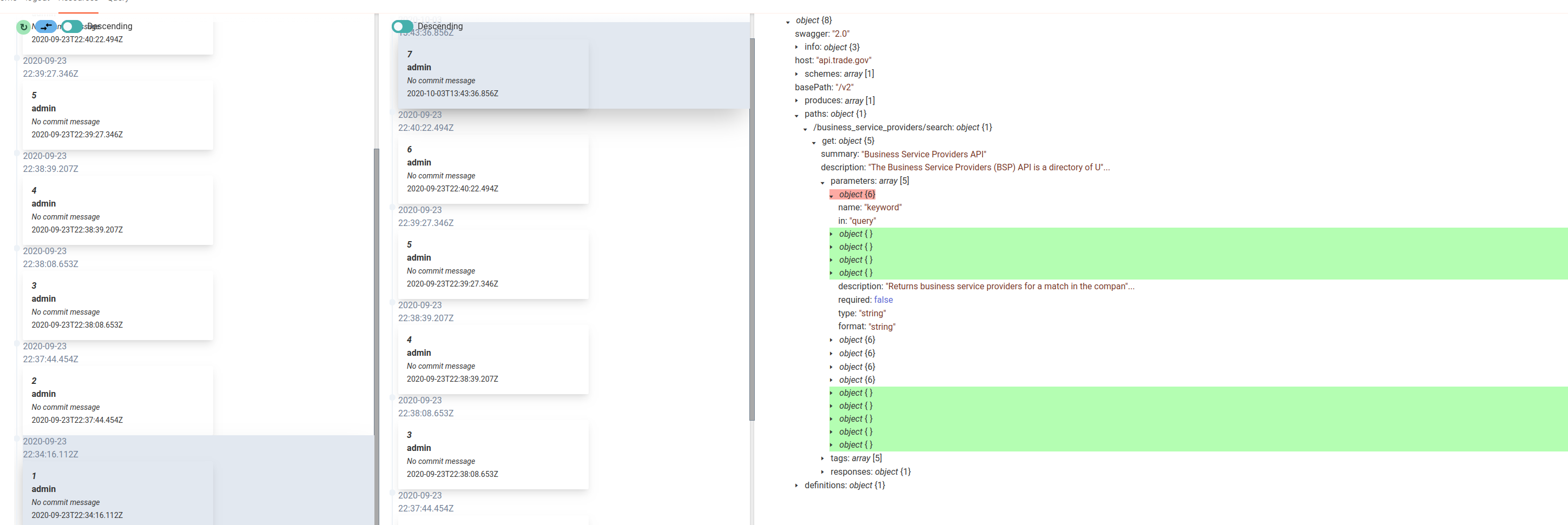Unfortunately, this is currently a bit messy, but still rather straightforward.
There are several resources required to run SirixDB, and they can all be found in the resources directory of this repository.
SirixDB depends on keycloak for authentication, so we first need to run (in the directory in which you have the above resources):
docker-compose up -d keycloakIt can take a minute for keycloak to be ready for connections. If you like, you can use the wait.sh script in the above mentioned resources directory to wait until keycloak is ready. A script from the resources folder initializing keycloak with a user "admin" with the password "admin" is run automatically.
Once keycloak is ready, navigate to http://localhost:8080/admin and login using the credentials admin/admin. Click on Users in the sidebar navigation, then click Add user. Enter the name of the new user (admin, for example), select email verified, and click Save. Then, click on the credentials tab and create your password. In the Credentials tab, add all available roles.
Then, run
docker-compose up -d serverThe Sirix database is now ready for use.
Alternately, you can simply run
docker-compose up -dto immediately create both the keycloak and sirix containers. Although the sirix container won't be able to immediately connect, it will continue retrying.
A lot of documentation is missing. However you can find general descriptions of the files in a directory in the README.md file in that directory. Currently, only some directories these READMEs, they are in the process of being added.
Before developing, run npm run build:tailwind. This command should also be run after running the build or export NPM scripts.
- Start the sapper server:
npm run dev. - In your browser navigate to http://localhost:3000.
You need to follow the tauri setup guide first. Note that the NPM tauri package is included in the dependencies of this project. This is not yet configured to work on all platforms, however.
- run
npm run dev-for-tauri. - in another terminal, run
npm run dev:tauri.
- run
npm run export:tauri. - run
npm run build:tauri.